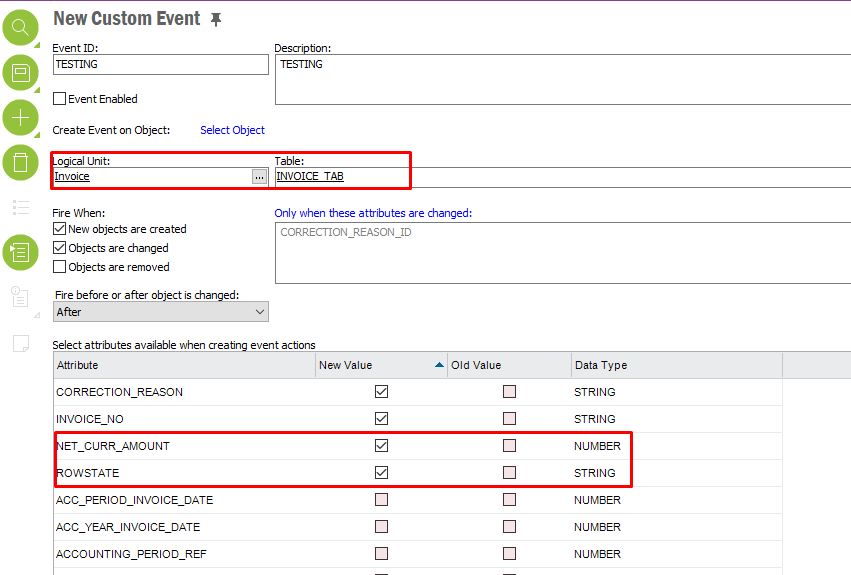Hi,
I need to get column values of NET_AMOUNT and CLIENT_STATE in Event Action
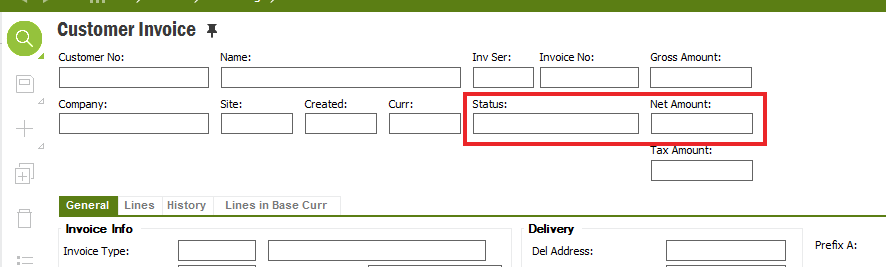
Logical Unit: CustomerOrderInvHead
View: &AO.CUST_ORDER_INV_HEAD_UIV_ALL
Package: &AO.CUSTOMER_ORDER_INV_HEAD_API
I have created an event
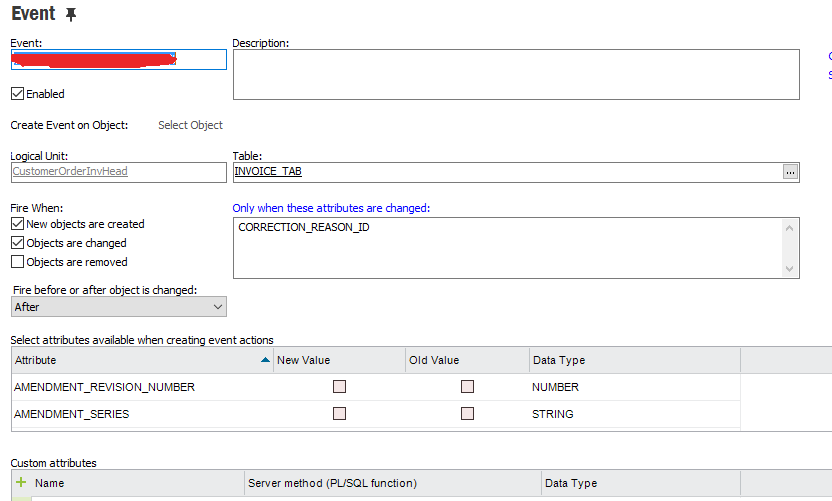
I used table “INVOICE_TAB” which is base tab on LU
I can not see some columns(NET_AMOUNT and CLIENT_STATE) in atrribute list. I have to use those columns in the Event Action.
any ideas to get missed columns in event action?
Thanks,
Narsi.