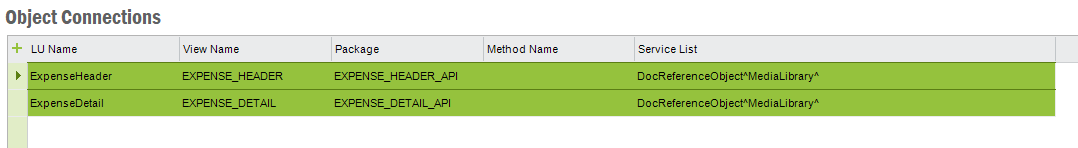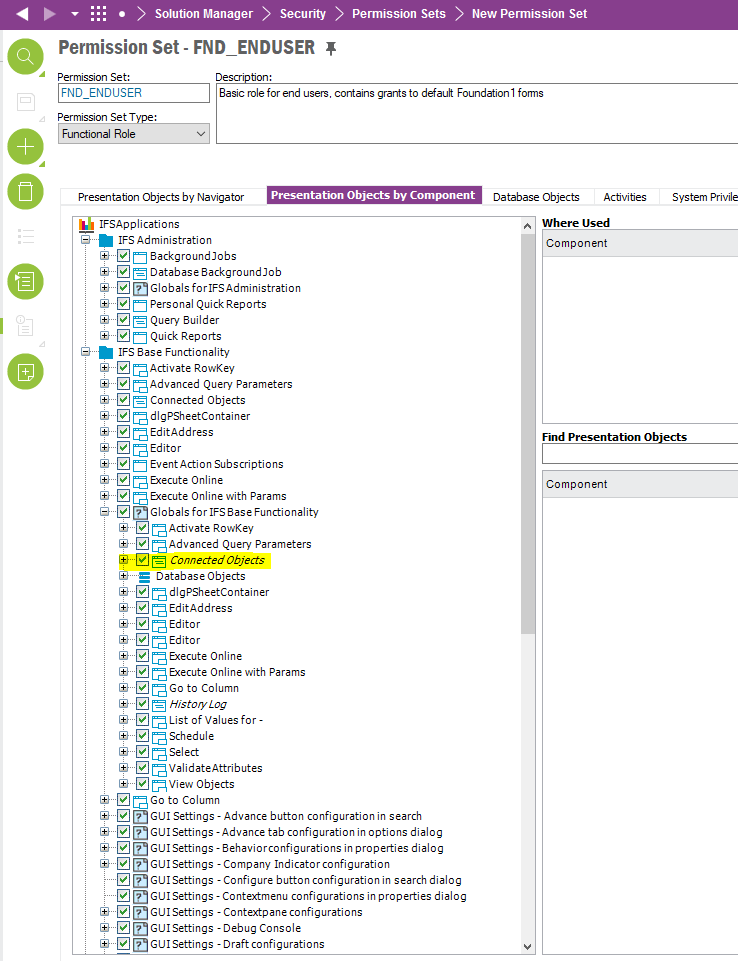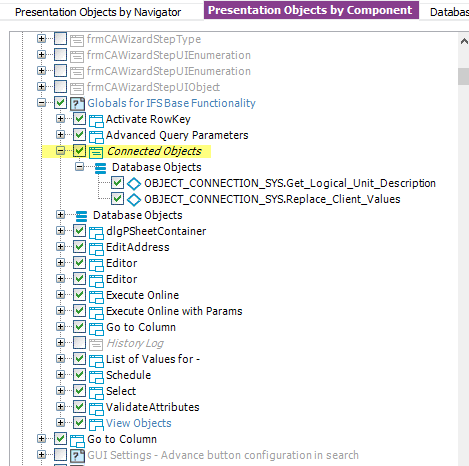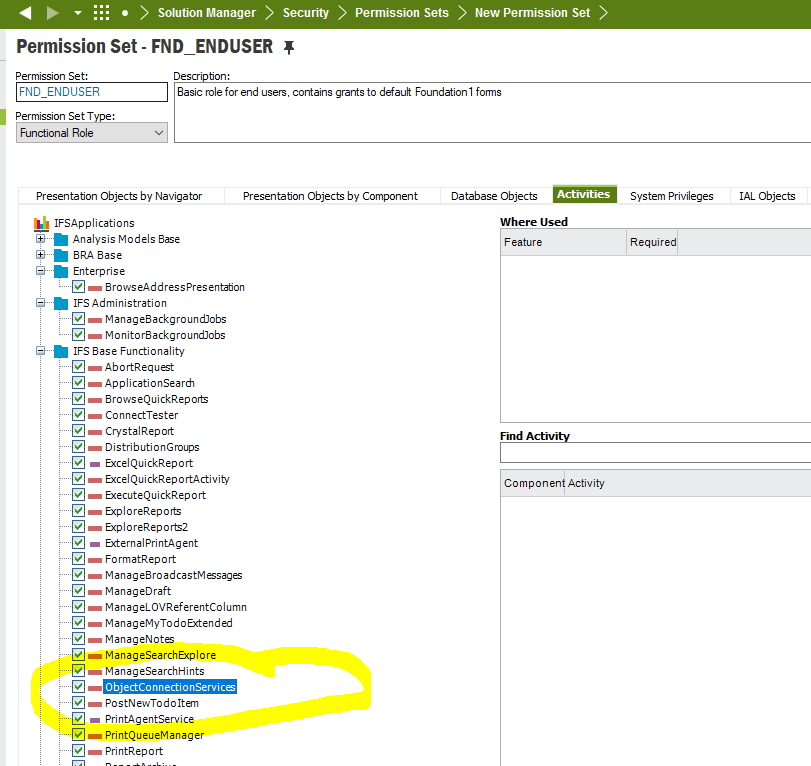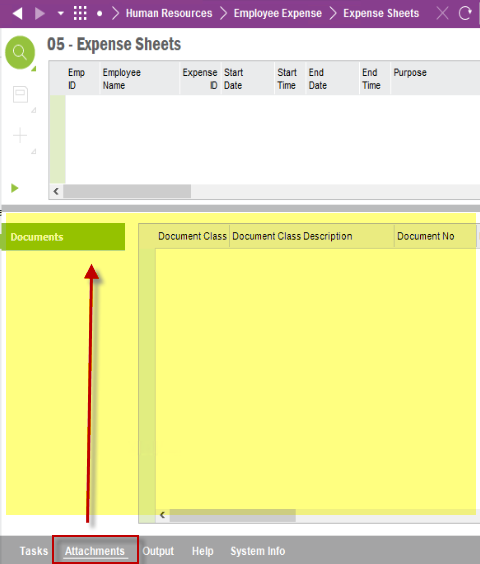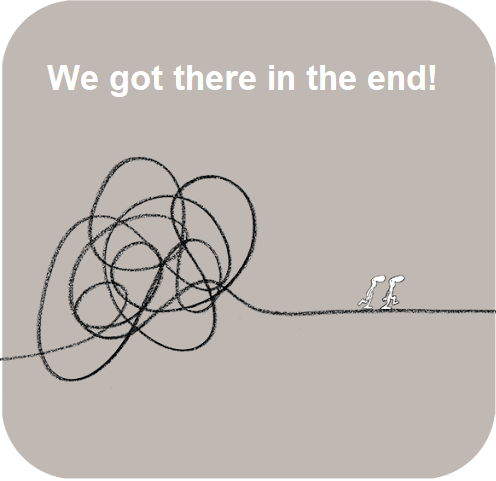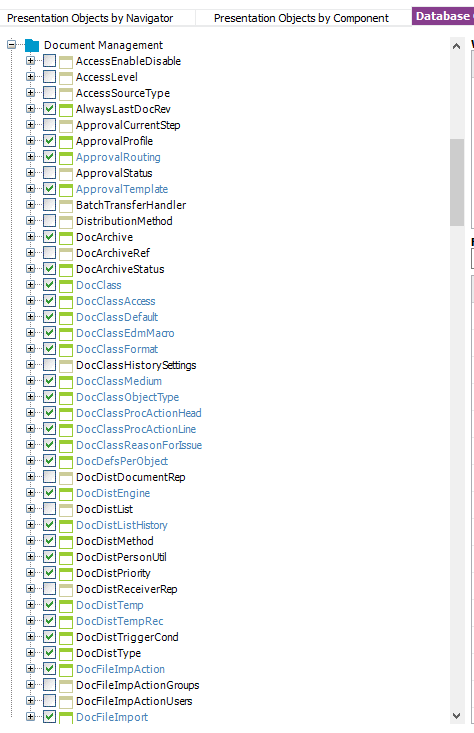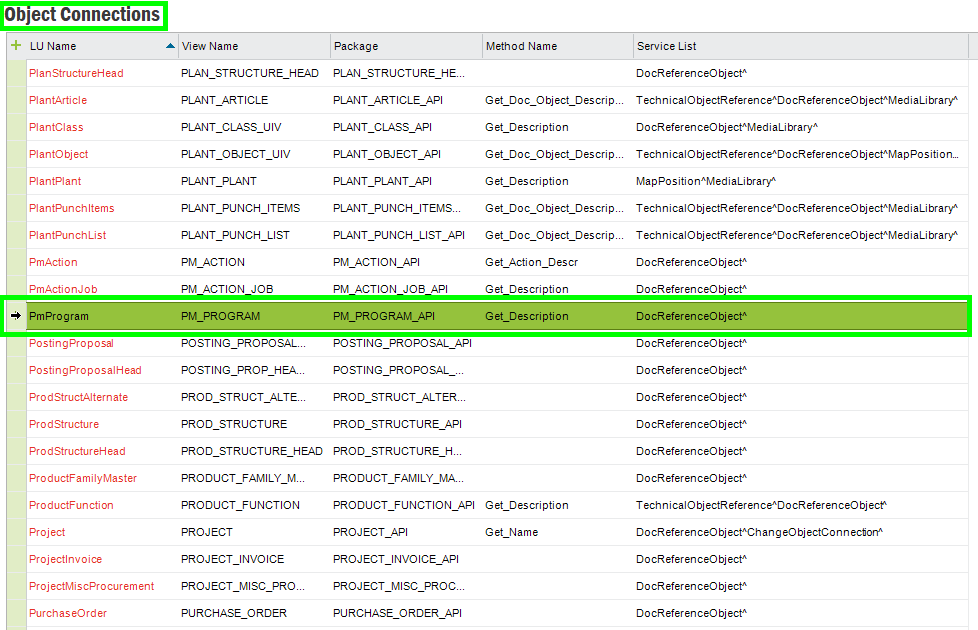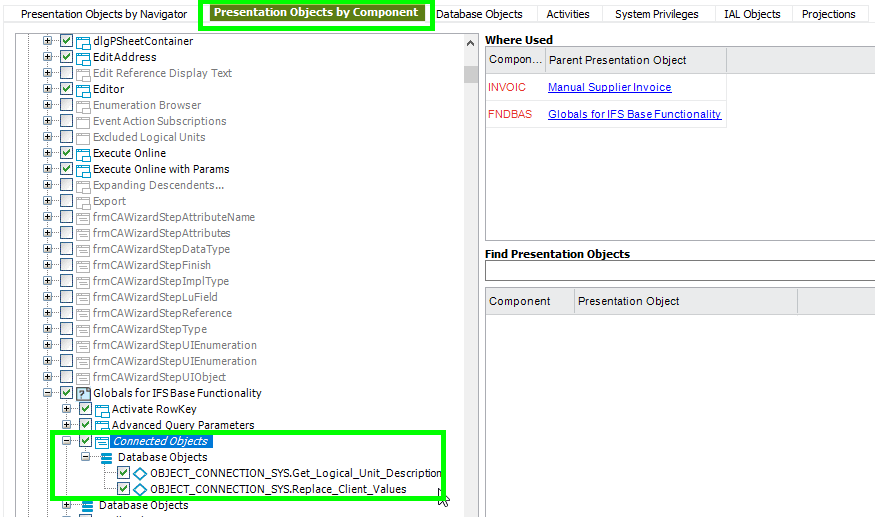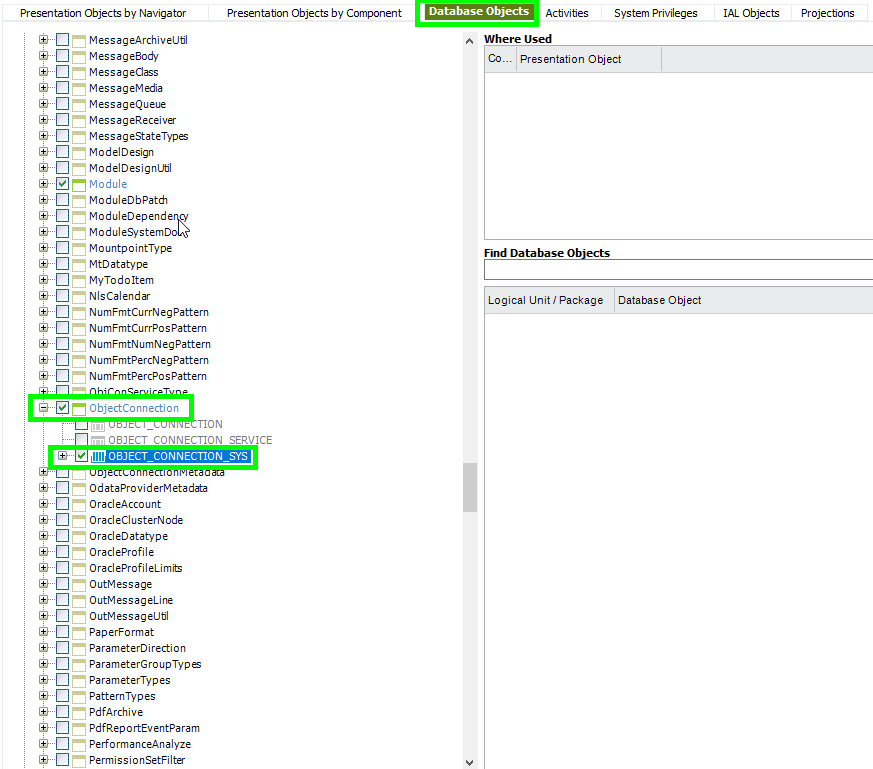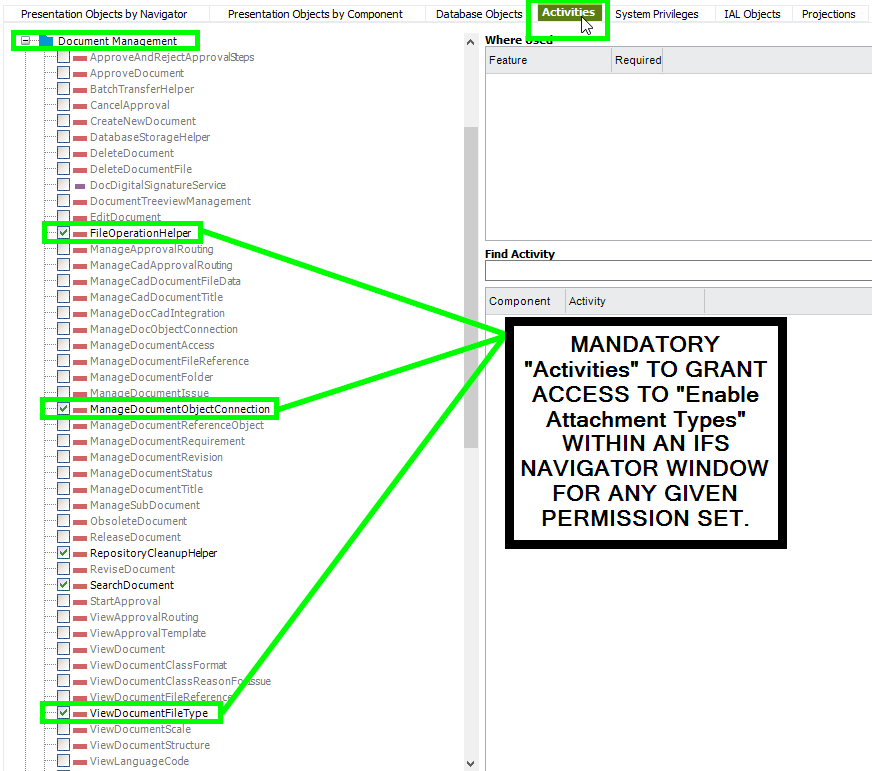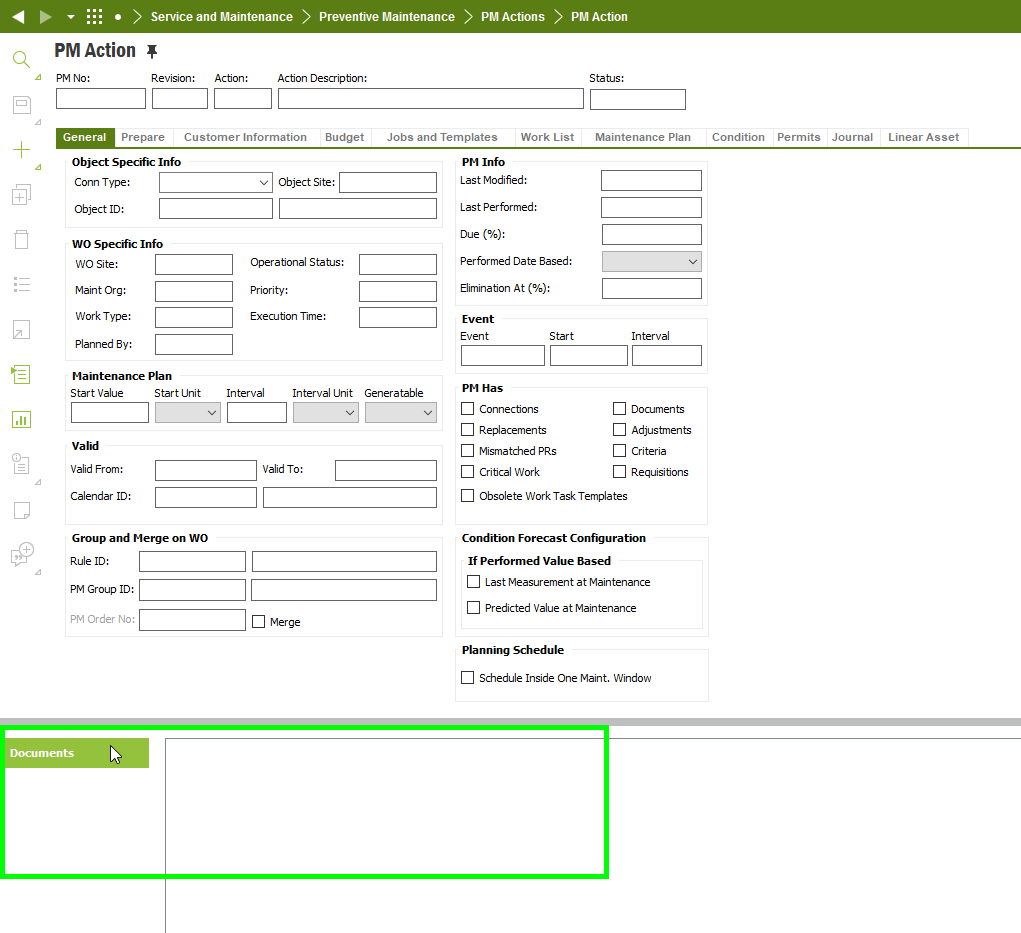Hi,
I am currently trying to build a limited permission set and during testing, it appears that I get “No Attachment Types Enabled” in the form “Human Resources\Employee Expense\Expense Sheet”.
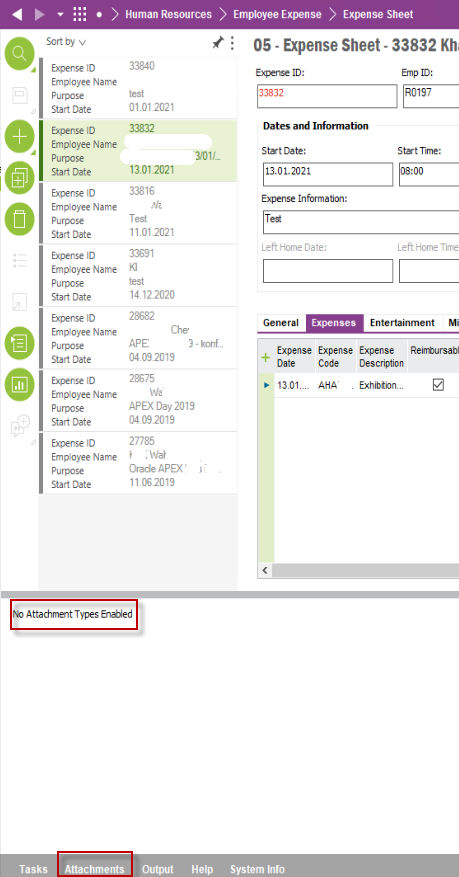
I have tried to follow the instructions mentioned in this post:
Enable attachments in IEE windows | IFS Community
The DocReferenceObject was already added for the relevant LU:
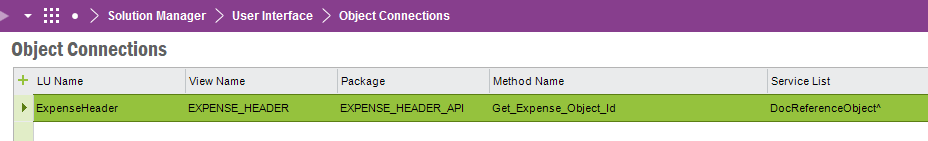
Also made sure that the new permission set has access to the database method:
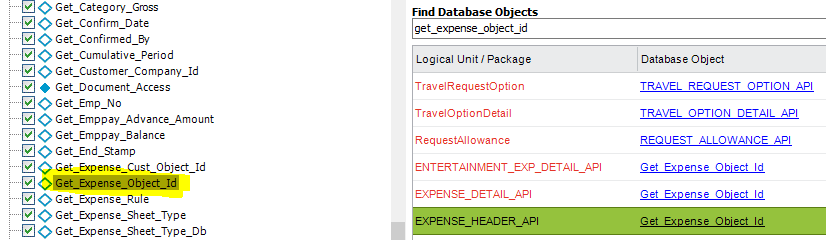
Also tried to refresh the Security/dictionary caches.
The new custom permission set has the FND_RUNTIME included. And the FND_ENDUSER permission set was NOT included due to licensing limitations.
If anyone knows that I need to do, please reply.
Thanks in advance!
Regards,
K.