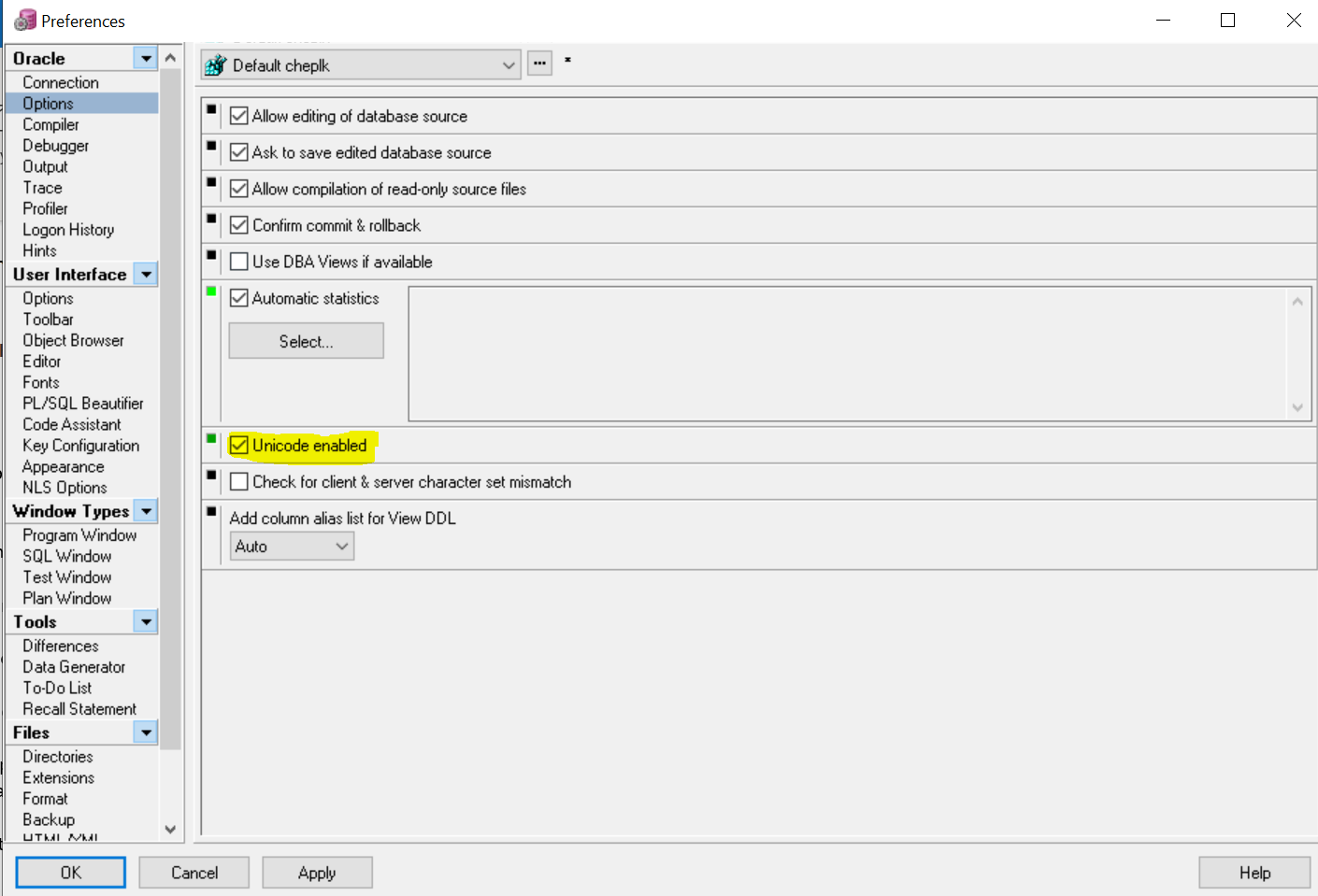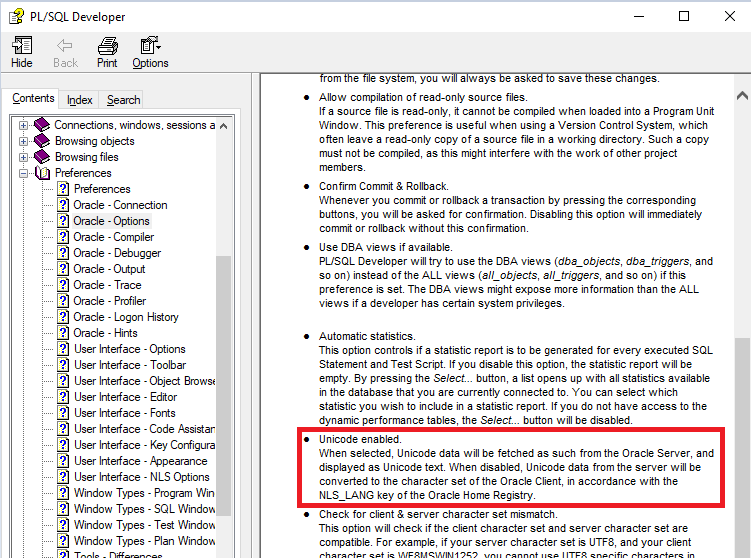All,
Looking for some guidance. IFS Apps 8 SP1 installation.
We had a major incident yesterday when users lost the ability to carry out the Shop Order Receipt process - users were receiving an ORA-06502: PL/SQL: numeric or value error: character string buffer too small.
The issue began at 11:11. We finally resolved the matter some time later after finding that a number of packages, but critically INVENTORY_TRANSACTION_HIST_API, had the NLS_LENGTH_SEMANTICS changed from CHAR to BYTES at exactly the time the issue began.
We reviewed all other instances of IFS (Dev, Test and another copy of Live) and the parameter is set to CHAR. We changed INVENTORY_TRANSACTION_HIST_API from BYTE to CHAR and the issue was resolved.
In our system parameters we have the following setting which as I understand it means we are operating a Unicode system
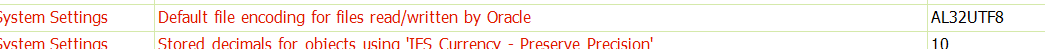
We have reviewed all packages across Dev, Test and Live and there are number of inconsistencies between CHAR and BYTE.
Questions are:
Should all packages be set to CHAR in a unicode system or is there a reason why some would be BYTE and other CHAR. This post seems to suggest that all should be CHAR - https://docs.ifs.com/techdocs/Foundation1/020_installation/020_installing_fresh_system/010_planning_installation/010_storage_tier_considerations/030_unicode/default.htm
My team use an old version of Allround Automations PL/SQL Developer. I have a suspicion that this tool is causing the issue though it is unclear at the moment how these changes occurred yesterday. (and in the past).
Does anyone have experience in this tool and how we check the default parameter that is set NLS_LENGTH_SEMANTICS (as the screen shot in the article below is for SQL developer which the team do not use).
Best regards - Simon Brooker