I have created a new Crystal report to be run in the client as a quick report in Apps 10. I have followed the IFS Crystal guidelines and used the stored procedure CR_WEB_INIT.
I have made sure it can be run in Crystal as IFSAPP and IFSPRINT and have granted permissions to be able to run the quick report.
The issue is that when I run it in the client I am asked to provide sign on information for IFSAPP.
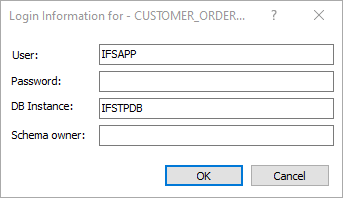
Any ideas on how to resolve this issue would be appreciated. Thanks!








