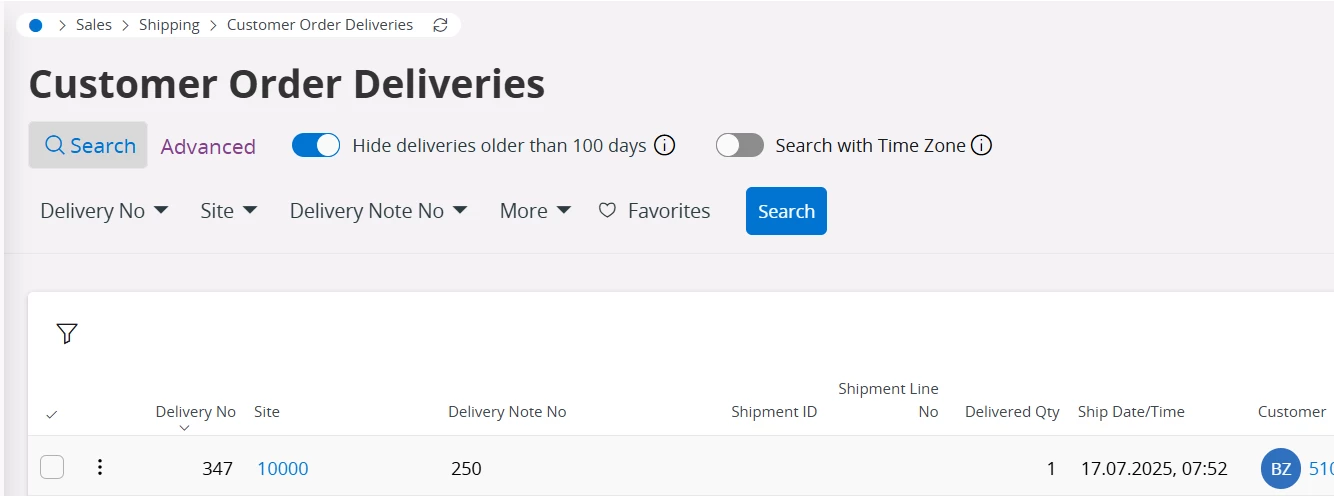Hello.
To edit a customer invoice, I saw that IFS is filling the customer_order_ivc_rep table via the CUSTOMER_ORDER_IVC_RPI package, by using this query in the Get_Delivery_Info_Lists procedure :
SELECT airway_bill_no, delnote_no, delivery_note_ref
FROM customer_order_delivery_tab cod, cust_delivery_inv_ref_tab cdi
WHERE cod.deliv_no = cdi.deliv_no
AND cdi.company = company_
AND cdi.invoice_id = invoice_id_
AND cdi.item_id = item_id_
AND (airway_bill_no IS NOT NULL OR delnote_no IS NOT NULL OR delivery_note_ref IS NOT NULL)
AND cod.cancelled_delivery = 'FALSE';
Is there an IFS screen to get access to these tables and how does IFS fill them?
Thanks
IFSAPP10 UPDATE 5