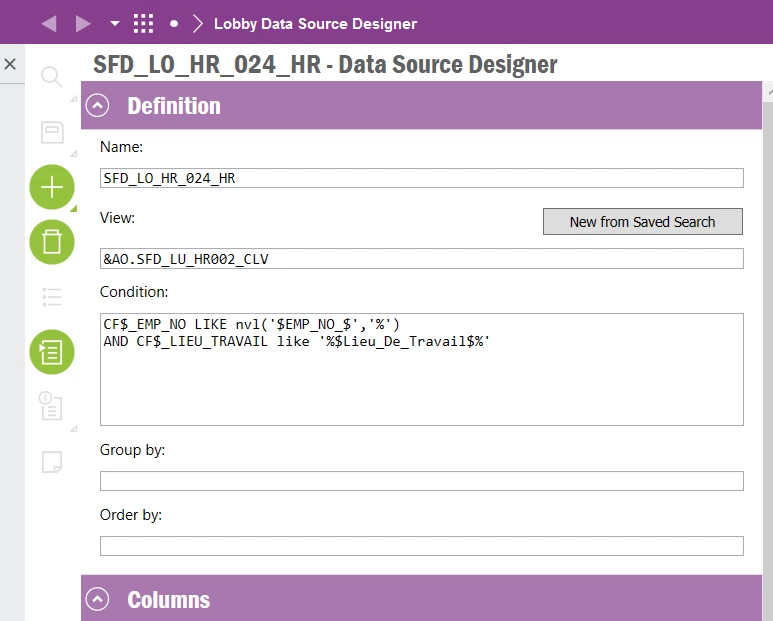Hello.
I made a custom page that I named SFD_LU_HR002_CLV, which has these column names : CF$_EMP_NO, CF$_LIEU_TRAVAIL, CF$_DATE
On the designer screen, I put a navigation to this IFS screen : ifsapf:frmTabPersonalInfo
And I checked these columns :
| Data source column | Target column |
| CF$_EMP_NO | EMP_NO |
| CF$_DATE | DATE |
By clicking on a line from the lobby result, IFS made this sql query :
select objid, EMP_NO, EMPLOYEE_NAME from IFSAPP.COMPANY_PERSON_ACTIVE where company_id ='xxxxx' AND emp_no = IFSAPP.User_Access_API.Is_User_Available_Emp_No(company_id, emp_no, 'TimePersDiary',2025-06-26-00.00.00 ,NULL,'1','1','0') AND IFSAPP.Company_Person_API.Is_Active (company_id, emp_no,2025-06-26-00.00.00 ) = 'TRUE' and (CF$_EMP_NO LIKE nvl('','%') AND CF$_LIEU_TRAVAIL like '%%' AND EMP_NO = '00001797' AND (DATE between to_date('2025-05-20-00.00.00', 'YYYY-MM-DD-HH24.MI.SS') and to_date('2025-05-20-23.59.59', 'YYYY-MM-DD-HH24.MI.SS') ) ) order by decode ( '' , emp_no, ' ', emp_no );
How can I make the navigation with no error?
Thanks
IFSAPP 10 UPD 5