Hi,
I have created a custom page called Boq_Cco_Connections and have connected to navigator. It is working fine without any issues. Am trying to add a new command in contract change order window, which will have to navigate to the custom page that I have created (Boq_Cco_Connections).
But during the setup, its shows the page as below in the drop down to select.
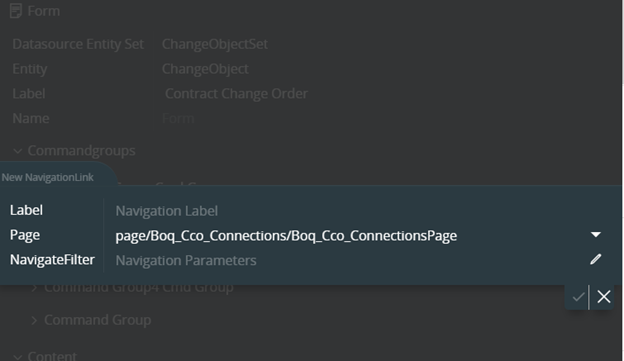
But when i try to add the navigation parameters, its not showing any attributes in the drop down.
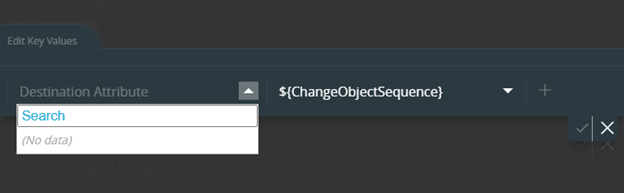
Am I missing any settings here? Any guidance would be appreciated.
Thanks!




