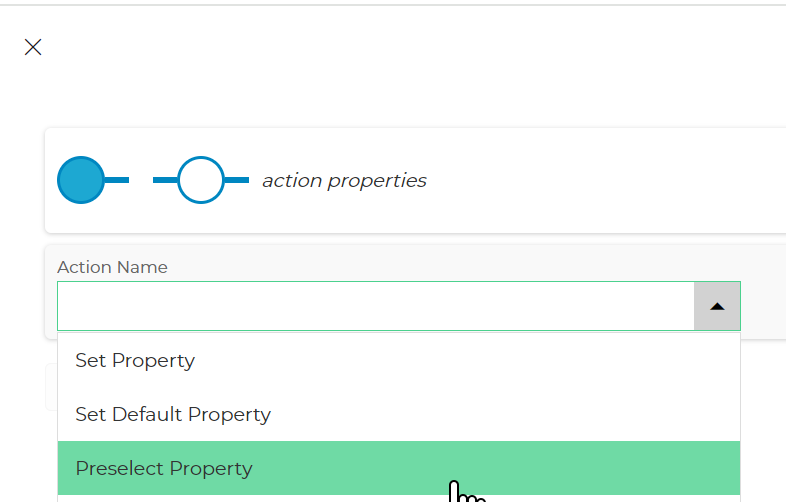Hi, we have to develop 20 purchase order report layouts and need to suggest a limited list (2 or 3 layouts) to users depending some rules.
Using Set Property and Layout file, we can’t select more than 1.
Do you have a solution to suggest a limited list ?
Regards,
Christophe