Hi All,
I have a new lobby which needs to be loaded instead of standard My Self Service lobby.
Seems the page is not editable in Navigator editor. Is this a limitation and is there any other way to to this?
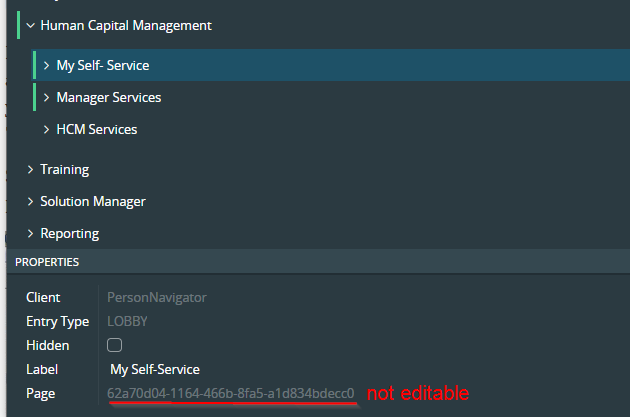
Regards,
Damith
Hi All,
I have a new lobby which needs to be loaded instead of standard My Self Service lobby.
Seems the page is not editable in Navigator editor. Is this a limitation and is there any other way to to this?
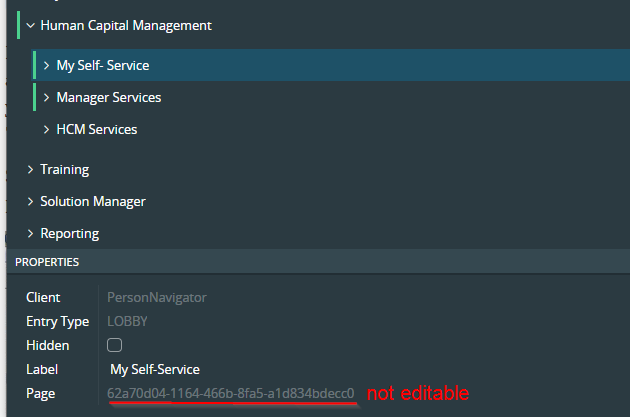
Regards,
Damith
Best answer by LakmaliRD
This is now corrected on IFS Cloud 21R1 . For Apps 10, the correction will be available in UPD 12.
Enter your E-mail address. We'll send you an e-mail with instructions to reset your password.