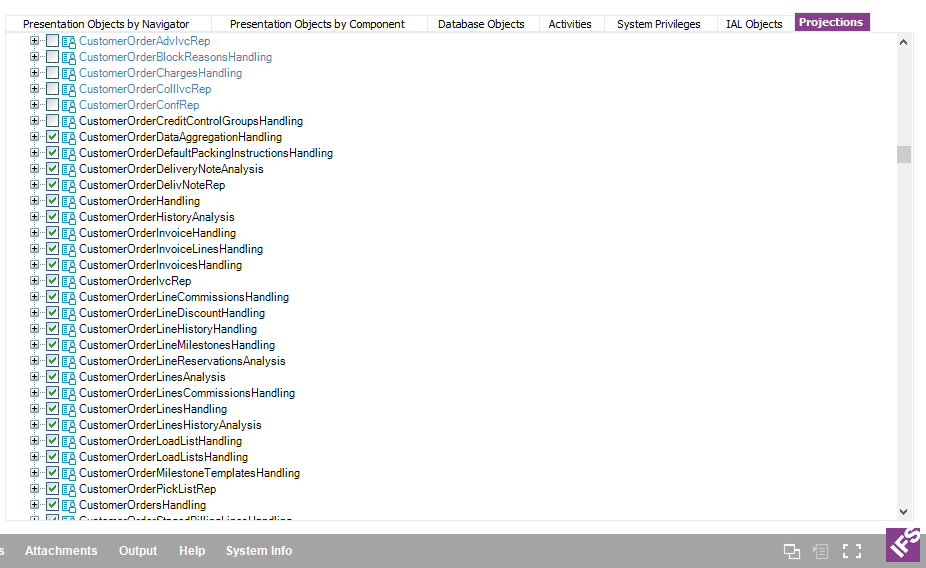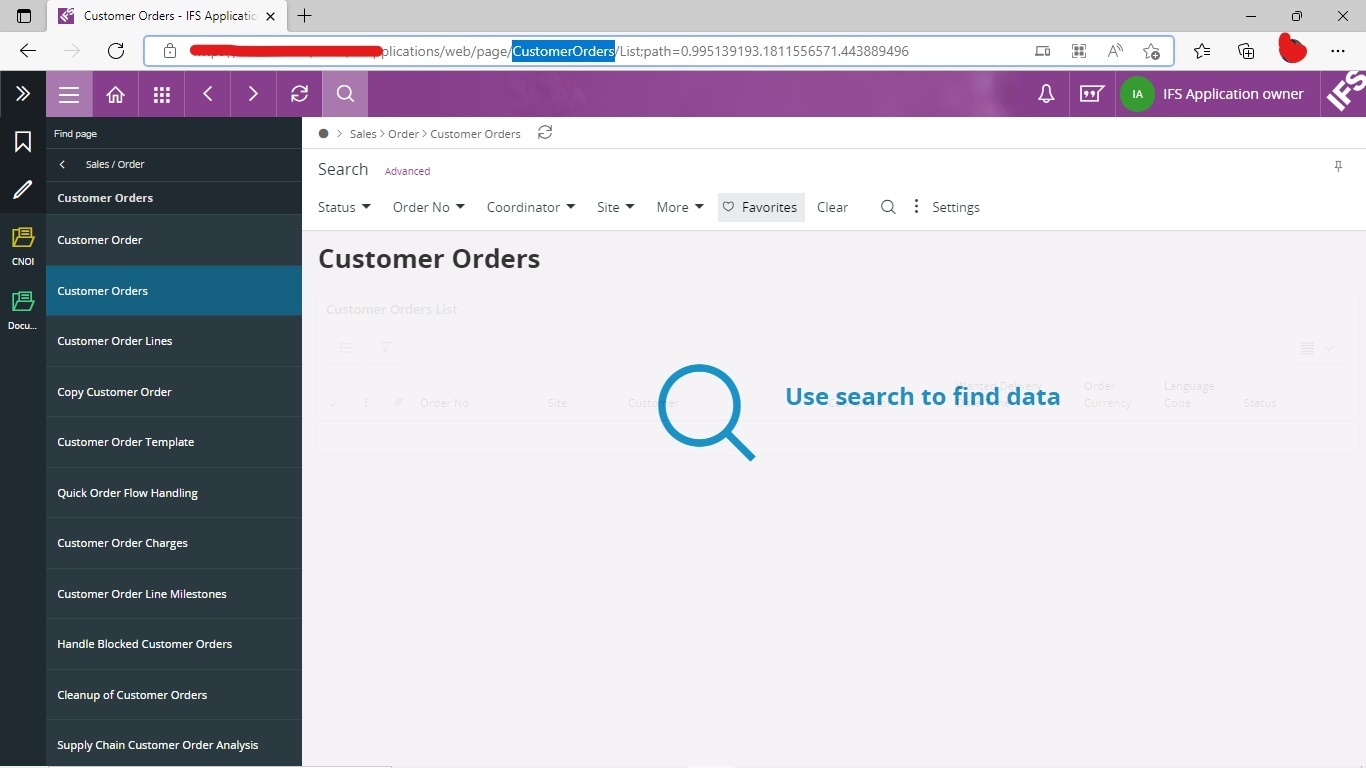Dear All,
One of my senior advisors created a user in IEE. But some (purchase order and customer order webpages) aurena web pages cannot be found using that new user account. Then I duplicated ifsapp user account (this is a demo env) and tryied to do the samething, but I still can't find those web pages using the duplicate account. granted the same permission sets, but I still can not figure out what is the reason for this. Looking forward to your support!
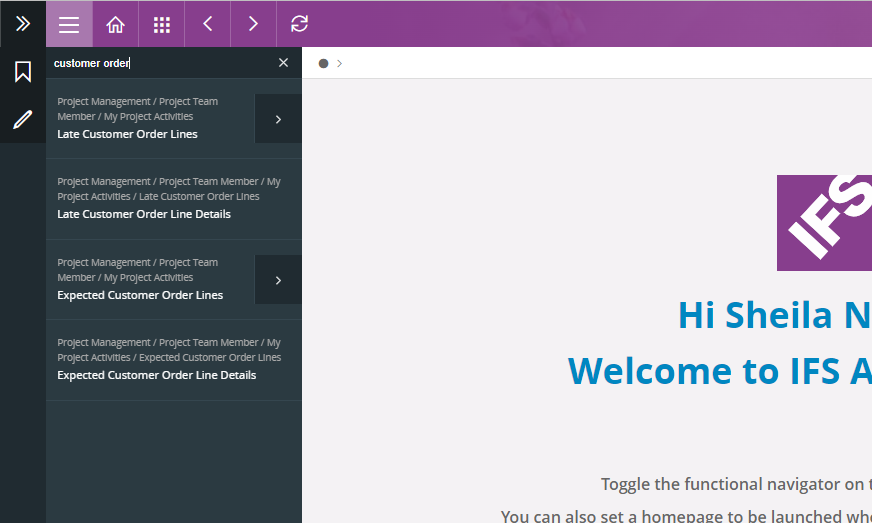
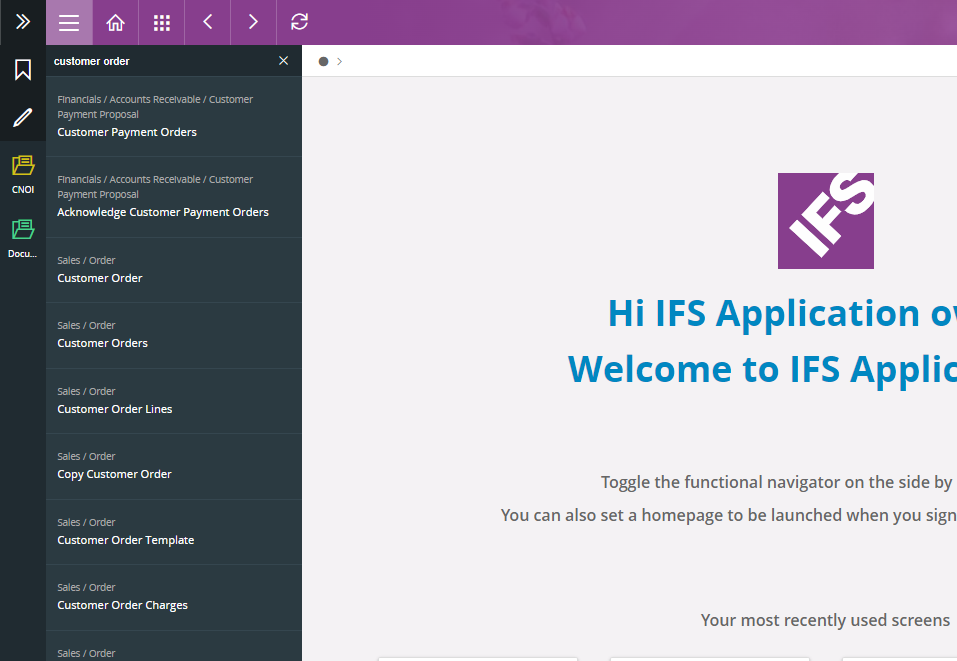
Thank you and Best regards
Sakun Edirisinghe(Trainee systems engineer)