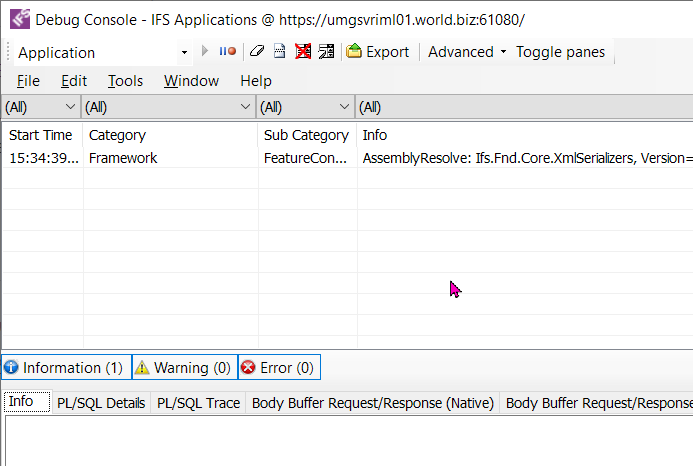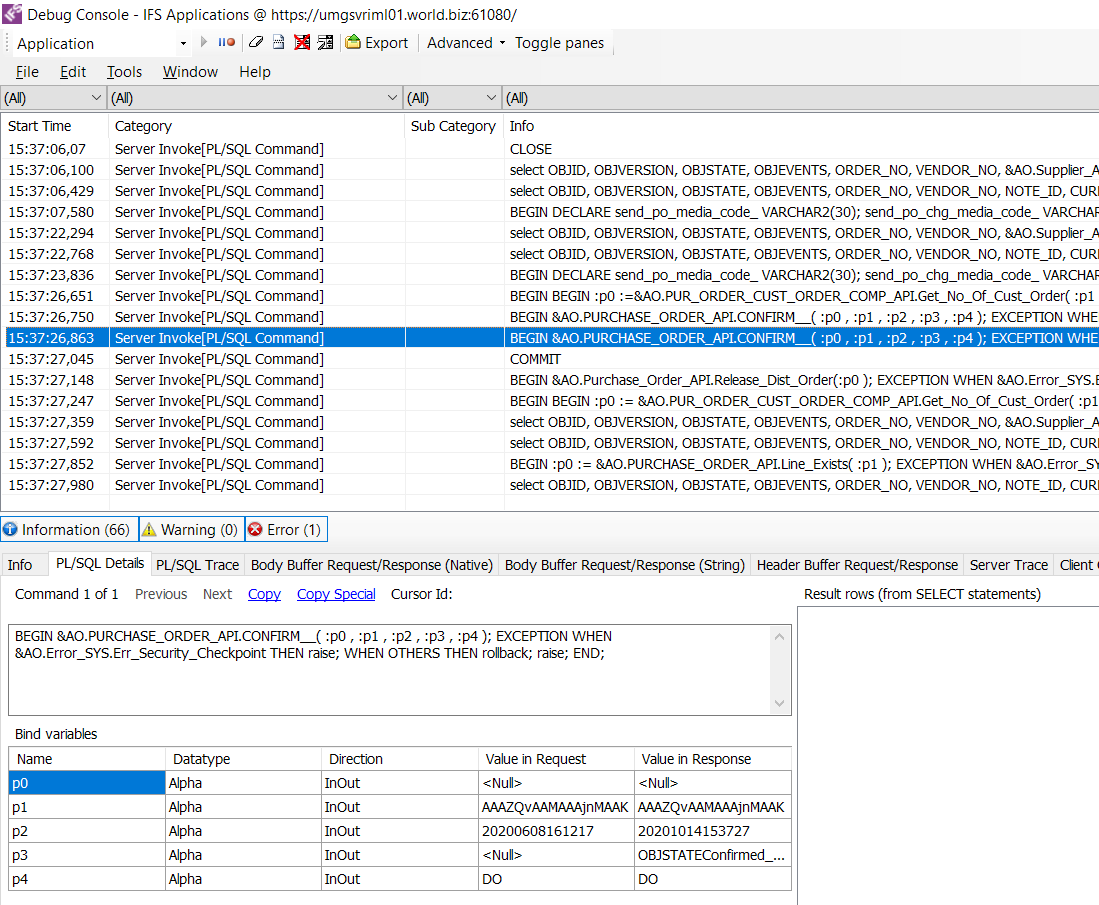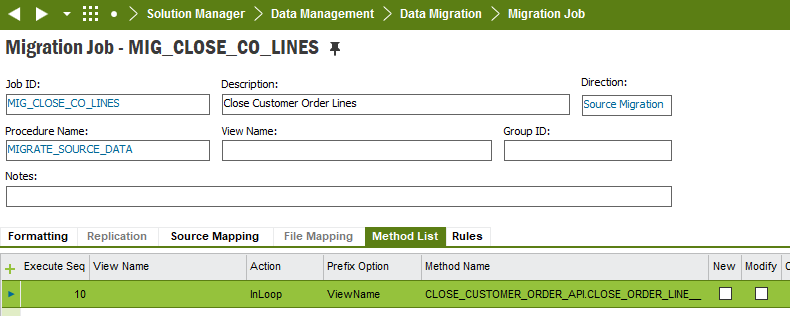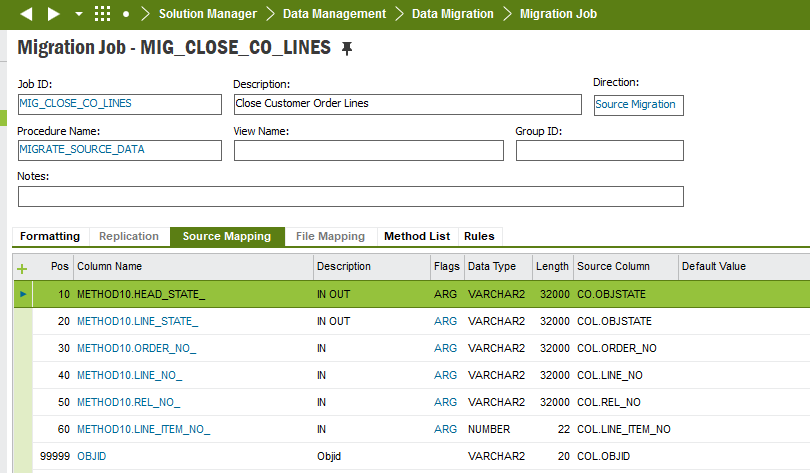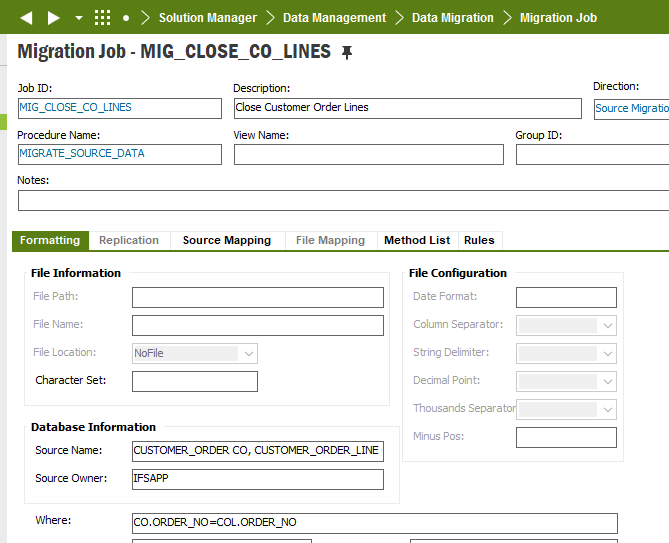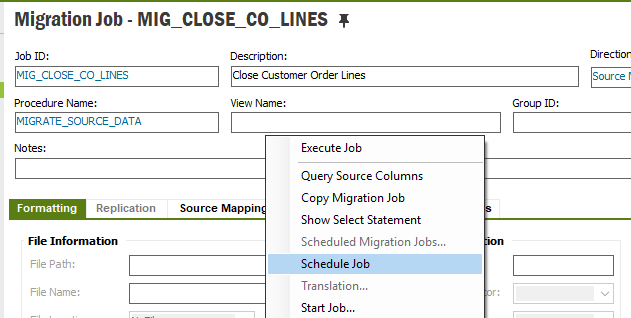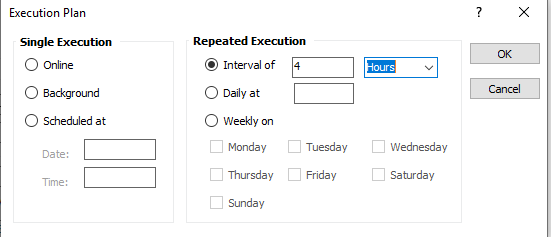I am attempting to create a database task that will close old customer order lines on a weekly basis assuming certain criteria are met (which I have in a SQL statement). However, when I go to set up the New Database Task and choose “Select Method” and then choose the API, I get the following pop-up.
“Method [CLOSE_CUSTOMER_ORDER_API.CLOSE_ORDER_LINE__] is a function or has parameters that are not supported. Only IN parameters are supported.”
Am I missing something? Or is this not possible?