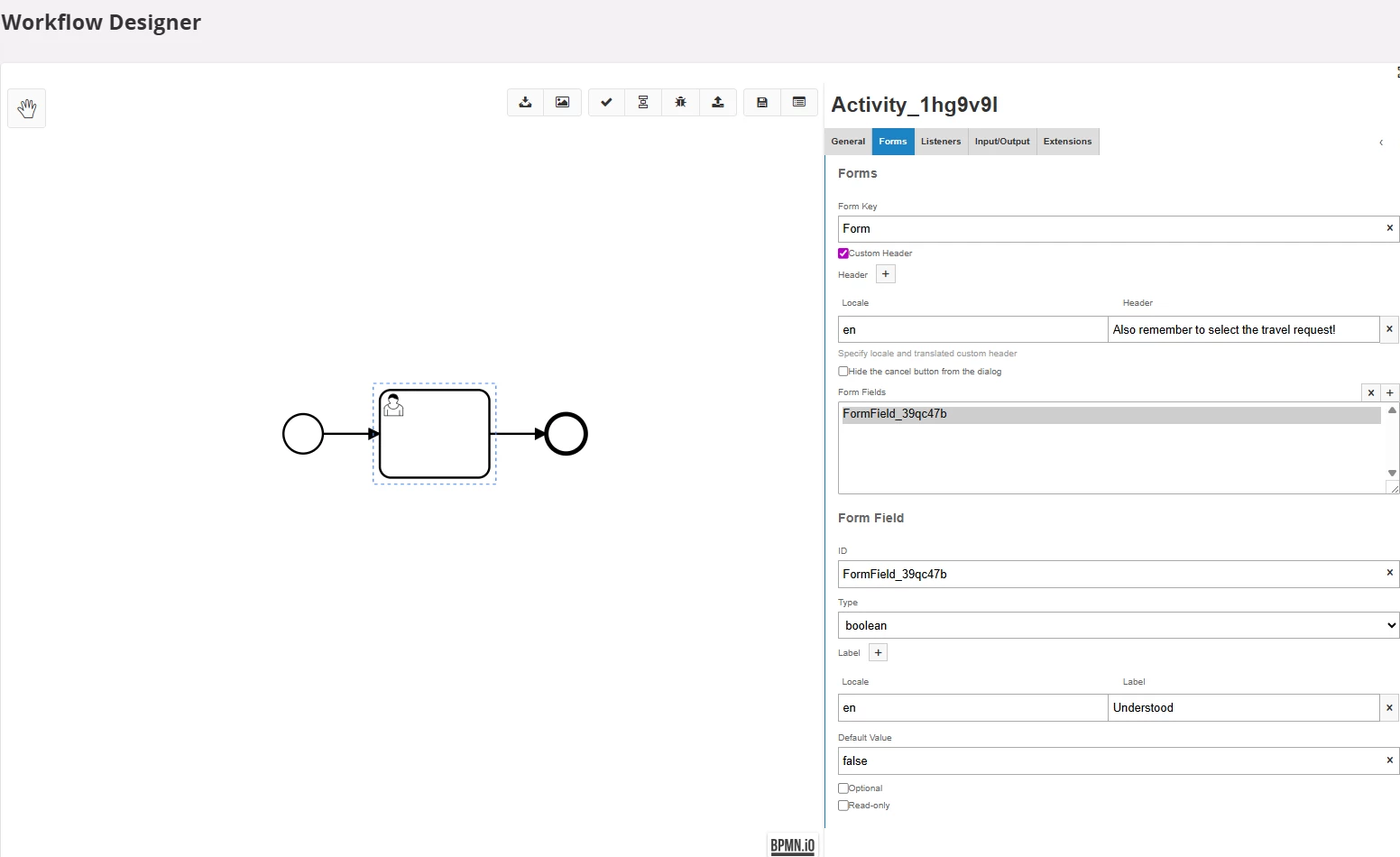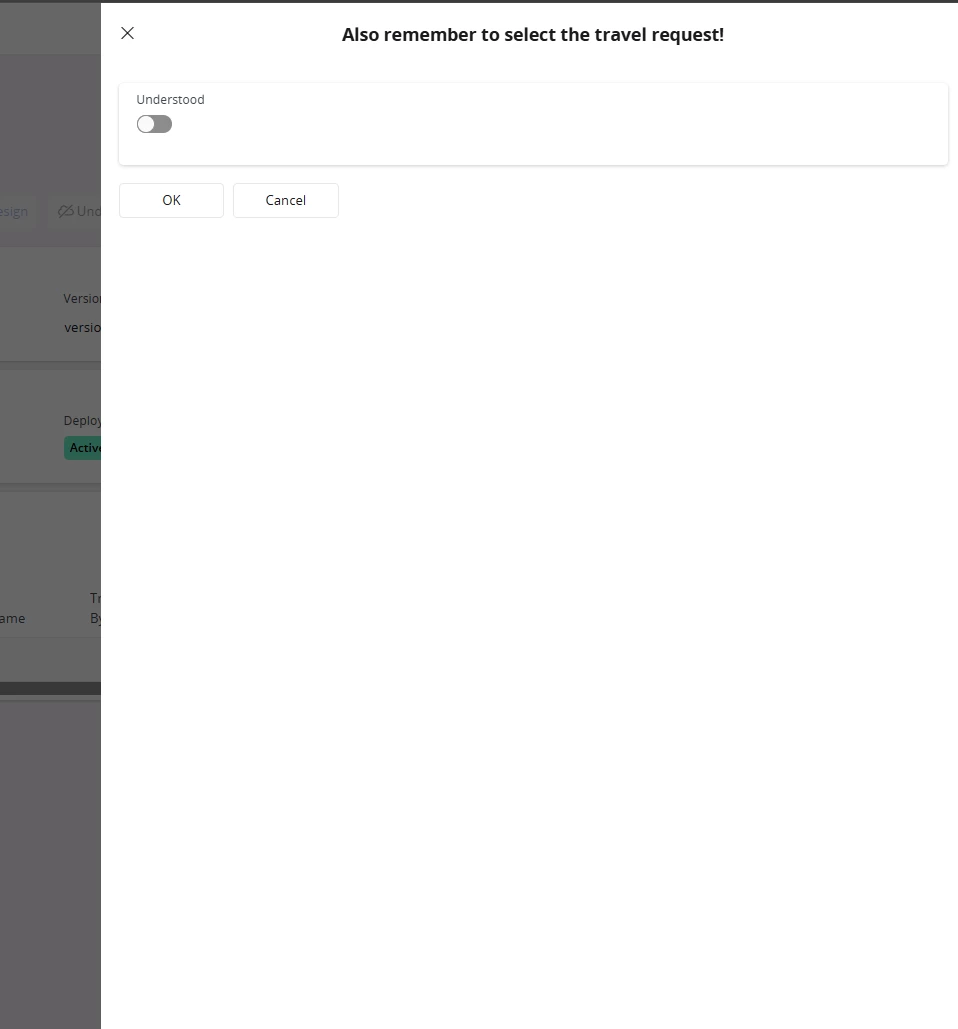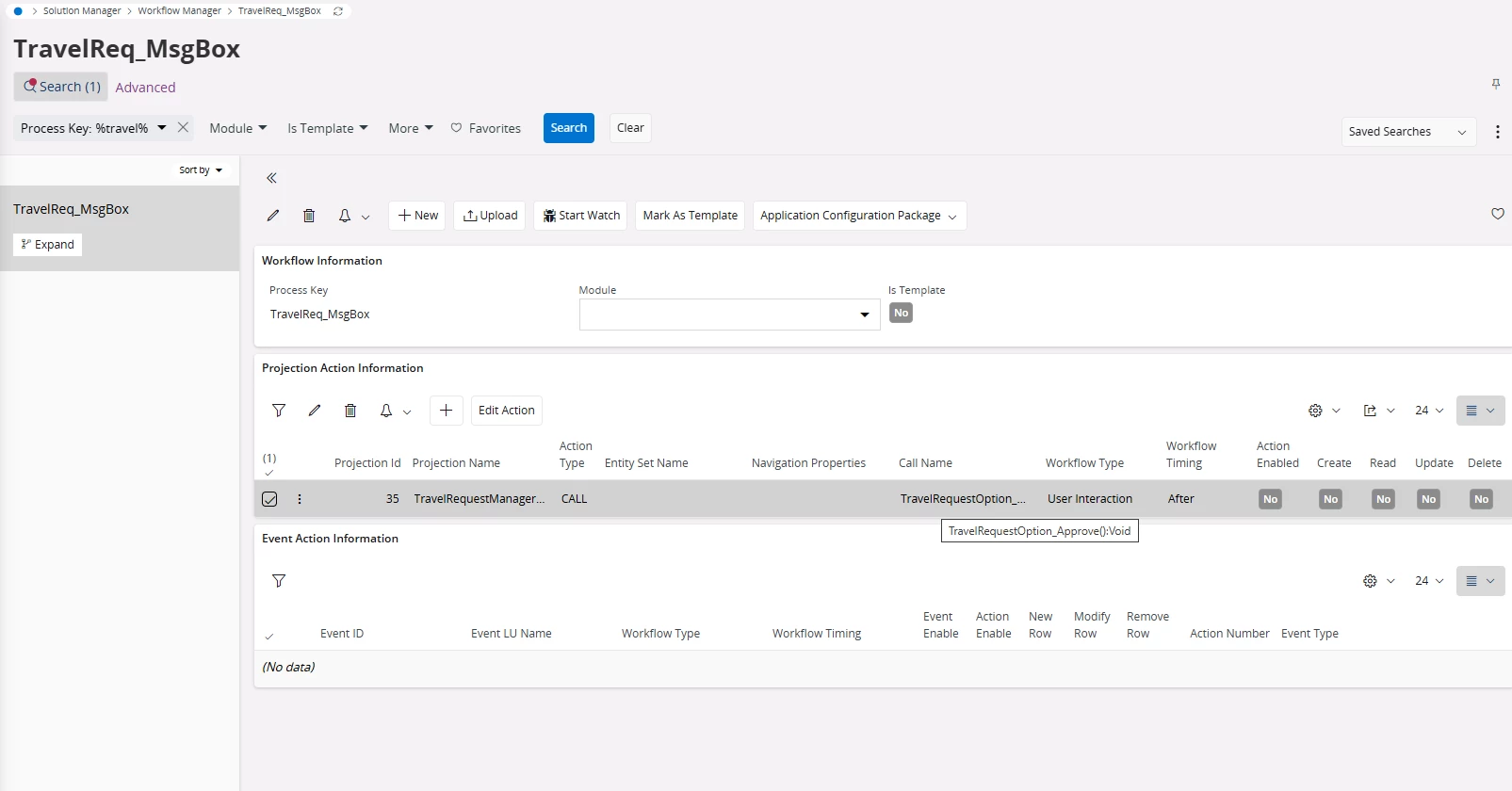Hello.
I’ve been investigating the possibility of utilizing an alert type Message Box after a supervisor has authorized a Travel Request to remind them of the need to also Select the travel request so the subordinate can proceed with creating an expense sheet.
I’ve tried searching the community as well as asking Copilot for details and I’ve read that it might be possible to apply a Message Box to a Command via the Page Designer? Is this an option in Cloud, or is the only option to utilize these via Workflows as I’ve seen some users in the Community suggest.
If this is possible, what options do we have and what would be the best way to go about doing this?
Thank you in advance.