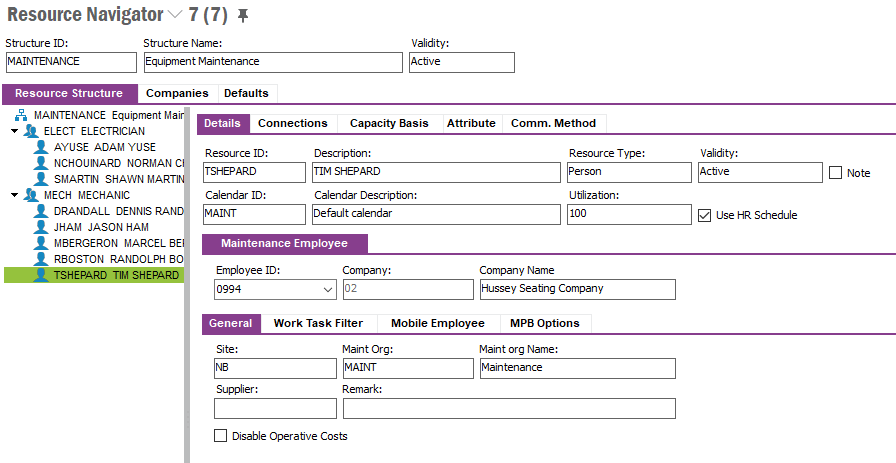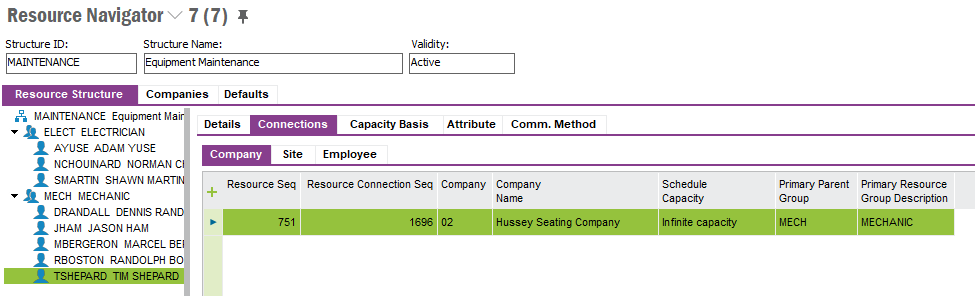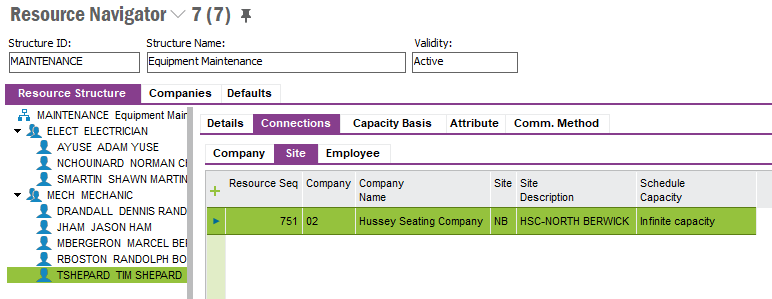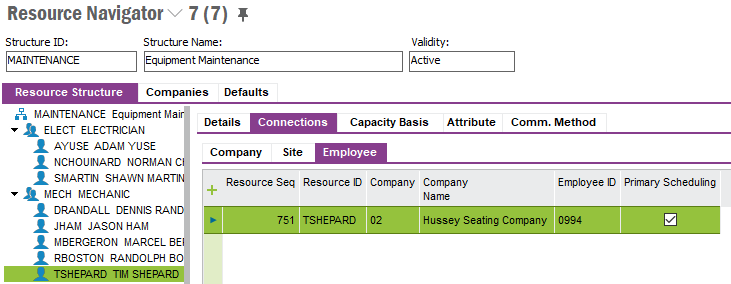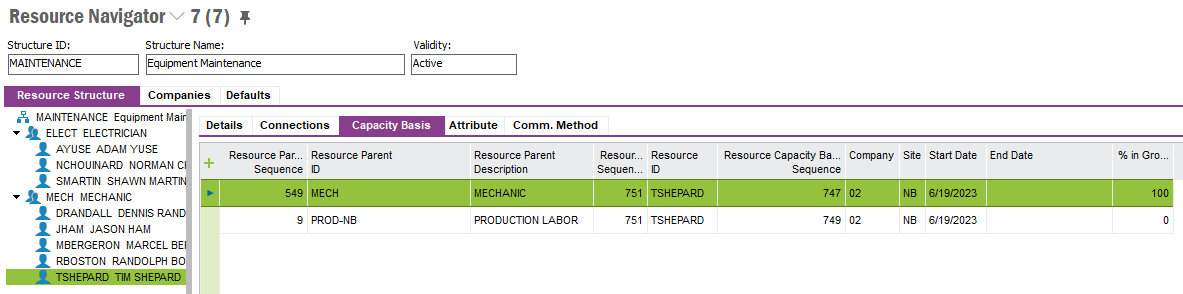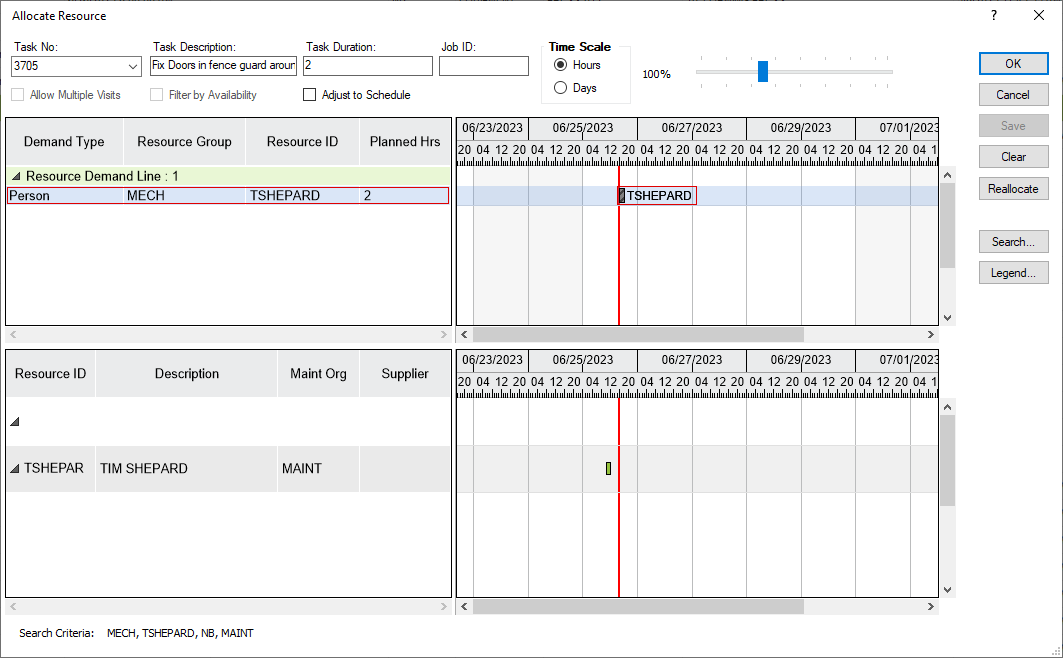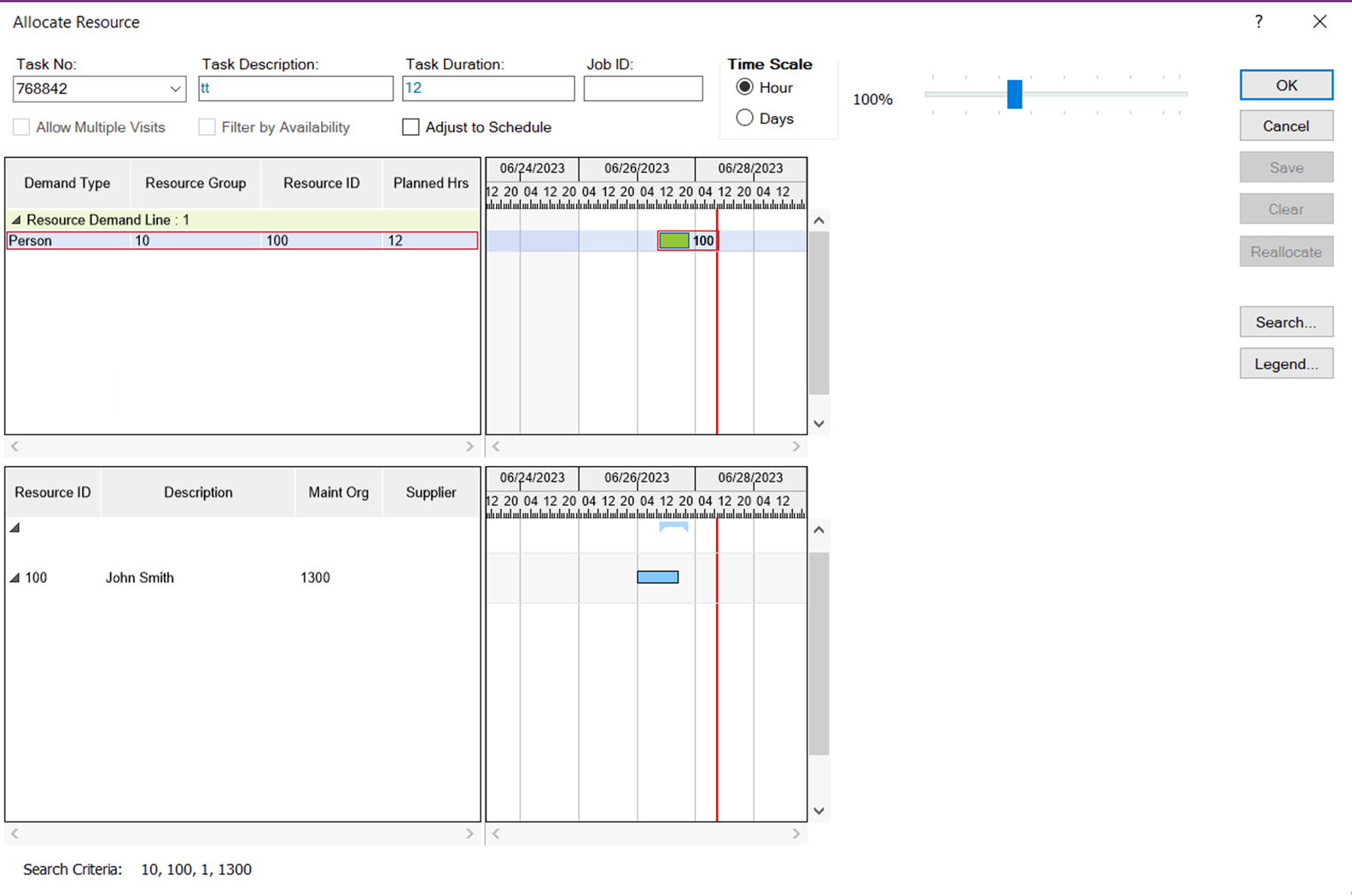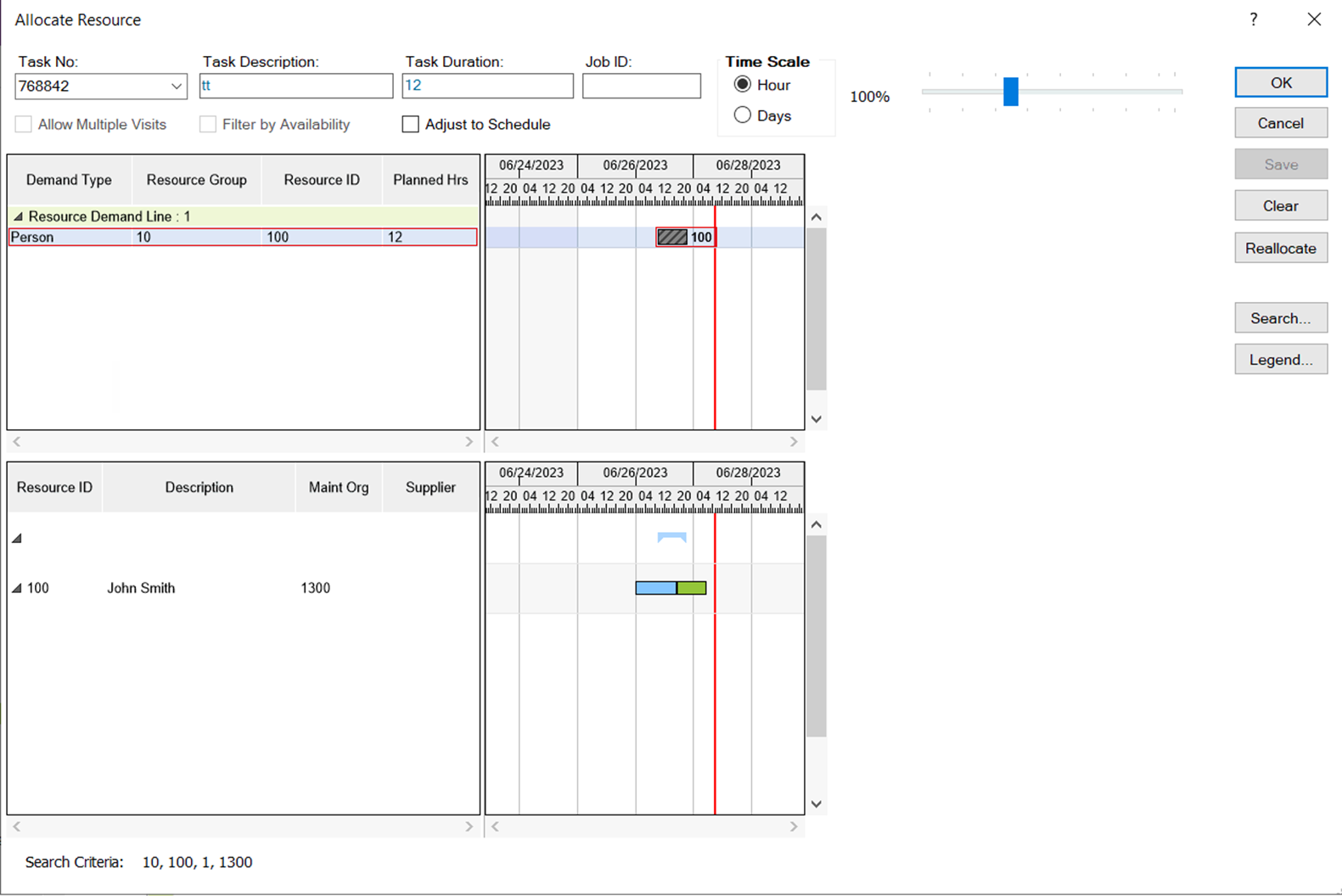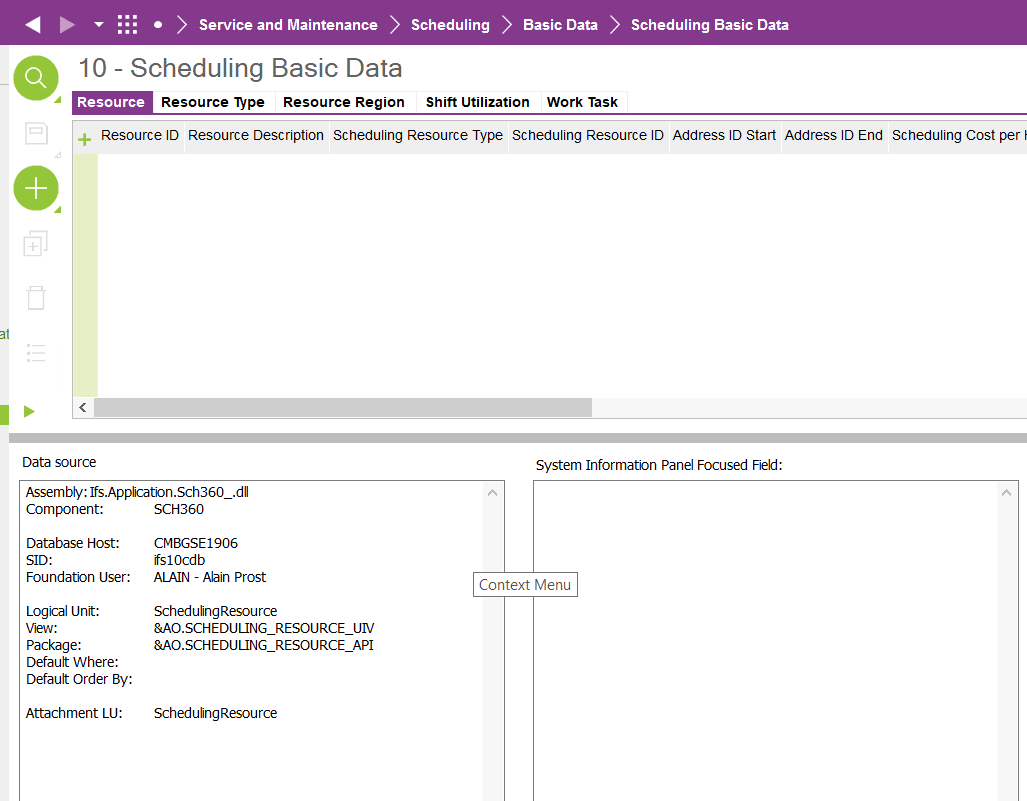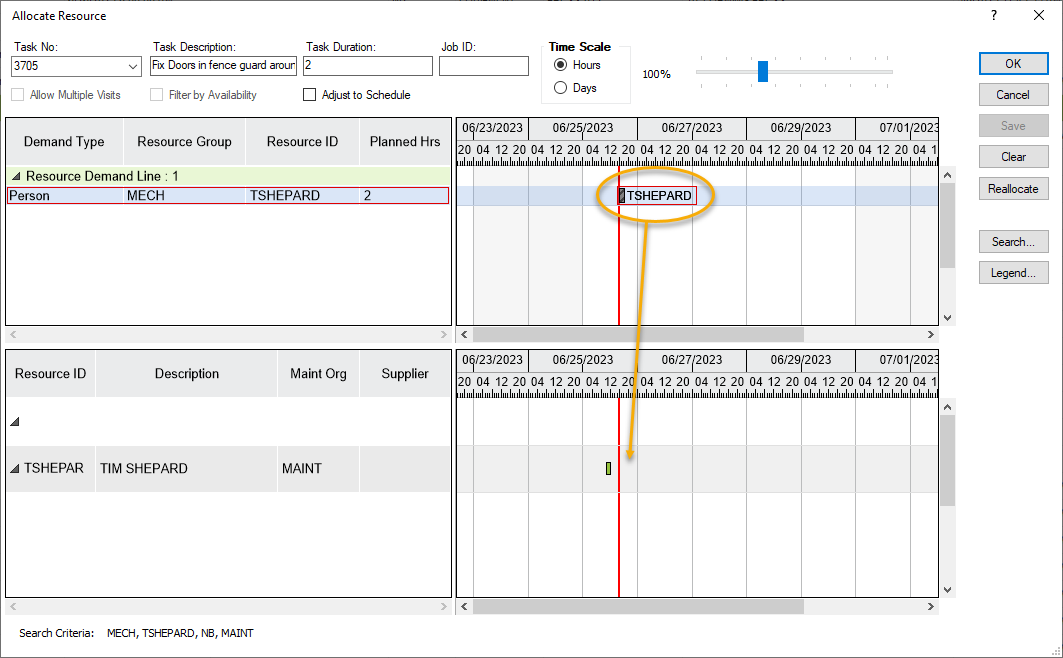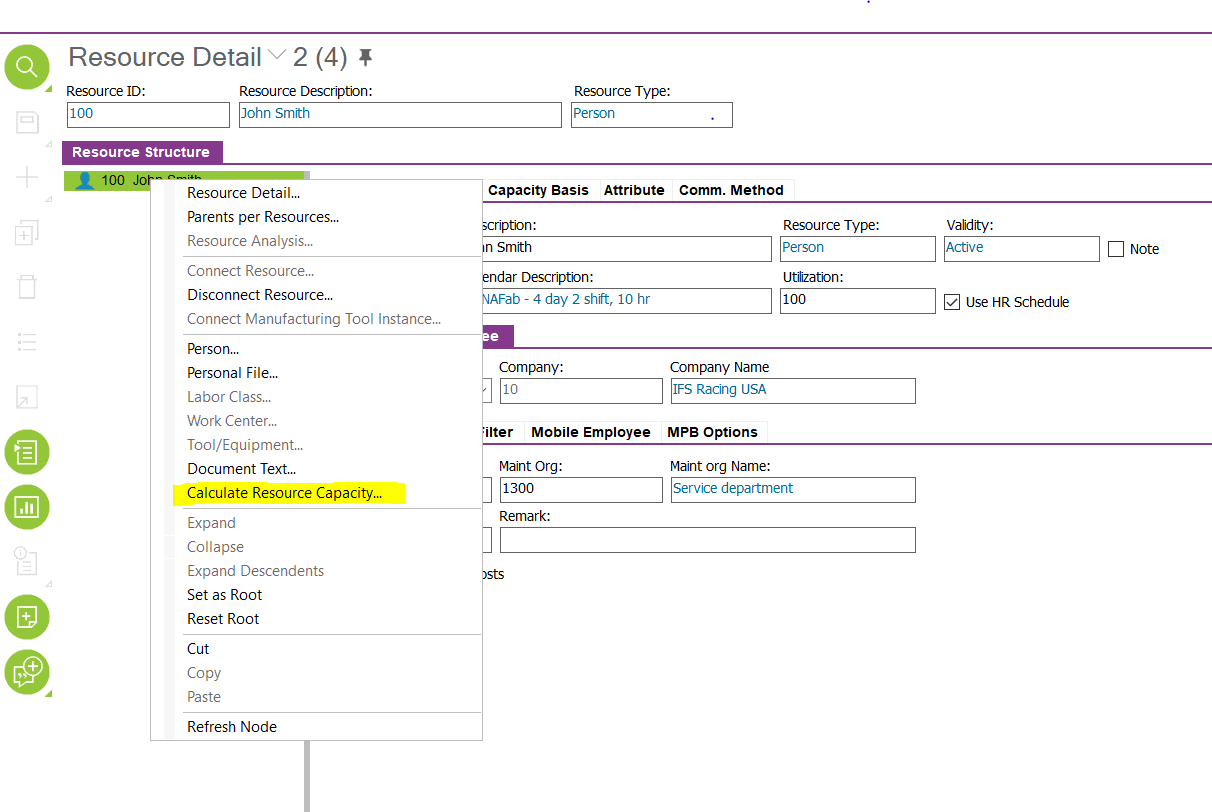Hello
Easy question, I think. I’m using APS10 Update 16 and troubleshooting the setup of a maintenance user that can’t be set as a resource in the resource allocation dialog. IFS help is asking me to check Scheduling Basic Data but I can’t find it anywhere. All items in my navigator are unhidden. Is it called something else in my version?