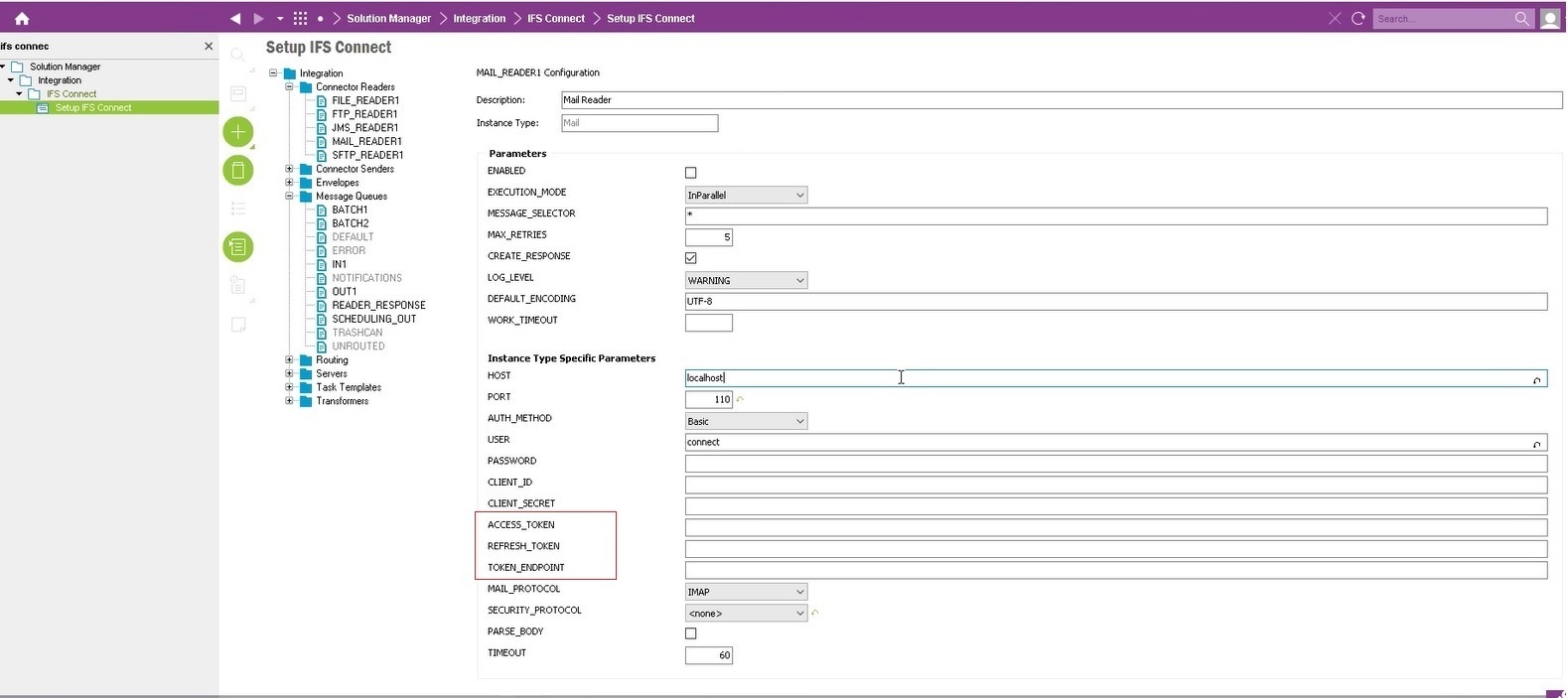Since Microsoft has deprecated the Basic authentication from 31-Apr-2023 for Office 365, IFS Mail reader was stopped working. IFS has provided a patch to support OAuth2 Authentication to solve this issue. We have installed the patch and registered the application in Azure. But there is no proper guide available to configure the Access Token methods or Redirect URI in Azure.
Is anyone can assist with this here?
Bug details -
165088 - Adding OAuth support for Mail Reader 2.
165523 - Mail reader error after enabling OAuth