Hi All,
Can I know exactly from where the TO email account is picked? Is is from create user window or person window?
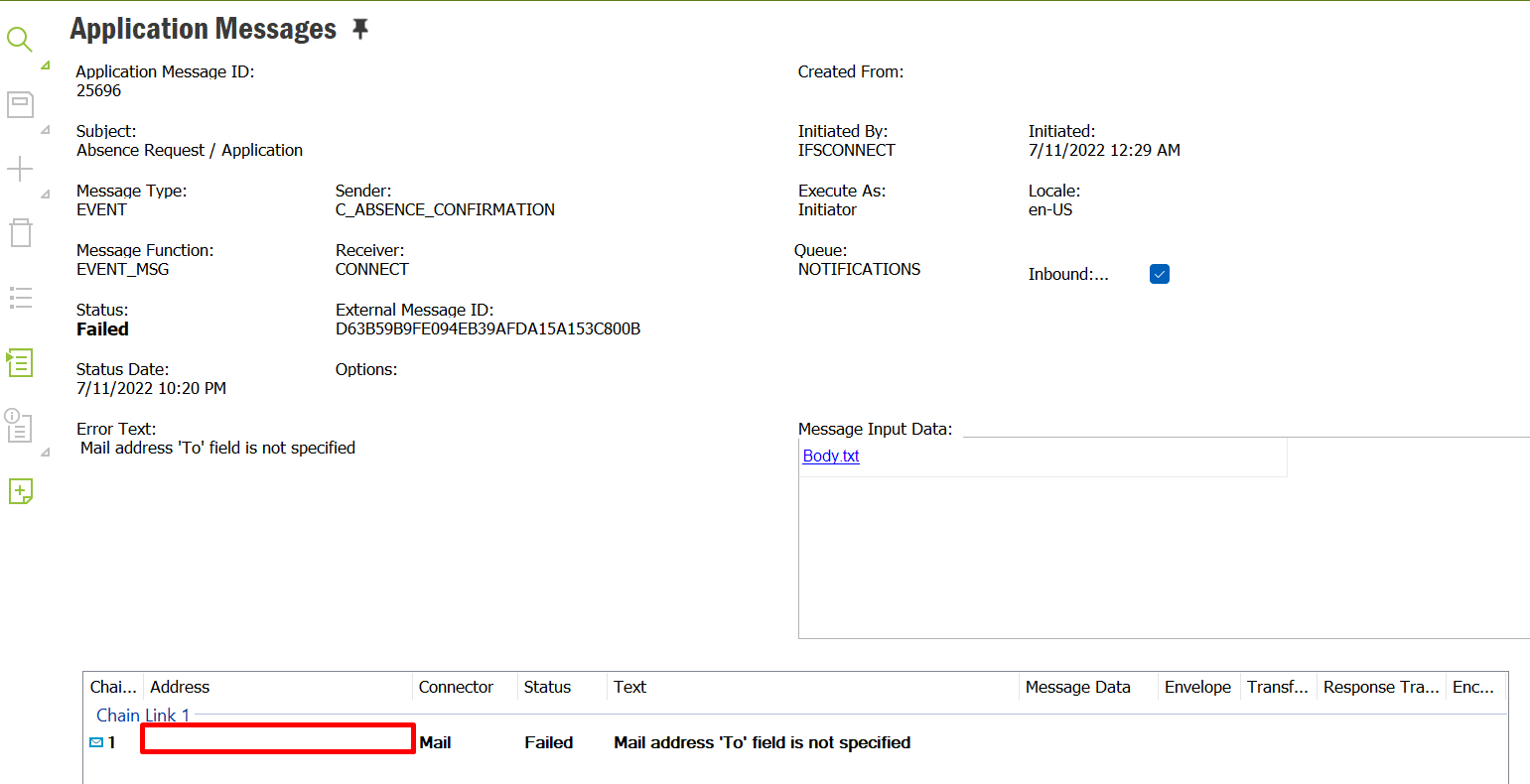
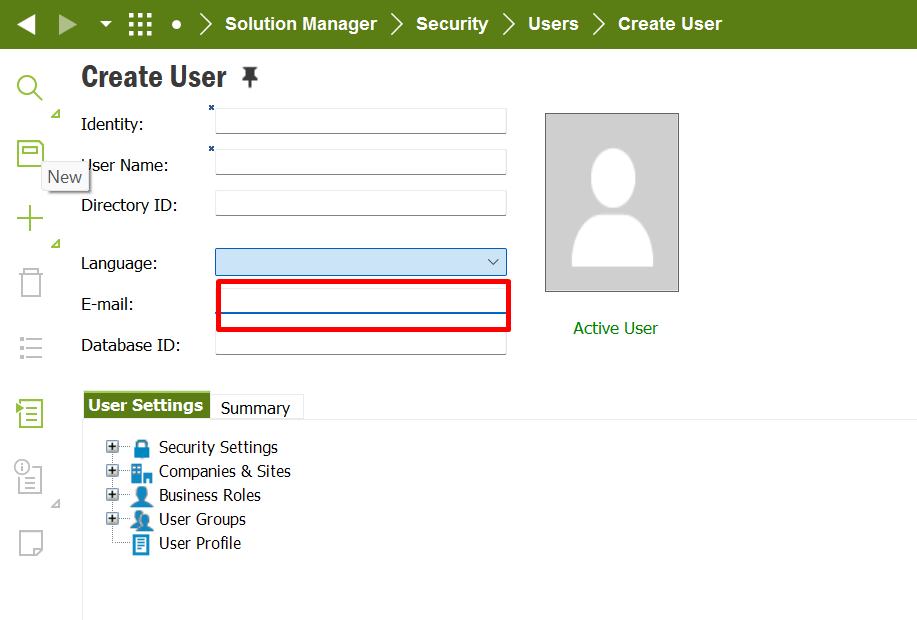
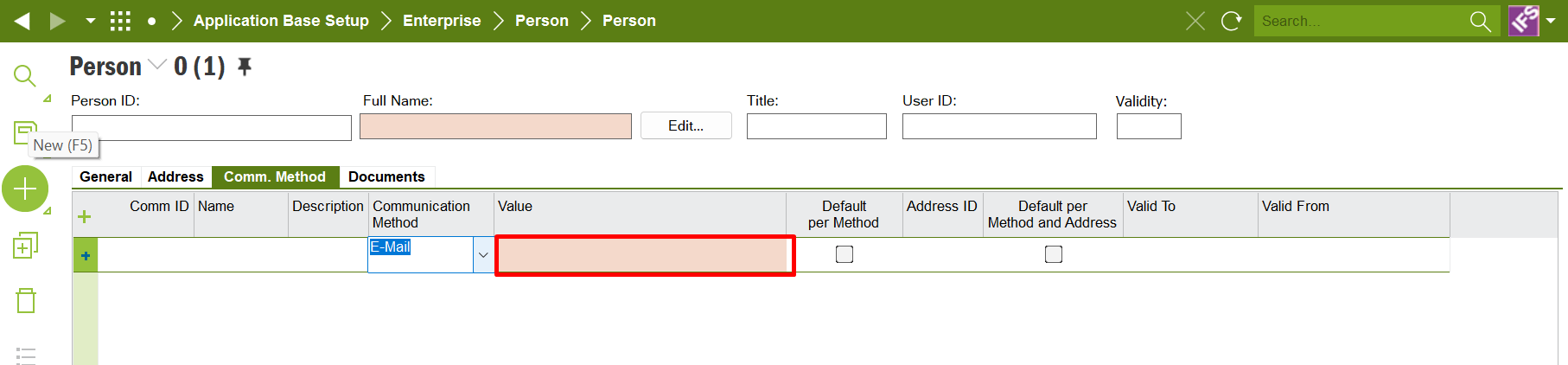
Regards,
Malin
Hi All,
Can I know exactly from where the TO email account is picked? Is is from create user window or person window?
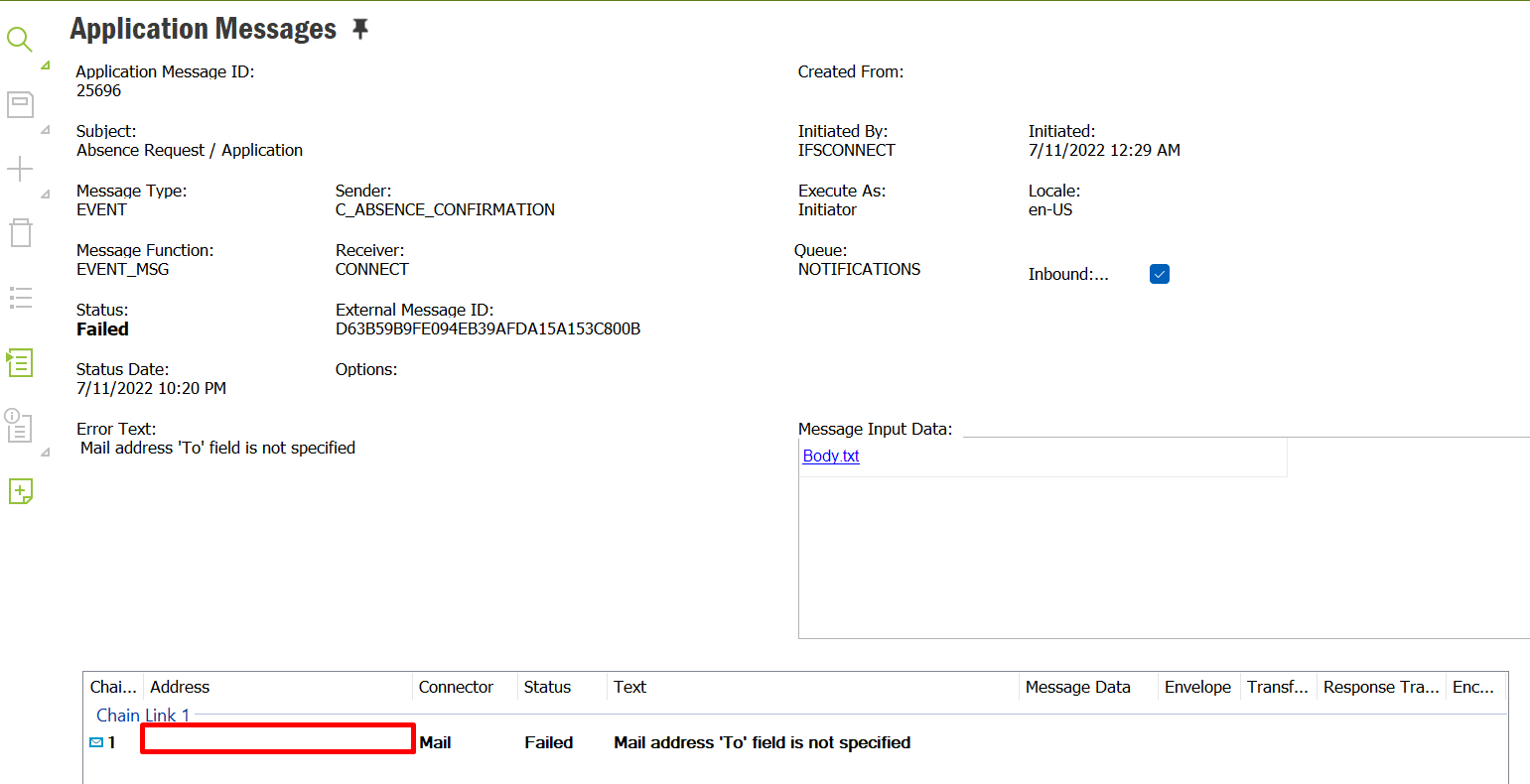
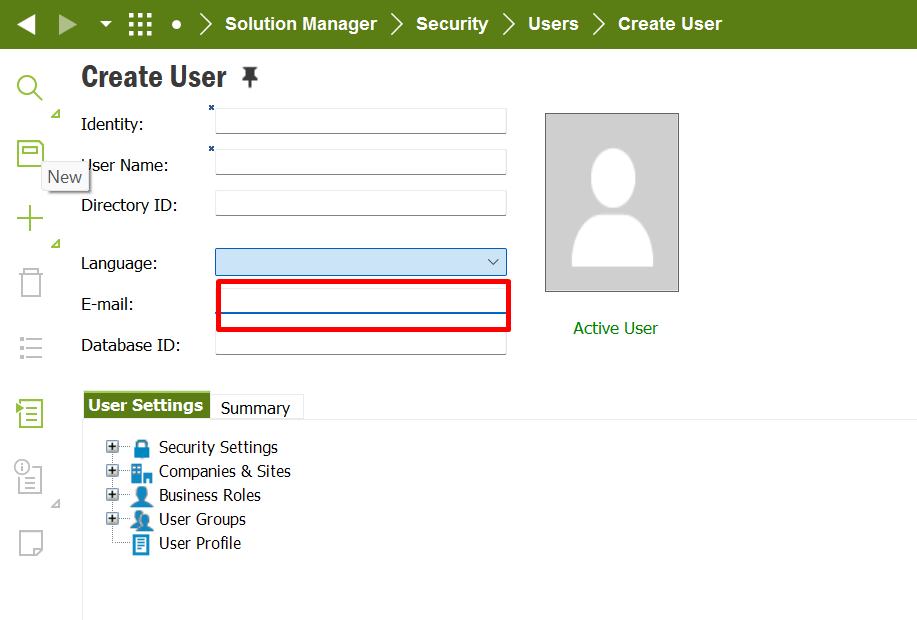
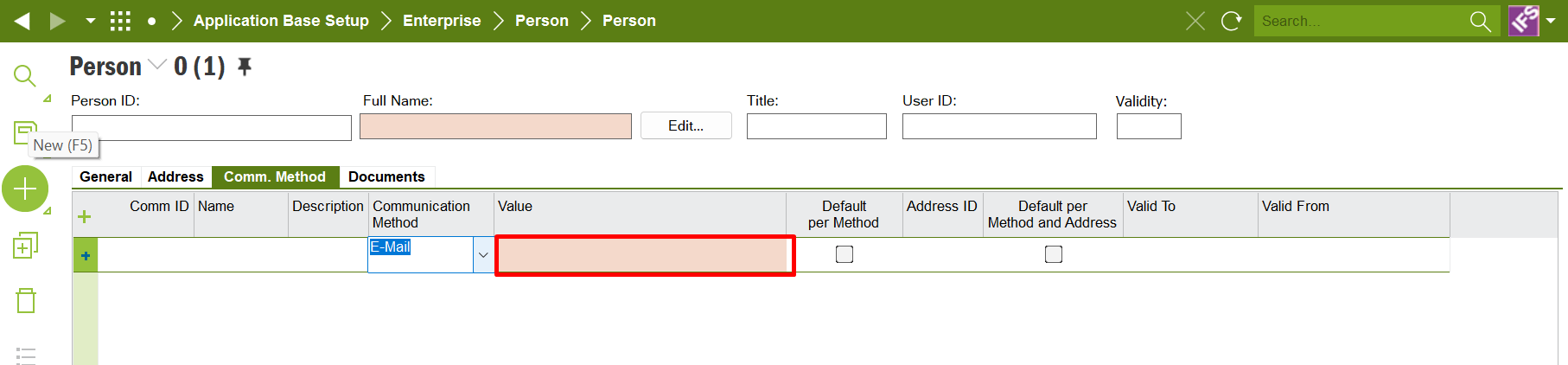
Regards,
Malin
Enter your E-mail address. We'll send you an e-mail with instructions to reset your password.