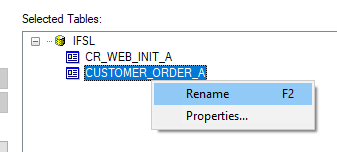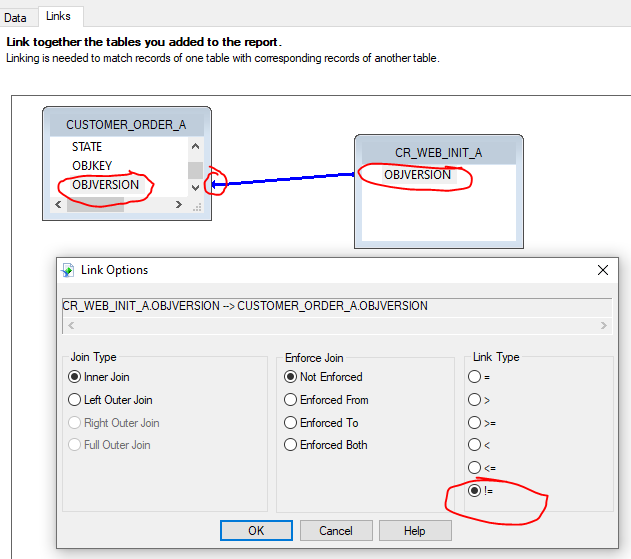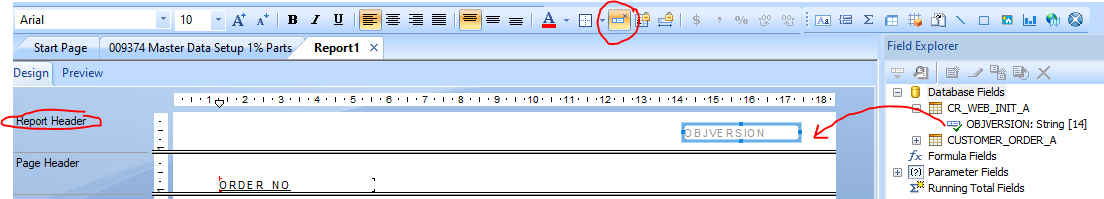I have set up a Quick Report to run a Crystal Report and this works fine except that I am being prompted for Login Information each time it is run.
e.g. if the Crystal Report is accessing the CUSTOMER_ORDER_TAB I receive the following:
Login Information for CUSTOMER_ORDER_TAB is requested prompting me to enter:
Login:
Password:
DB Instance:
Schema Owner:
Can anyone please advise what I am missing.