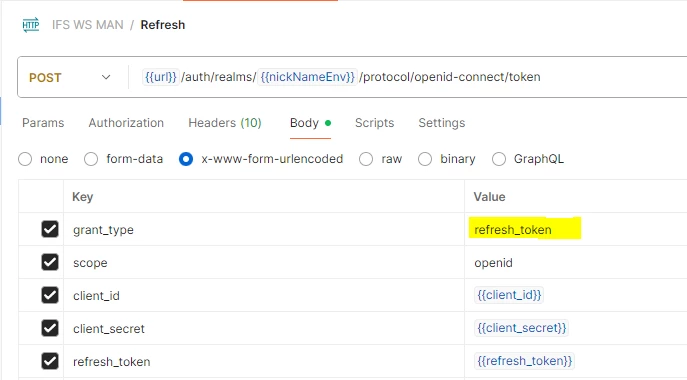I have created a Logic Apps Custom Connector (imported the OpenAPI v3 definition into Postman and used the Postman collection for the connector) with the following security settings:
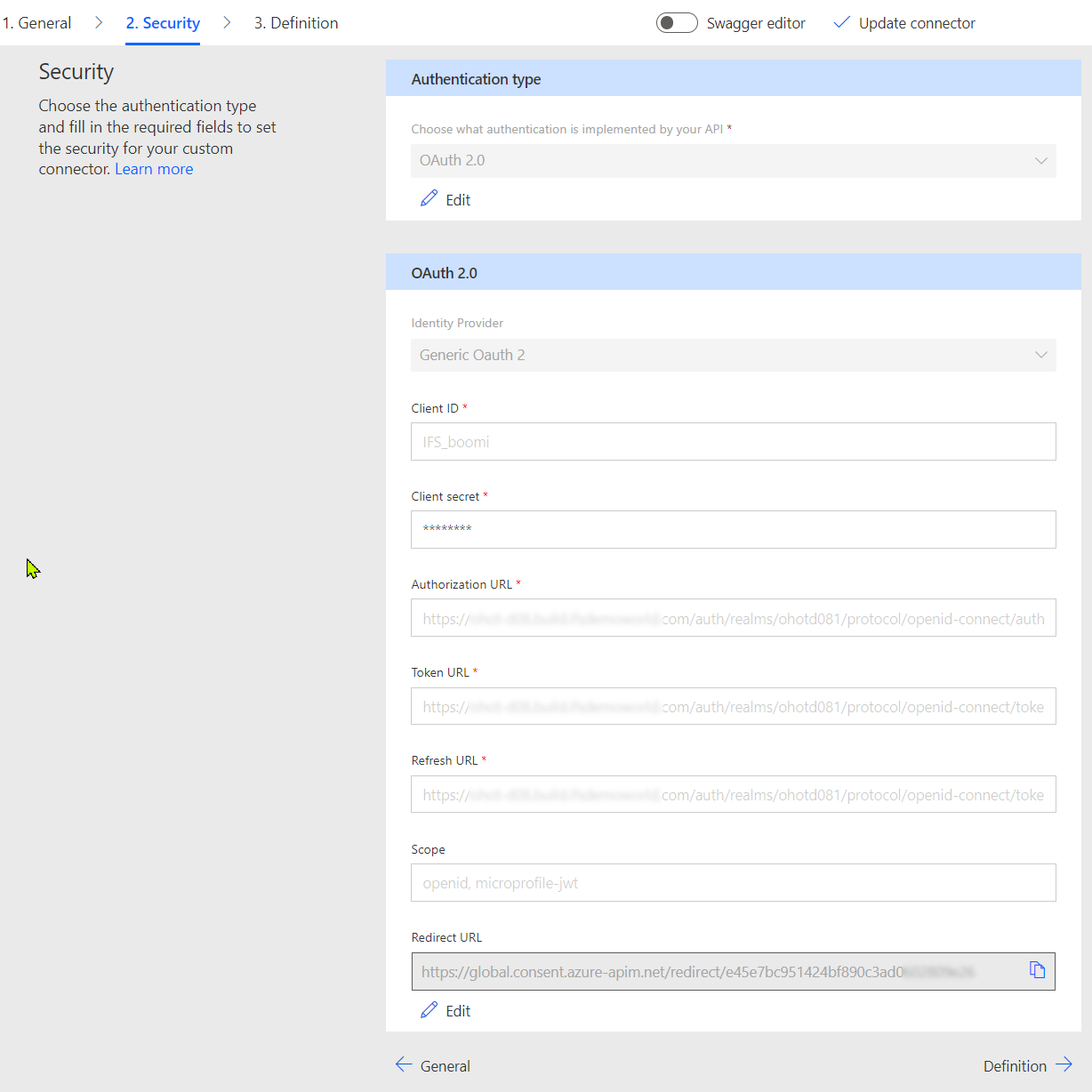
The connection is created successfully and the Logic App using the new connector works perfectly. However, running the same Logic App again after 2 hours I get a 401 error “scope=\"openid microprofile-jwt\" error=\"invalid_token\" error_description=\"jwt signature verification failed: 'exp' claim expired at Wed, 09 Apr 2025 07:19:43 GMT\”
Reviewing the Connection I see
“On the connection I get "Failed to refresh access token for service: oauth2. Correlation Id=5b637509-4626-4d68-a5ad-0a1fdb3da129, UTC TimeStamp=4/9/2025 9:20:08 AM, Error: OAuth 2 access token refresh failed. Client ID and secret sent in form body.. Response status code=BadRequest. Response body: {"error":"invalid_grant","error_description":"Token is not active"}"”
I’m not a security expert, hence every suggestion is much appreciated.