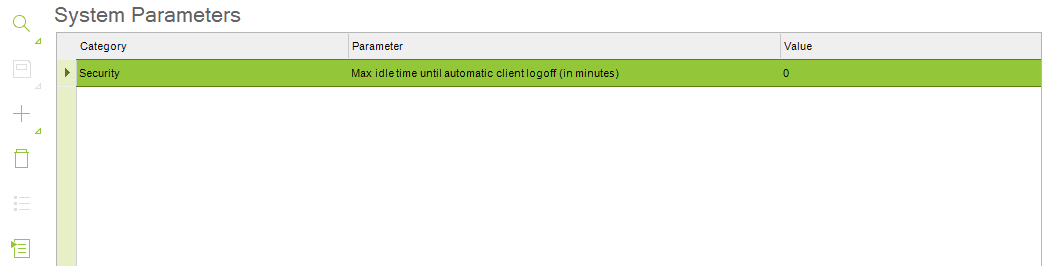Is anyone aware of a routine that will log users out of IFS after a period of inactivity i.e. 12 hours?
I have found something like:
BEGIN
FOR R IN
(
SELECT SID,SERIAL#,INST_ID FROM GV$SESSION
WHERE STATUS='INACTIVE' AND last_call_et > (60*60*12)
) LOOP
EXECUTE IMMEDIATE 'alter system kill session ''' ||R.SID|| ',' ||R.SERIAL#|| ',@' ||R.INST_ID|| '''';
END LOOP;
END;
/
But would need to test this and also check actual feasibility and pitfalls..
All advice would be much appreciated.