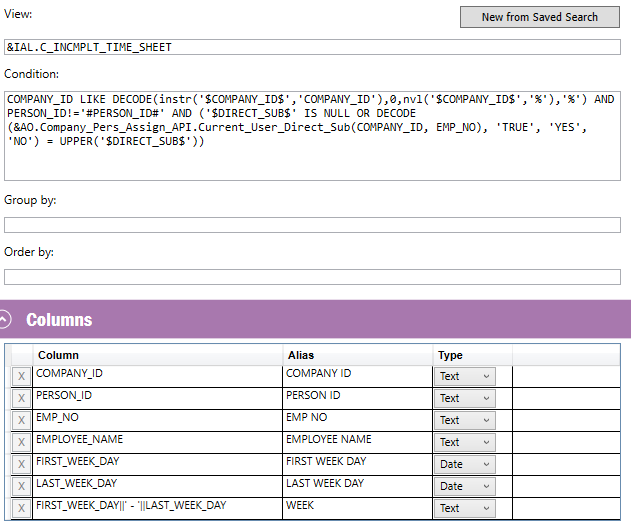Hi Community,
I created a lobby element which uses an IAL as datasource.
When viewing the lobby from IEE, it shows the results but in Aurena it does not work.
By checking other articles, I checked following already.
- Lobby element type = Aurena
- Lobby element and datasource Permissions granted to user
- datasource view prefix with &IAL
What could be the reason for this error?
this is what I see in the Aurena Lobby
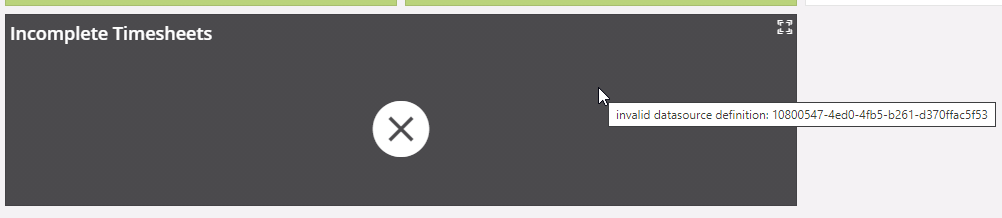
We are in update 8
Regards,
Krish