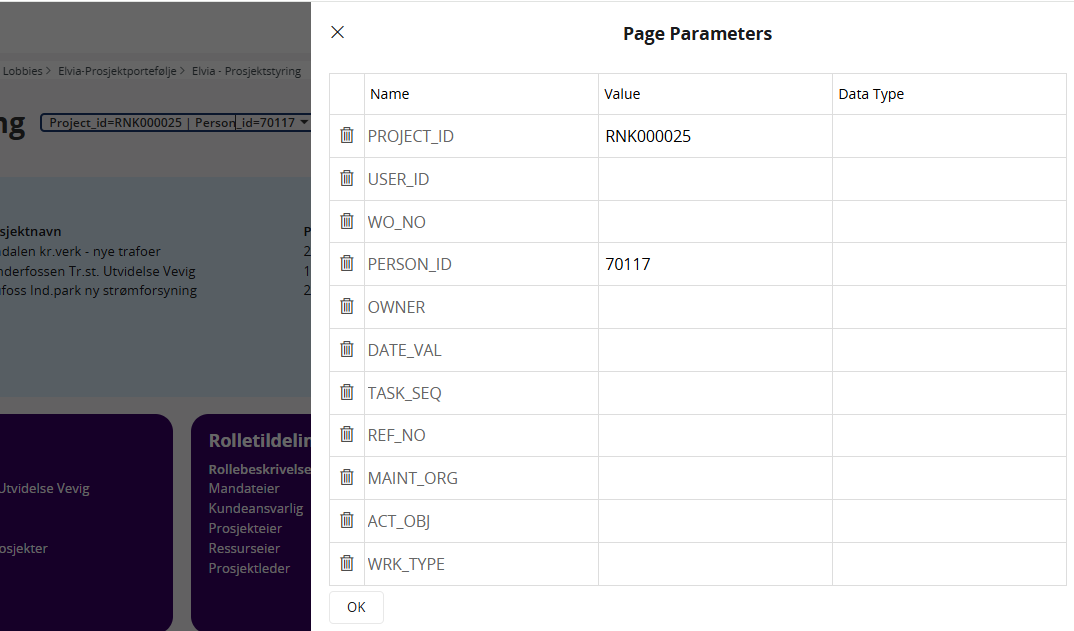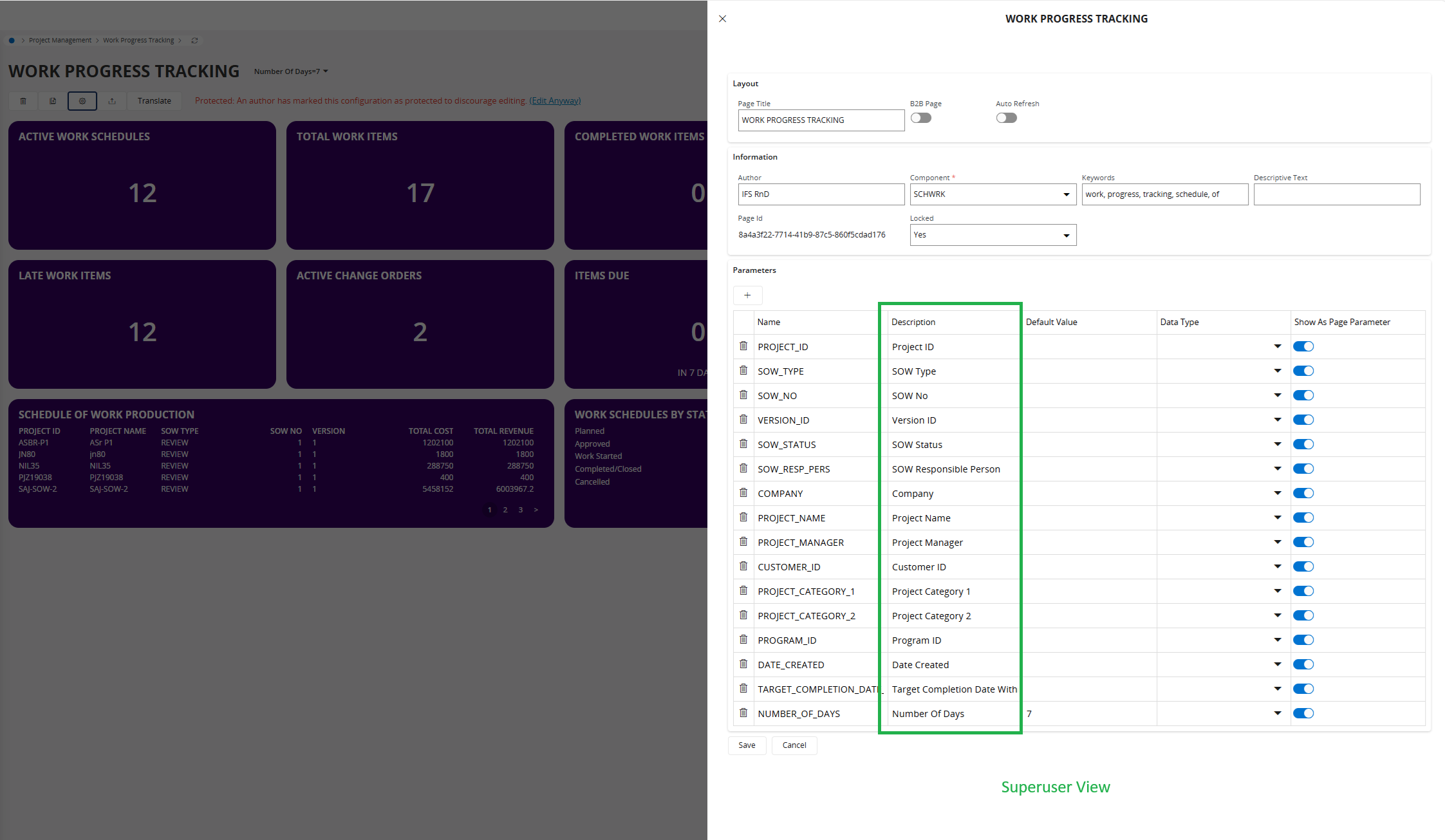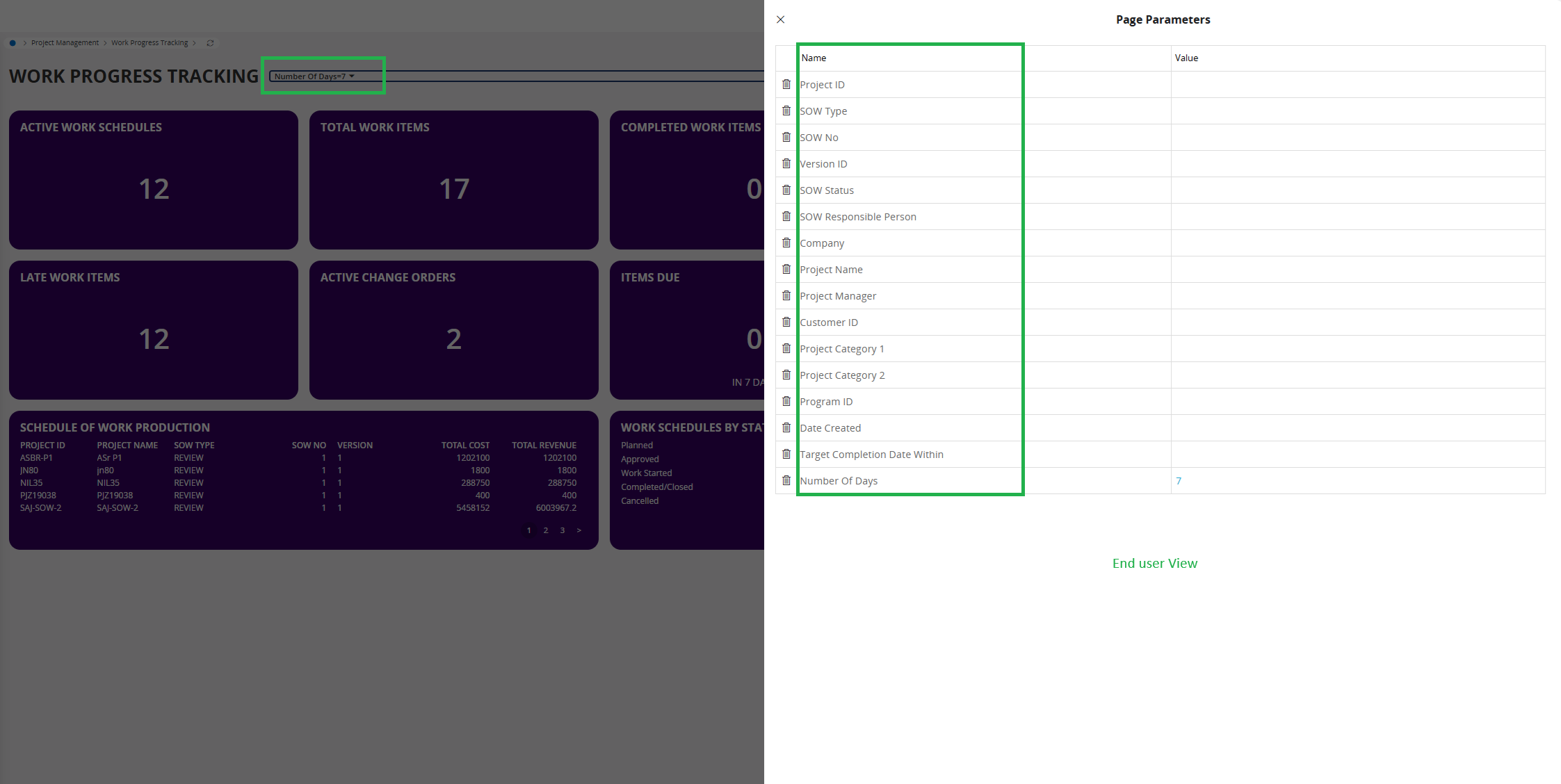Hi,
We are trying to make our lobbies more user friendly by offering the field description in stead of the field name when opening the page parameter for a lobby (IFS Cloud, 24R1).
Right now users are confronted with the field name (f.e. PROJECT_ID) in Page parameters. In Page properties it is possible to add a description, but this description is not shown when opening Page parameters.
Is there a way to show this description?
(I know it is possible to change the parameter/field name, but that implies that all of the data sources and elements have to be changed.)