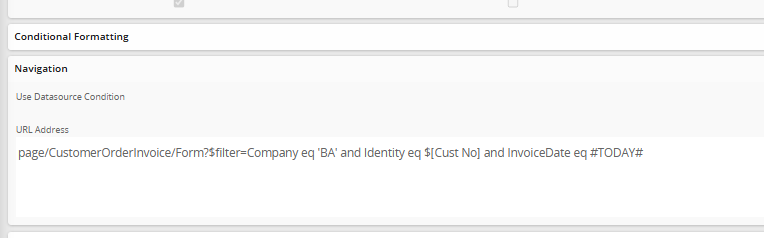We have used SQL Views as data sources in Lobby Data source designer, however in process of migrating them into projections, we need to replace “where” conditions to “filters” in new projection data sources and needs a solution to replace SYSDATE parameter used in SQL Views. Workaround tried to replace SYSDATE was unsuccessful.
Screenshot attached.
We could use a Query in the projection and could migrate the logic to projection yet this filter conditions are being used as in navigation links in Lobby Elements.