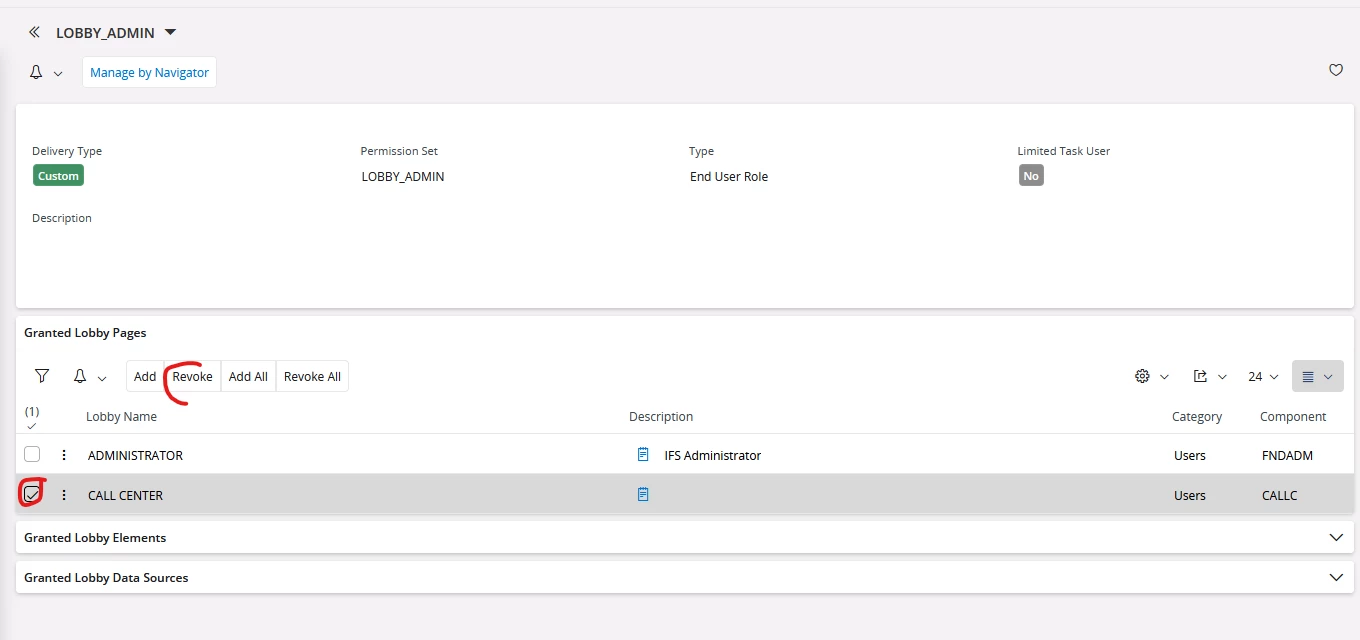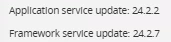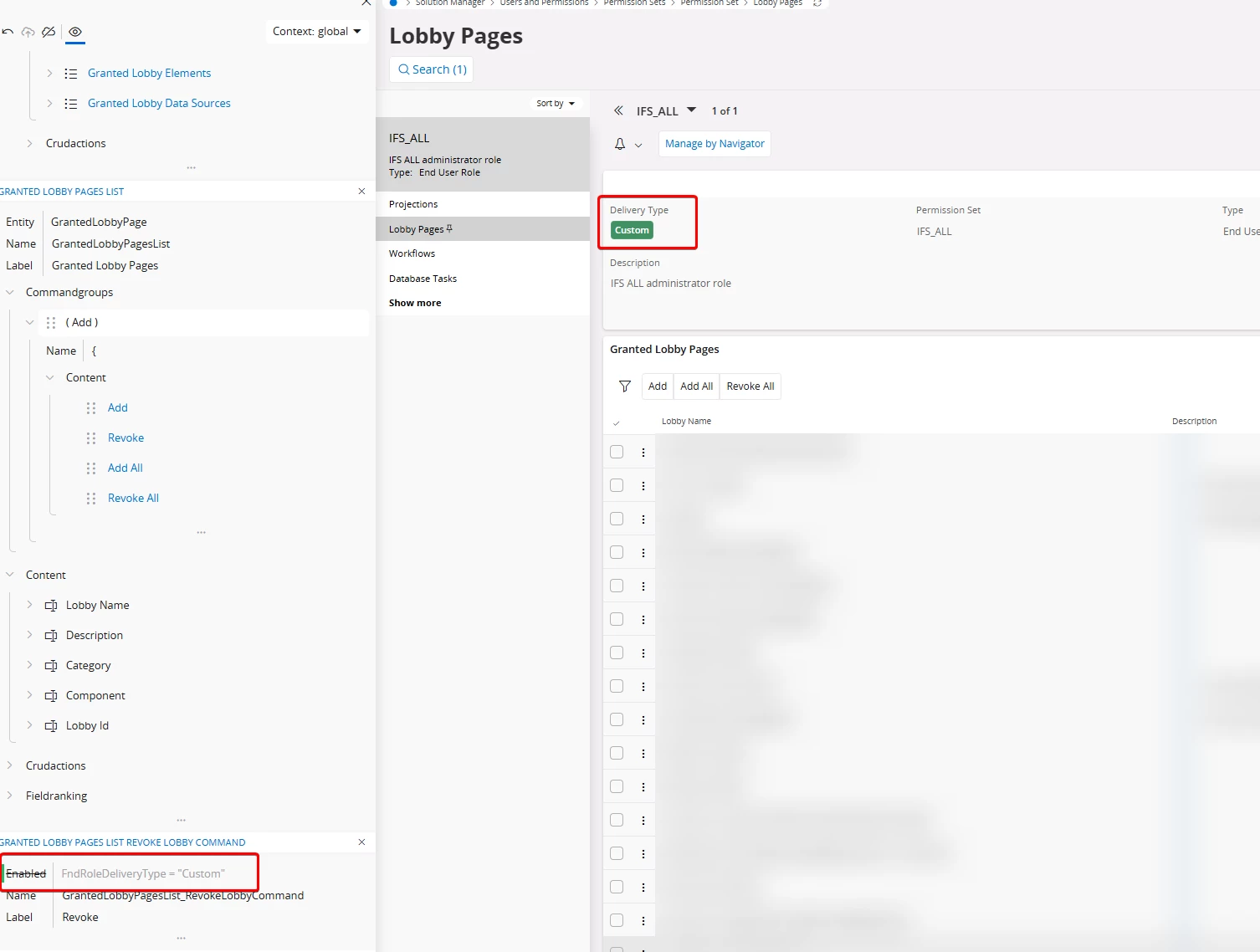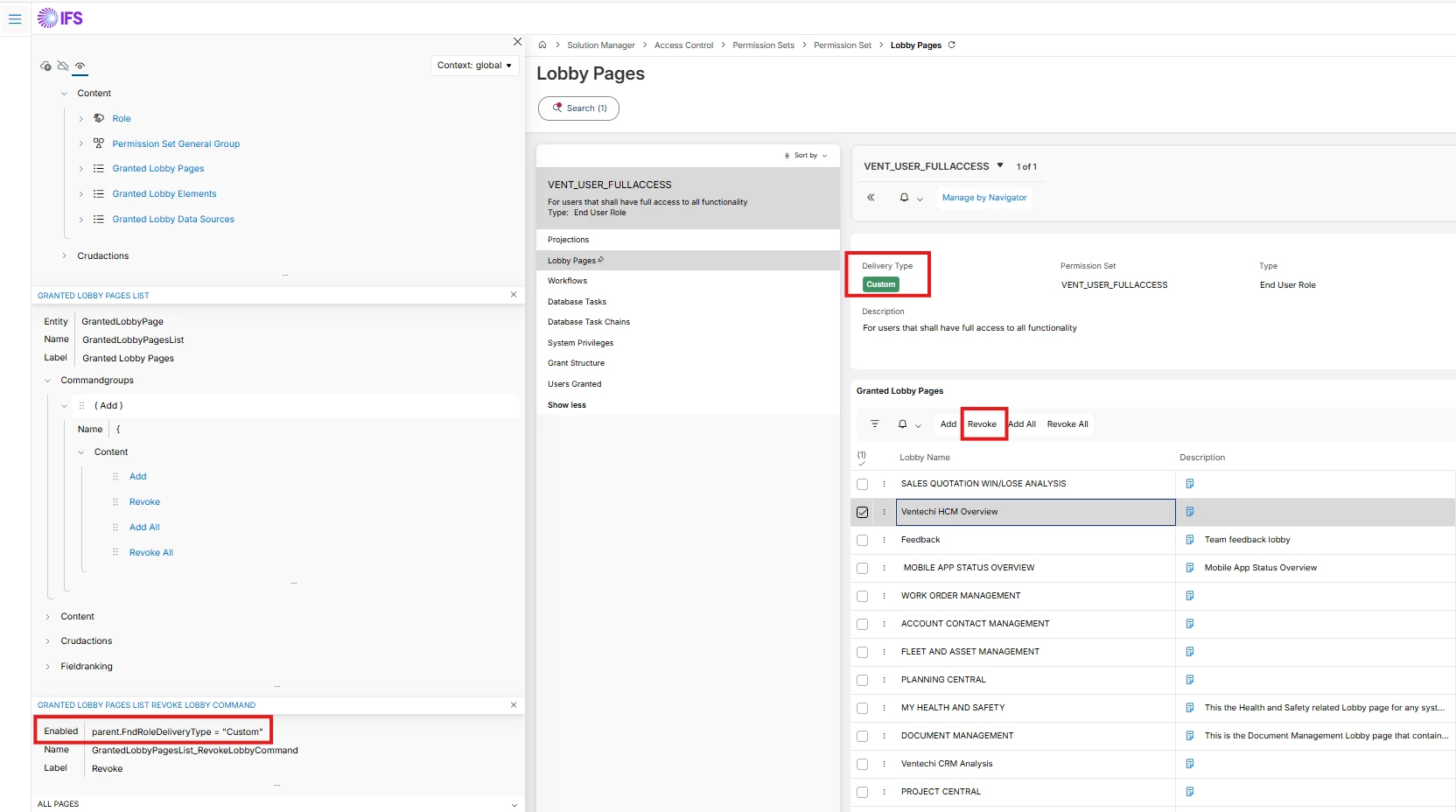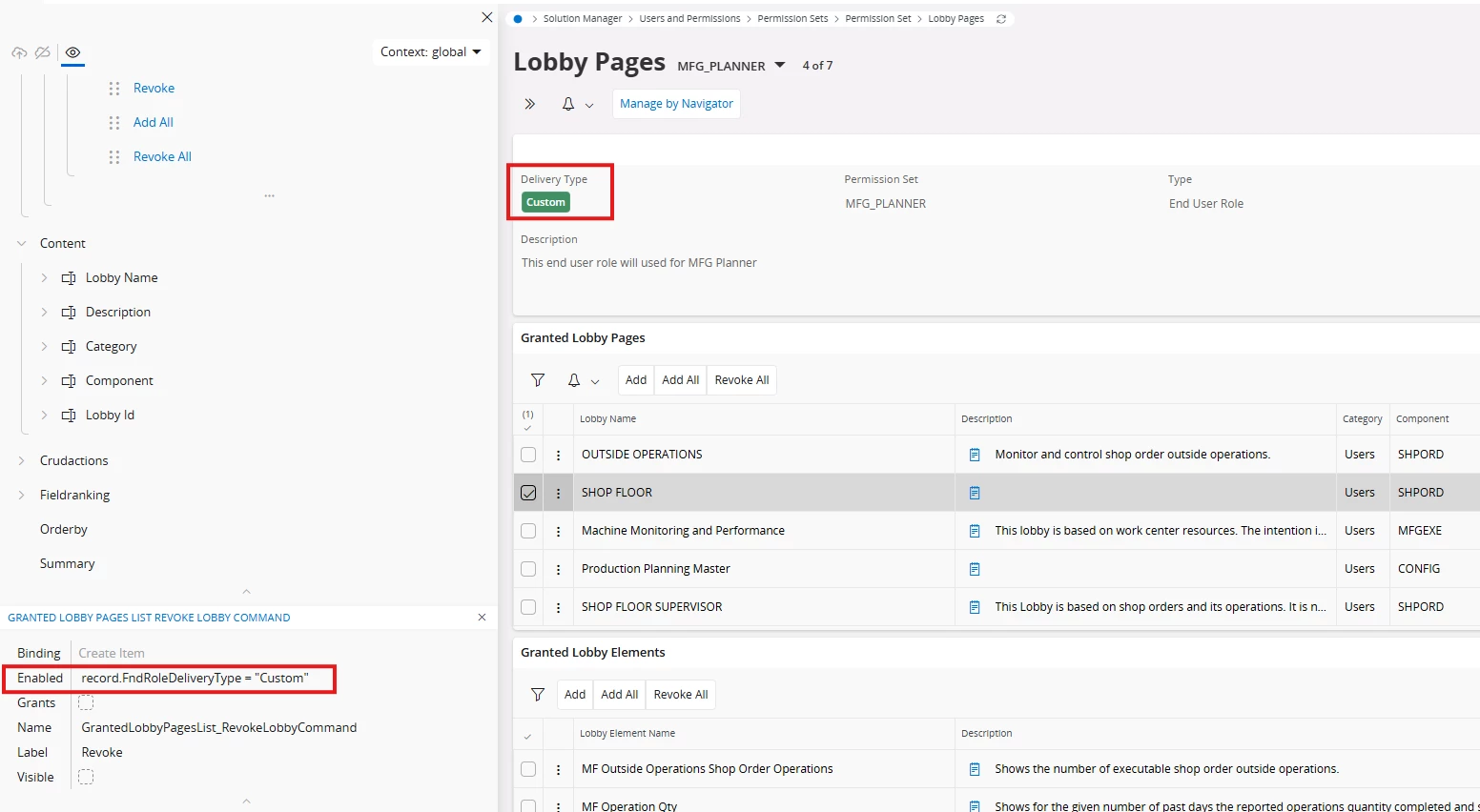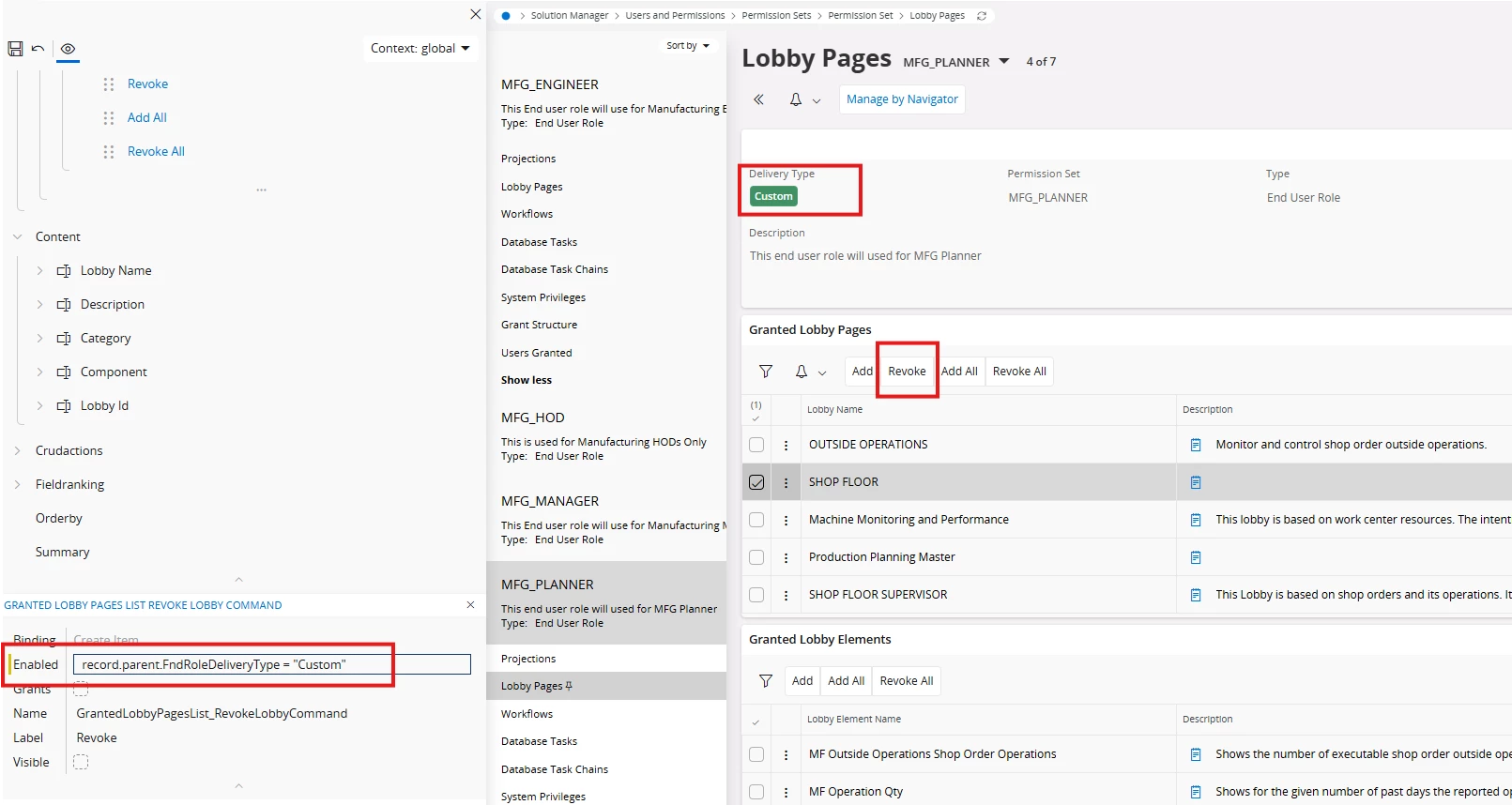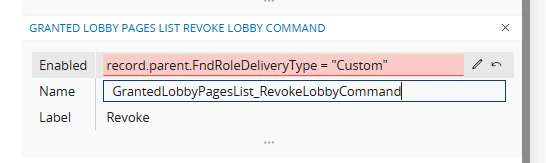Hi all
I have a small concern regarding lobbies permission!
In permission set, how we can revoke only one lobby?!
I can see revoke all button even if I select 1 lobby and if I click the “Revoke All” button, whatever lobby I added for the permission set, it is revoking all.
Best Regards,
Vishal J