I have created a custom Field in Marketing Campaigns and wanted to make this a parameter in the lobby.
How would I do this please?
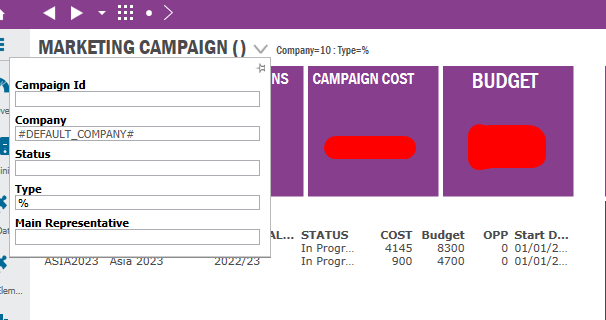
I have created a custom Field in Marketing Campaigns and wanted to make this a parameter in the lobby.
How would I do this please?
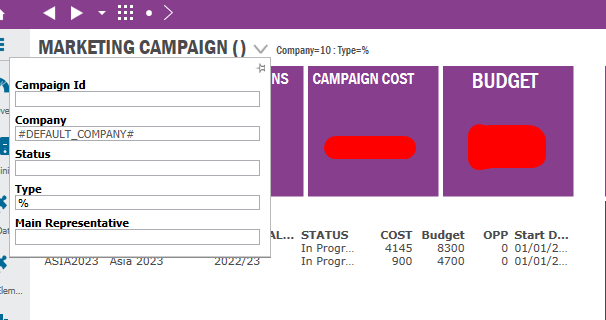
Best answer by Link
Hi,
exactly.
For example:
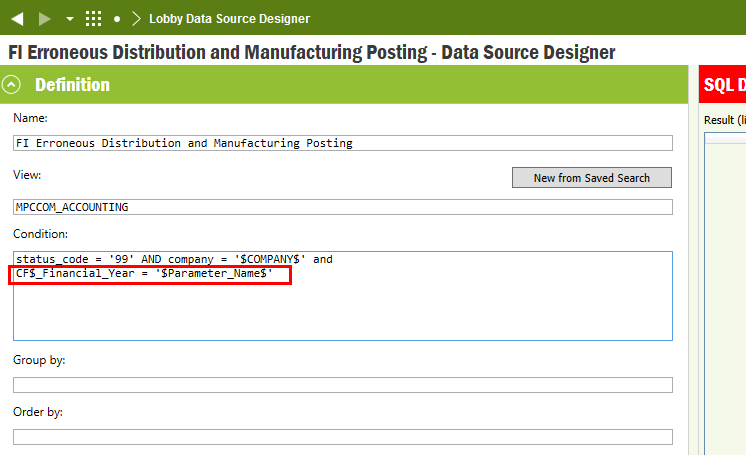
Enter your E-mail address. We'll send you an e-mail with instructions to reset your password.