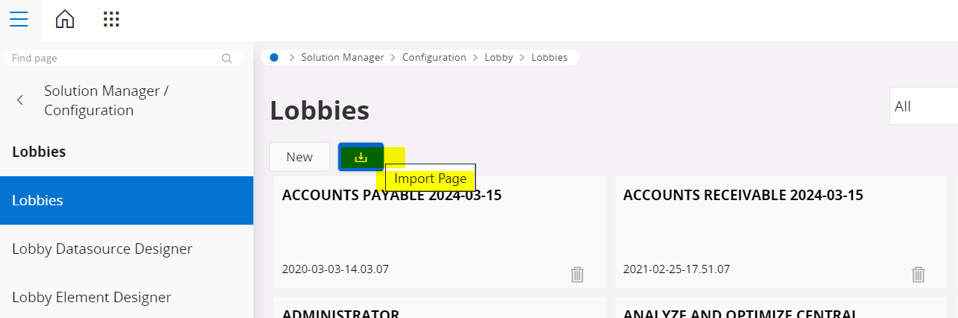I am trying to import Lobby page from test environment to stage environment but in Stage environment I don’t see Import page button. Could anyone advice me why? If it is permission issue how I should do it? I couldn’t find Projection name on Lobbies overview page.
*The below picture is in test env. which you see the Import page button but I don’t see it in Stage enviroment.