Hello everyone,
Does anyone know how to write the URL to properly apply the filter “Cost Invoice” for invoices in the posting proposals window? When I press my lobby element I want to list only invoices with this specific status message.
This is the filter I want applied to the lobby element.
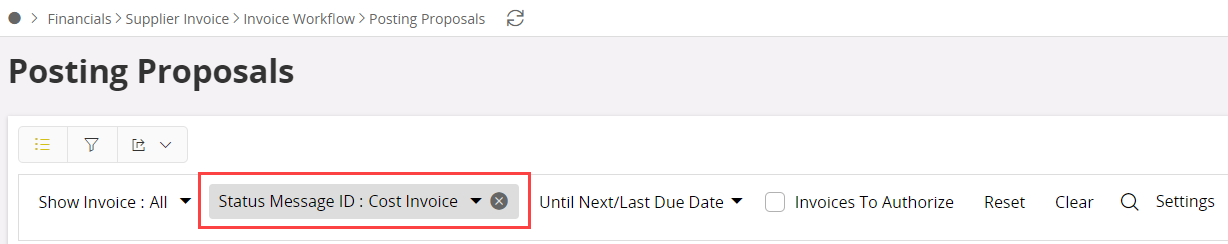
Current setup:
The lobby data source is very basic and only lists invoices in with the above status and their invoice no.
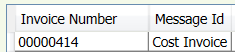
The lobby data element url counts the different invoices and lists them as a counter - also very basic.
Currently the Web Access URL looks like this:
‘page/PostingProposals/List?searchcontext=MessageId:$MESSAGE_ID$’
but it dosen’t filter out the cost invoices, it shows everything in the posting proposals window - its like the filter parameter is not properly triggered. Initially we tried with the “filter” parameter instead of the “searchcontext” one but we had no luck with that one either and now we’ve run out of ideas.
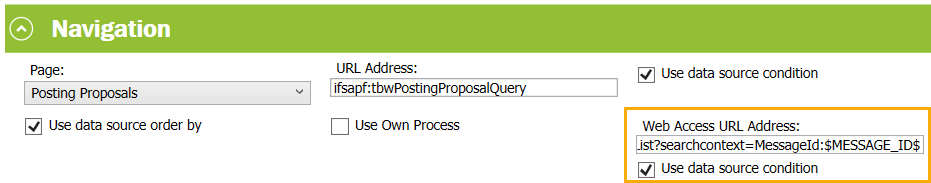
Can any of you smart guys help with this?



