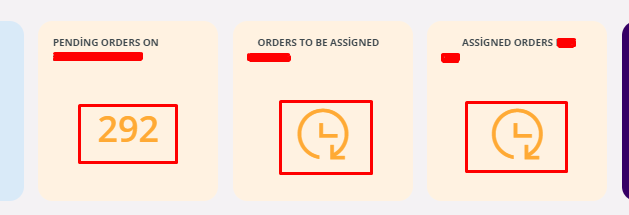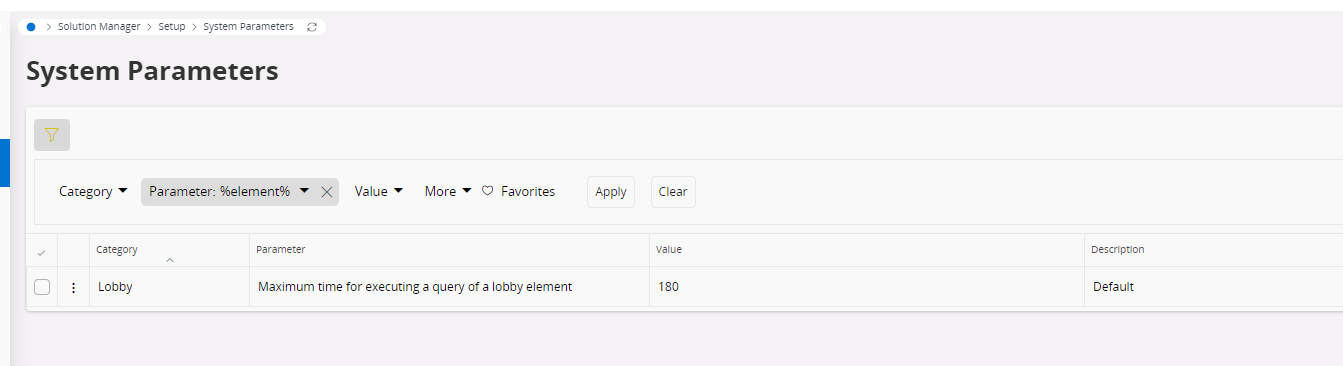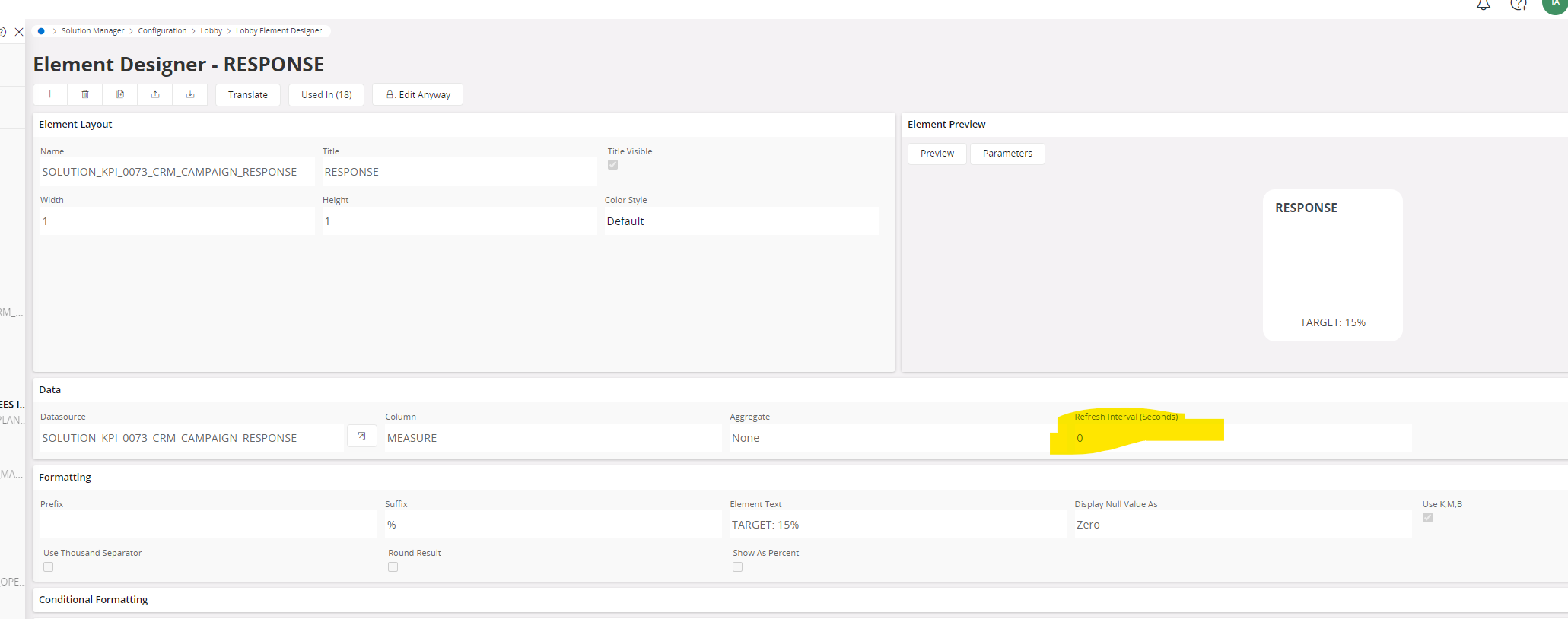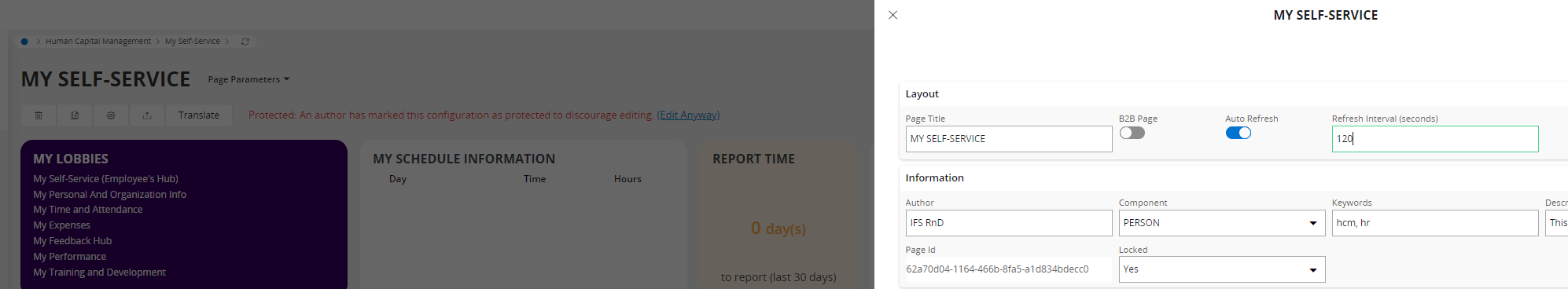The lobby elements timeout in IFS Cloud. When i try to retrieve the data again, somtimes it works but some of them always timeout. I have already checked their queries and everything seems fine. How can I extend the time to retrieve data before timeout? Currently it retrieves data in 2 minutes. I want to extend it to 5 minutes.