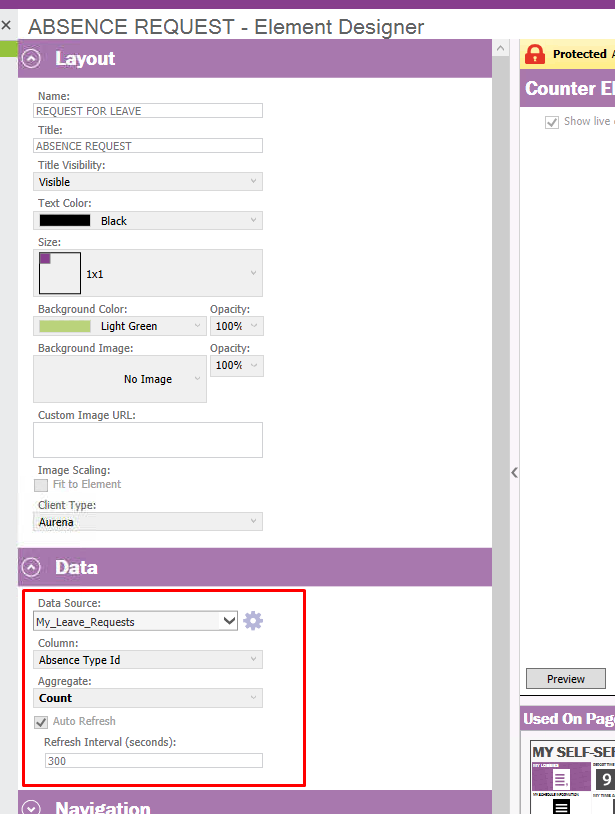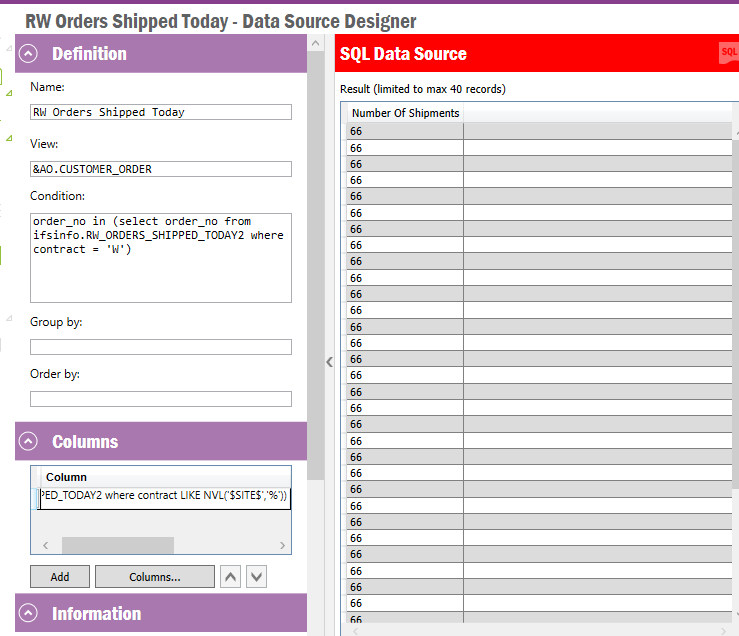We have a Counter lobby element that when we drill-down it is loading all CustomerOrders- not just the ones for the SQL behind this element.
The SQL uses an IAL - RW_ORDERS_SHIPPED_TODAY2, which is built on another IAL (RW_ORDERS_SHIPPED_TODAY).
I’ve done other lobbies where the drill-down works, so I don’t see what’s different with this one, unless somehow IALs aren’t recognized?
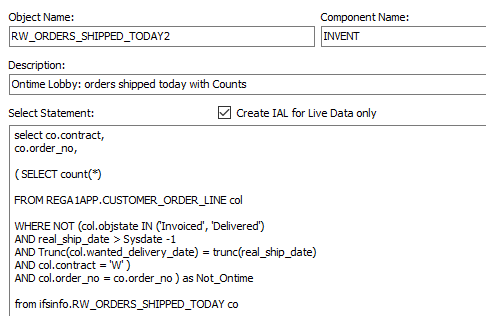
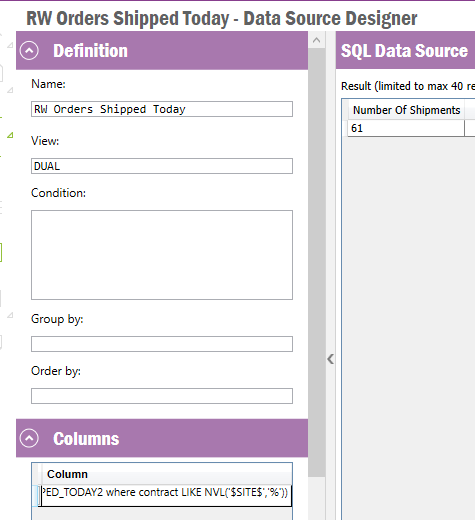
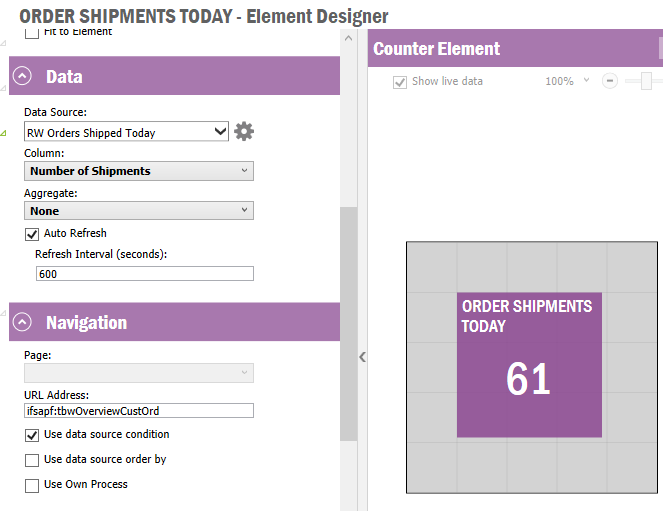
select count(*)
from ifsinfo.RW_ORDERS_SHIPPED_TODAY2
where contract = 'W'