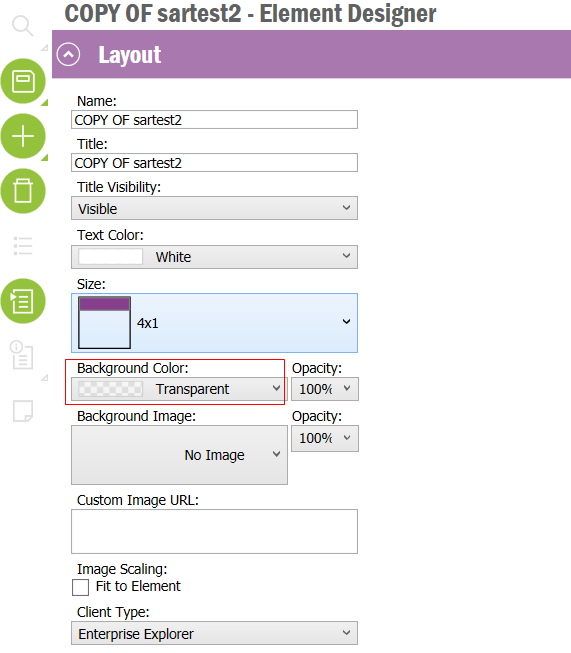Is there a way to make the height of an Element smaller than “1”?
Right now the Size options are limited to a height of “1” or “2” (ex: 4 x 1; 2 x 2). We want to display a single line of text and do not need the Element size to be so large.
Suggestions are appreciated.