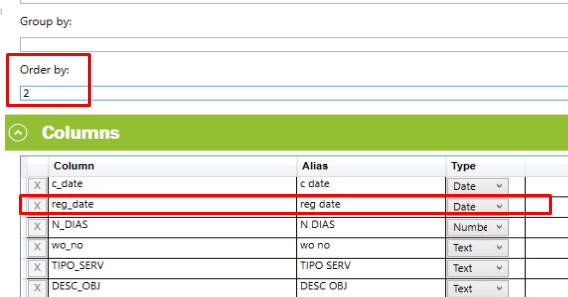Hi!
We have problem to get a proper sorting (order by) on the X-axis in Lobby element Bar Chart.
If X-axis is by the type string we don’t manage to get a proper order by.
If we convert X-axis to type number, then we get a proper order by, but not if using string values.
In our case we transform a date value to week, using to_char(datevalue,’YYYY-WI’), for example 2020-11, 2020-12, 2021-01,2021-02.
We using above string format we get an order by that is based on Y-axis showing largest value from Y-axis first independent of X-axis.
We then get the weeks in the X-axis on wrong order….??
Is there anyone who now a solution for this, or is this some kind of limitation in the Bar Chart??
Best regards
Albin