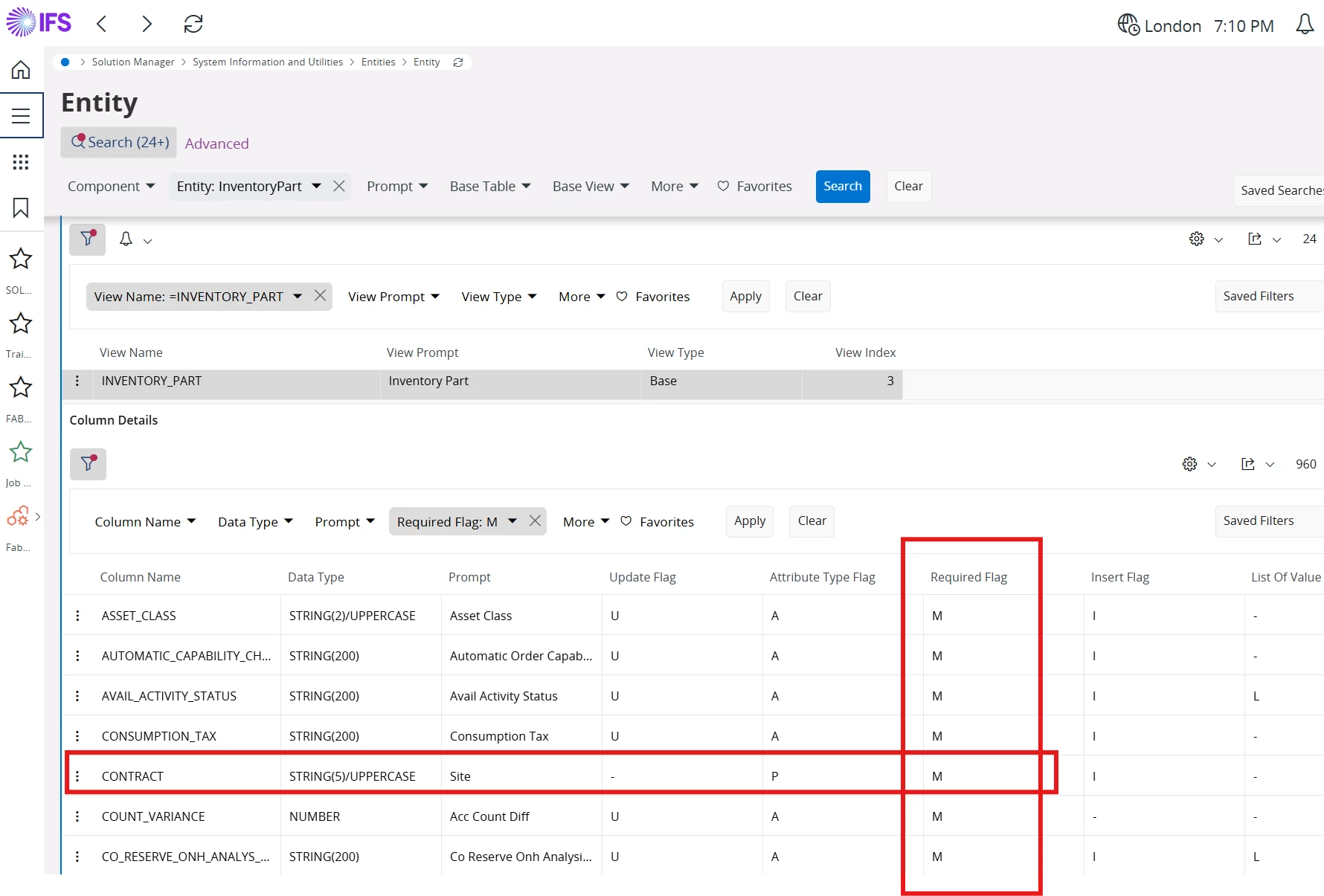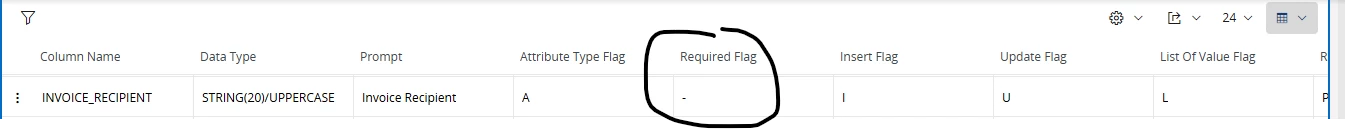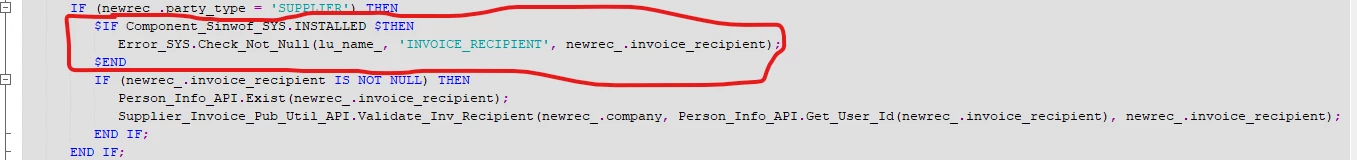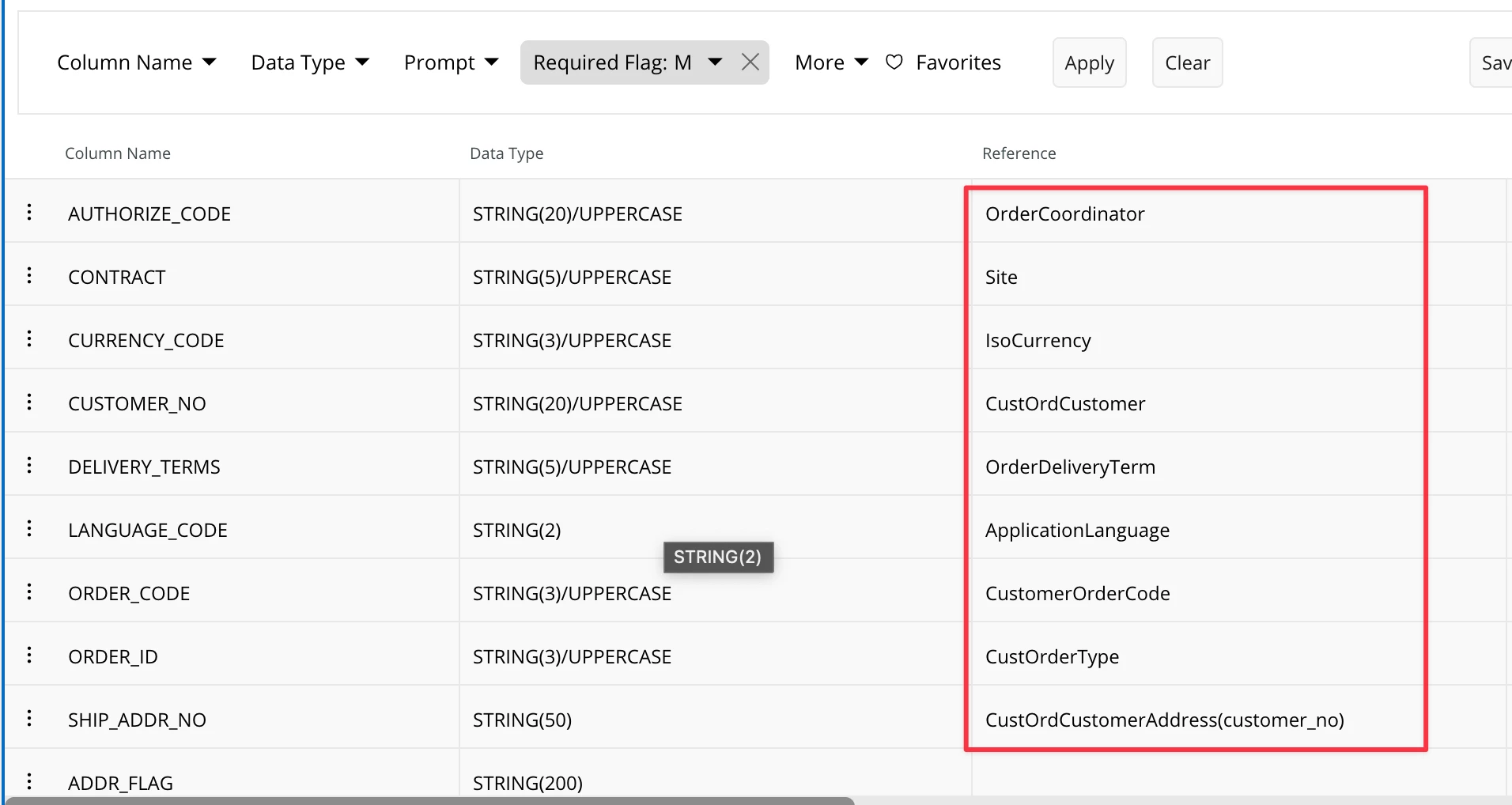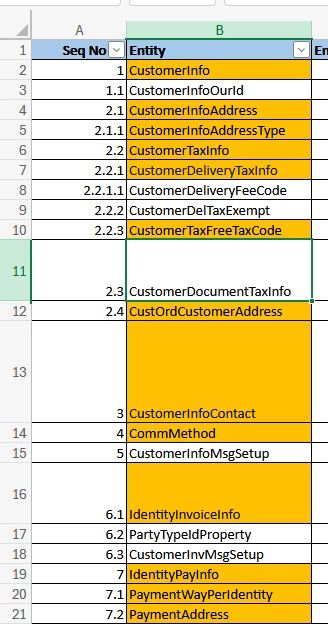When we are working with customers on their data migrations, it sure would be nice to have a NON-TECHNICAL list of all system defined mandatory fields and required tabs for the setting up a customer, supplier, purchase order, customer order, etc.
For years we have always had to tell the customers to do a search for these fields by attempting to enter something and noting what fields are mandatory. I think it would be far more efficient to have a published list of these things for the ENTIRE system categorized by application and table within the application.