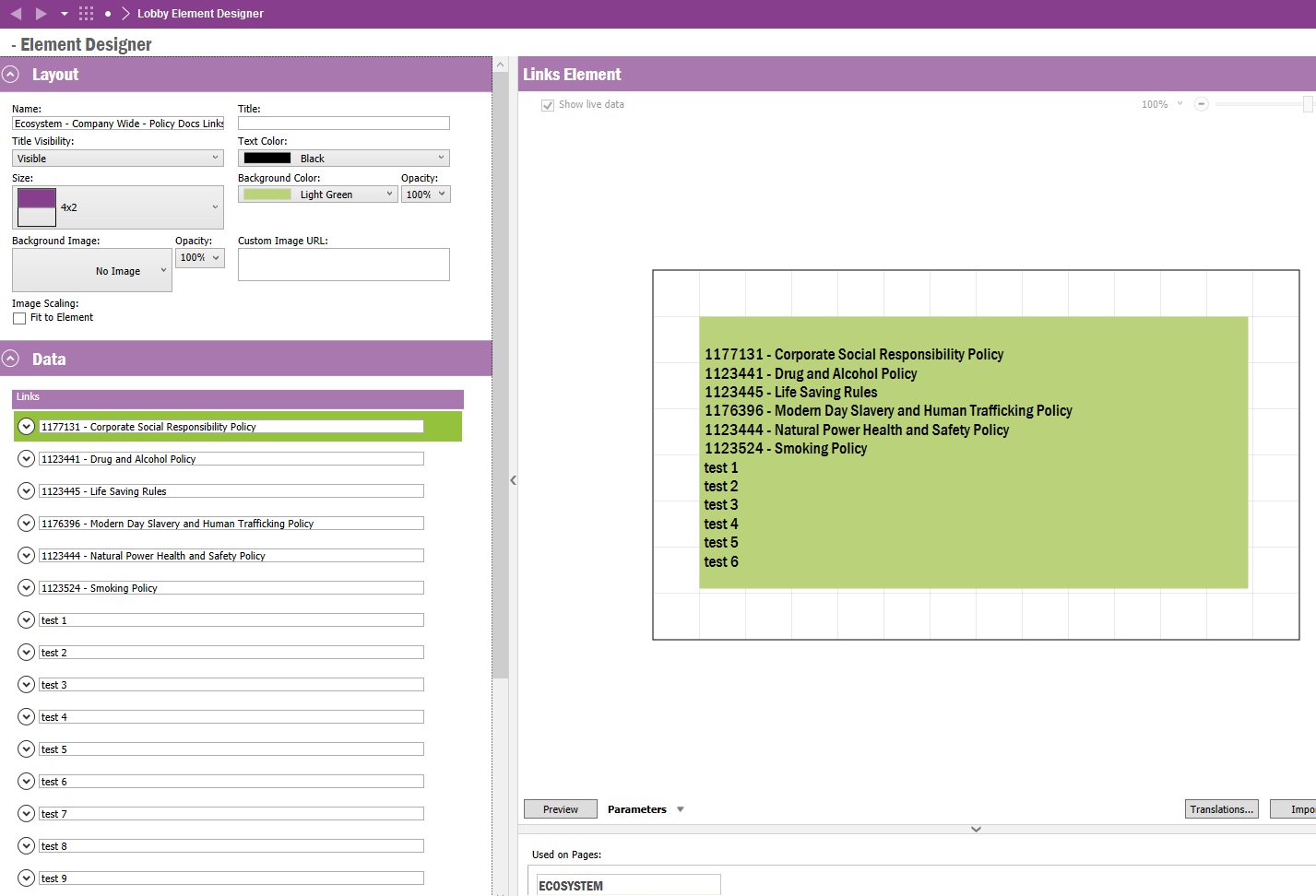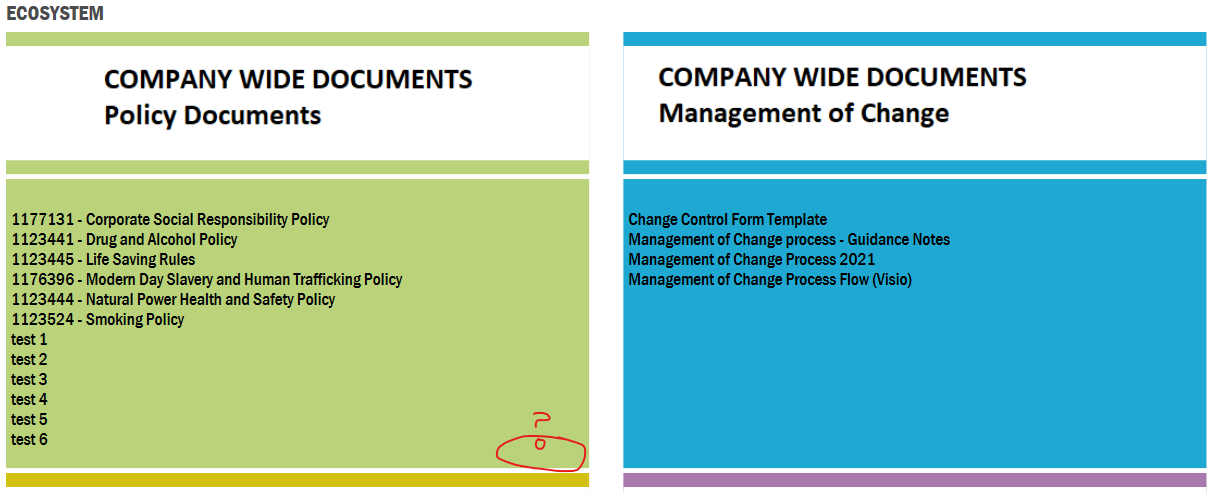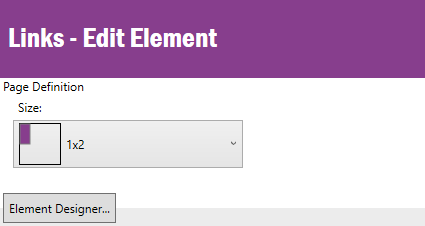Hi,
Please see screenshot below. Could you please confirm that the LINKS element does not include a next page functionality?
As you can see in the screenshots the lobby element presented in the lobby is not showing the next page functionality. I have included 9 links in the definition of the Element and only 6 links are shown.
So the user is not aware that there is more document linked to this element because the further pages display is not shown in the bottom right corner of the element.
A double clicking in the element box is not ideal because it is something that not everybody is going to do to find out that there are more document links.
Many thanks for your advise.