We have implemented a solution for particular Order Reports -
When the user prints an Order report (say, Project Invoice), the generated PDF has to be uploaded on FTP server and should be attached in the Docman.
For checking in to Docman, we setup the IFS Report Rule Check In To Document Management.
For sending to FTP, we used the IFS Report Rule - Route to connect, see below -
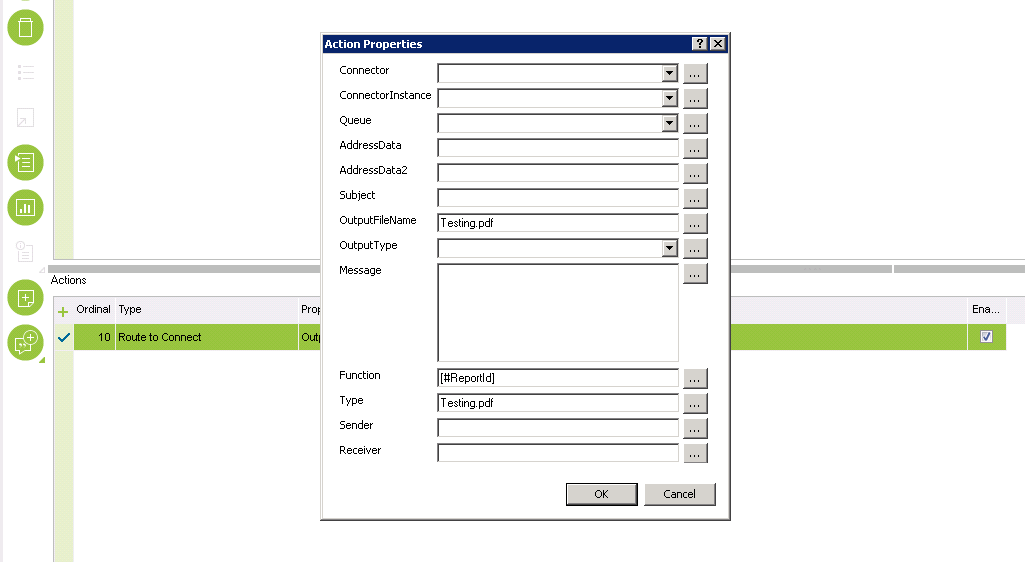
This will create an Application message, which we can use to route our PDF report to the FTP server using the below configurations -
We added an FTP Connector in Setup IFS Connect like this -
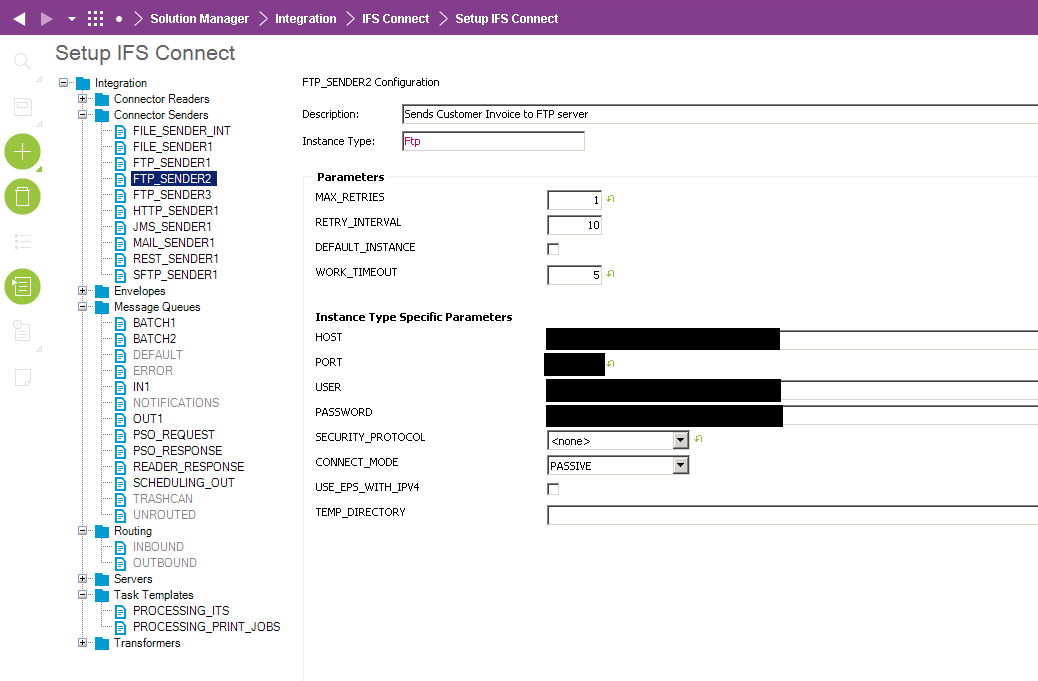
Then we used Outbound Routing Rule and Routing Address to handle the Application message generated from Report Rule Route to Connect and transfer the file to the FTP server.
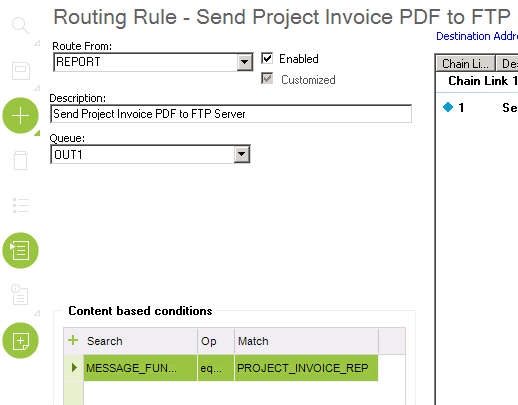
This solution is working fine. The file gets uploaded successfully.
The issue is, when something wrong happens to the FTP server and it refuses to serve or blocks the connection, and user tries to print a report then the application message status stays in Processing and keeps spamming the FTP server to upload the file indefinitely.
How can we limit the number of retries, this solution will do, and after that it will cancel its process of uploading the file to FTP?
If you check above in FTP_SENDER_2 configuration, we used the MAX_RETRIES and other options, but it is not working. Are we doing something wrong?
We are using IFS Apps10 UPD8.
Thanks in advance.




