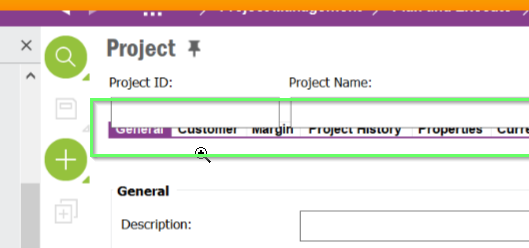Hi,
do we have someone here who happens to know how to fix a layout issue for some users?
I highlighted below the effect that some users see - form fields covering tabs. The issue is that the Admin who is able to help normally, cannot see this issue, so cannot move the elements around safely.
Any ideas?