Hi All,
Currently, we are trying to enable public access to the application. However, when accessing it from a local machine, the URL is showing as unsecure, and the certificate CN is different—the one listed belongs to the ingress.
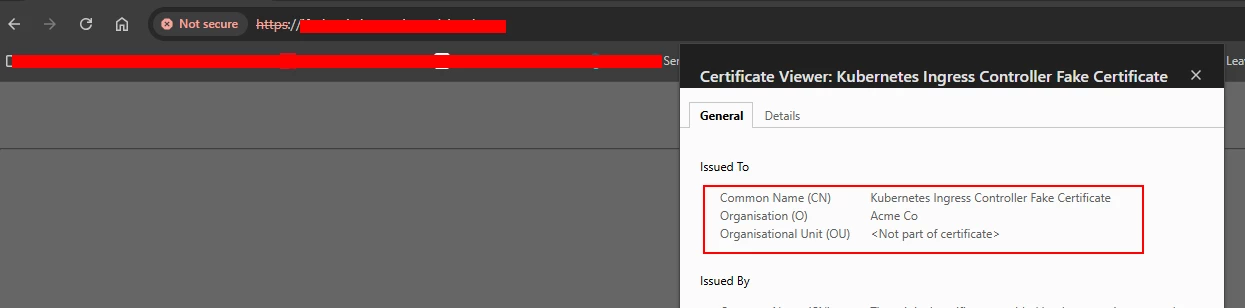
When accessing the application via the Management server or through the private network (by routing directly to the Middle Tier private IP), the application works fine.
Has anyone experienced this kind of issue previously?




