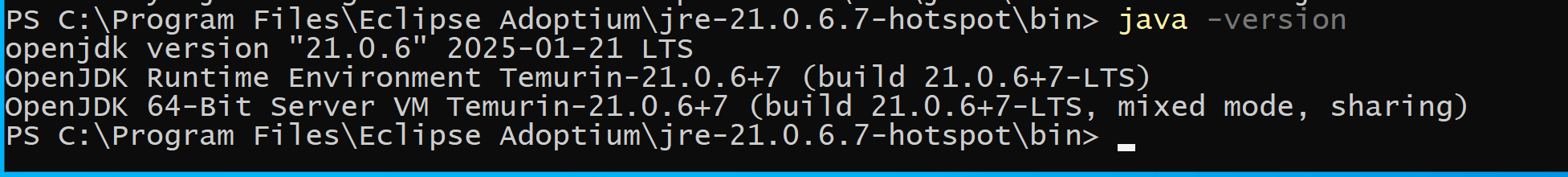Hello IFS Community,
In previous versions of IFS, specifically IFS9 and IFS10, I was able to generate the knownhosts.txt file using a command like the one below:
java -cp C:\IFS\jars\ifs-fnd-connect.jar;C:\IFS\jars\jsch-0.2.17.jar ifs.fnd.connect.ftp.SftpClient -CreateKnownHosts=c:\ifs\knownhosts.txt -hostname=vvvvvv -username=vvvvvv -password=vvvvvvv
One key difference I’ve noticed now is that, in the past, the paths in the command referenced JAR files located in the IFS Home directory, specifically under the repository folder.
However, in IFS Cloud 24 R1, there is no IFS Home directory, and consequently, the repository folder containing these JAR files no longer exists. This creates a challenge because when I attempt to run the same command using -cp, I receive the following error message:
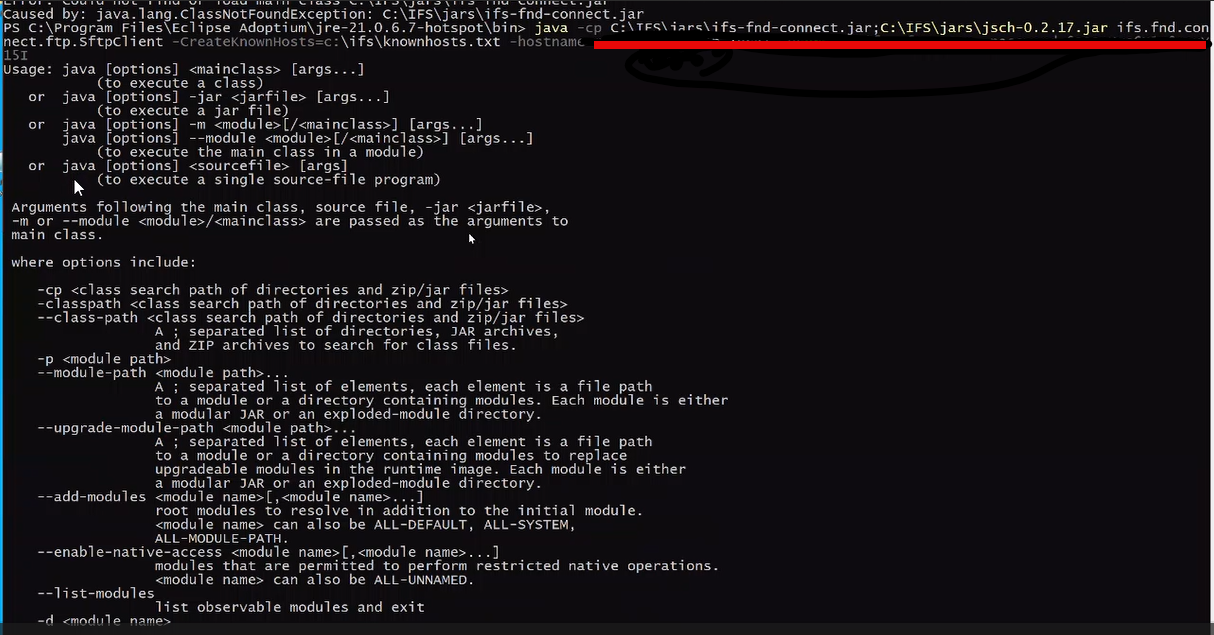
When I ran the command code without the -cp I am receiving the error message below.
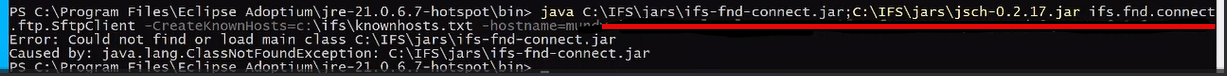
I am following the IFS instructions and have already downloaded the two JAR files mentioned in the documentation.
Configure the SFTP Transport Connector - Technical Documentation For IFS Cloud
What I can see it is that I missing some MainClass of java,
Any idea or advice for me to archive this step.
Thanks,