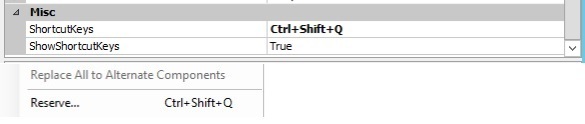These shortcuts were created in the earlier IFS versions ( 2004) . But some of them still works for IEE.
- F1 Help
- F2 Populate
- SHIFT + F5 Refresh
- F3 Query
- F4 Clear
- F5 New
- F6 Duplicate
- F7 Remove
- F8 List of values
- F9 Zoom
- CTRL + F9 History
- F11 Jump to the next block
- SHIFT + F11 Popup menu
- F12 or CTRL + S Save
- CTRL + F4 Close
- CTRL + X Cut
- CTRL + C Copy
- CTRL + V Paste
- CTRL + Z Undo
- SHIFT + F8 Editor
- CTRL + N Bring IFS Navigator to top
- CTRL + Up Arrow Previous Object
- CTRL + Down Arrow Next Object
- CTRL + M Send Message