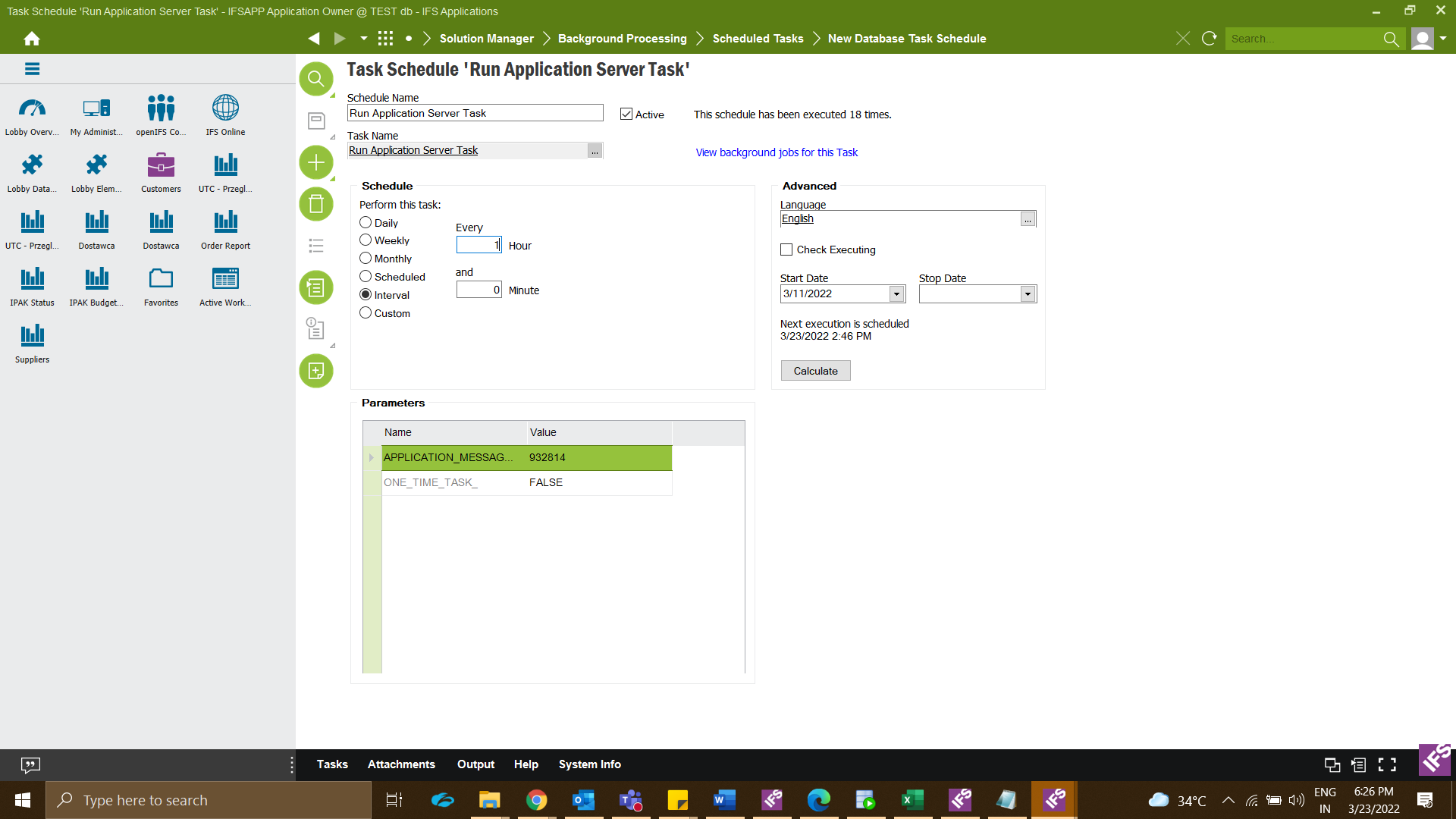Hi Fellow IFS Experts,
I am stuck in a problem where I need to schedule a quick report to be sent to a user.
i have followed this document to do so - https://docs.ifs.com/techdocs/Foundation1/040_administration/255_br_and_a/005_adhoc_reporting/030_scheduled_quickreports/default.htm#:~:text=be%20checked%20in.-,Schedule%20Quick%20Report,schedule%20an%20Application%20Server%20Task.
Strangely I am getting the following error in the application message when the scheduled database task runs the Application Server task I created -
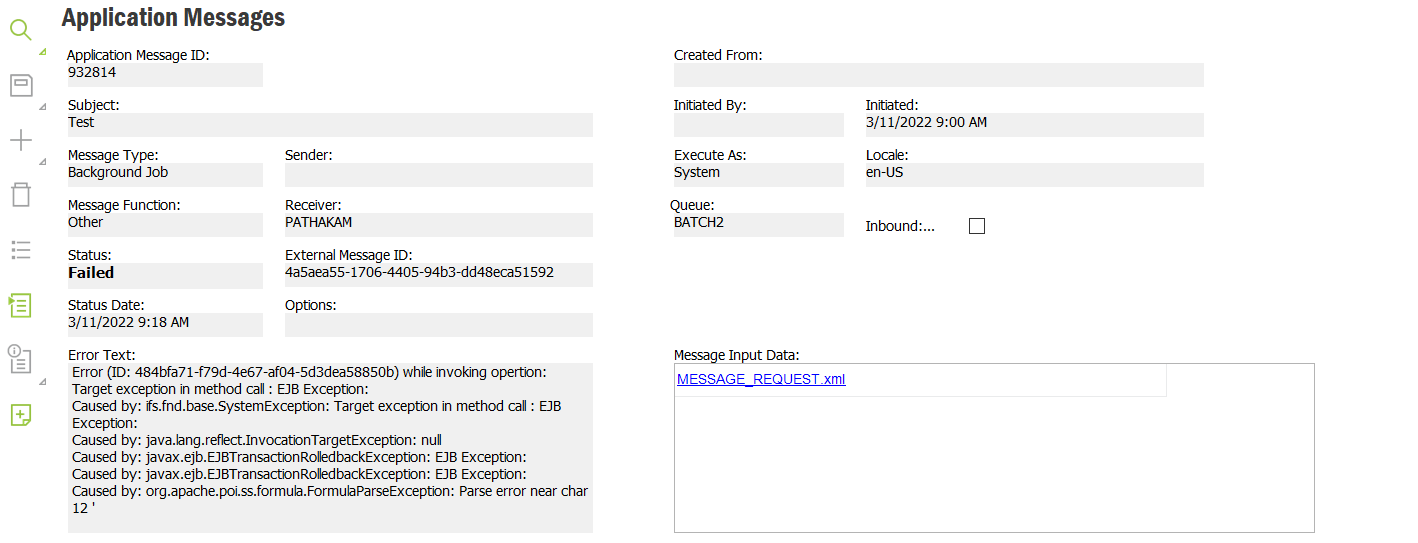
Does anyone have any idea what might be causing this ? I am also attaching my appl. server task here -