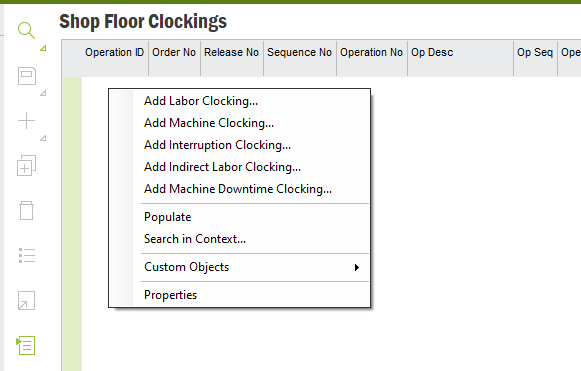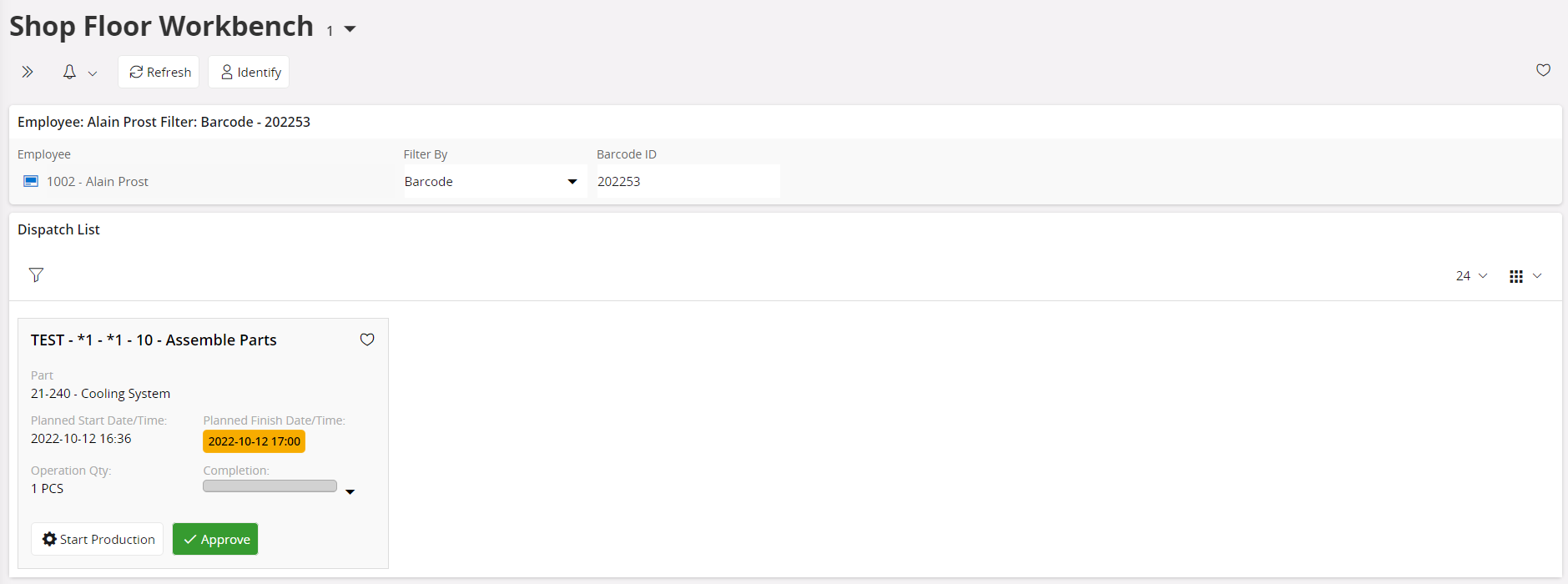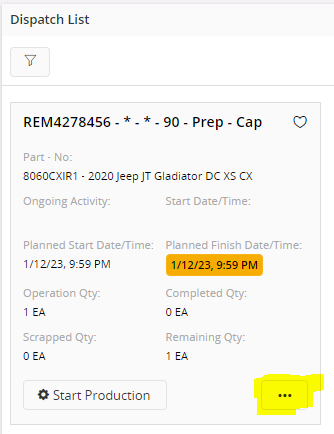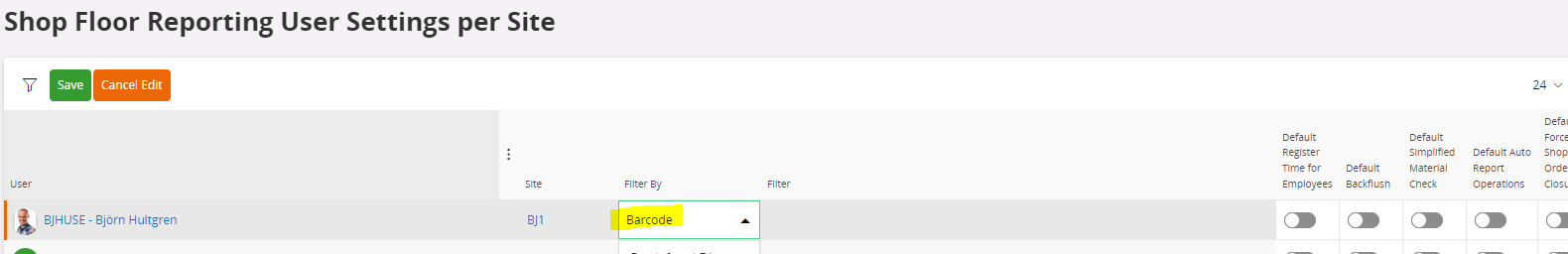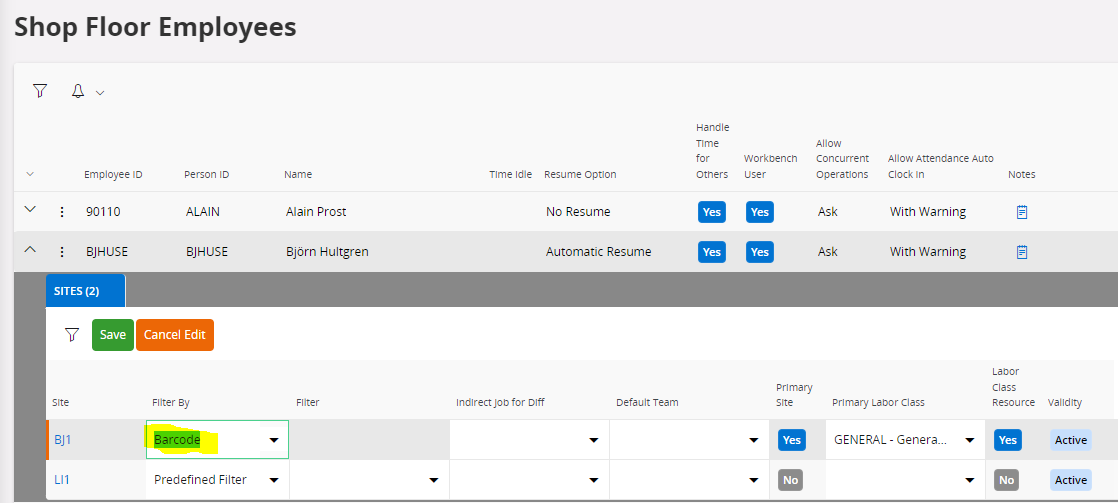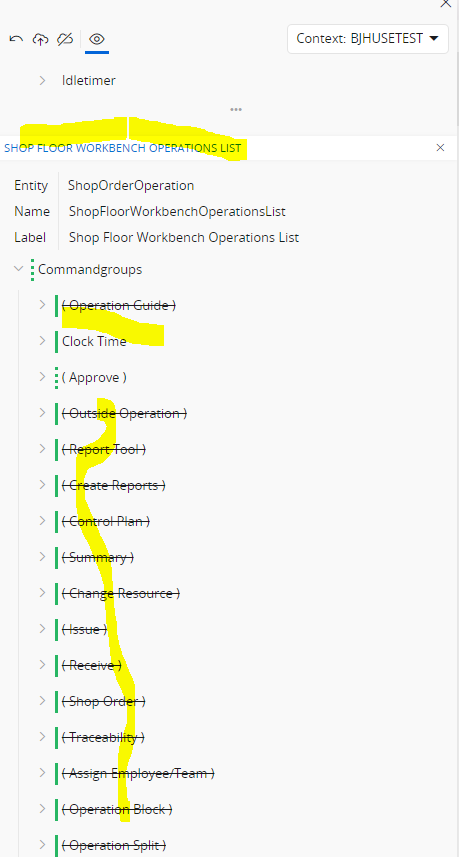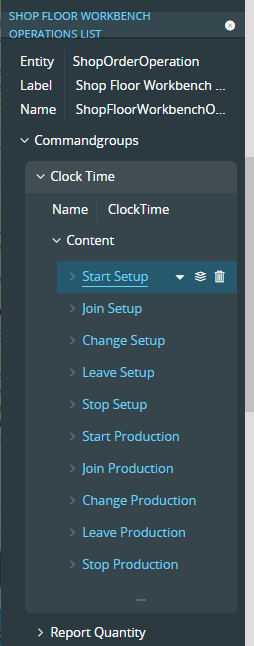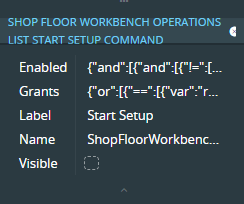Is there another way to report shop order labor time other than Shop Floor Workbench? Is the ability to report employee labor to a shop order operation only done through SFWB? Is there other options. We are using Apps10 UPD#11 IEE and Aurena.
Enter your E-mail address. We'll send you an e-mail with instructions to reset your password.