You can click on a header to expand or collapse a section but can you set it to default to collapsed?
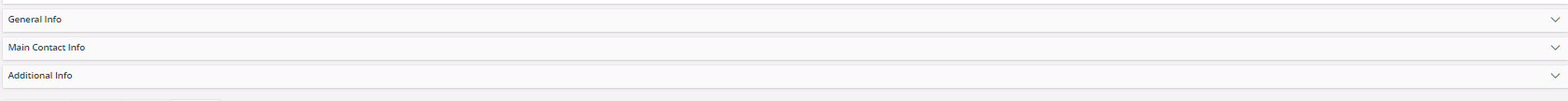
You can click on a header to expand or collapse a section but can you set it to default to collapsed?
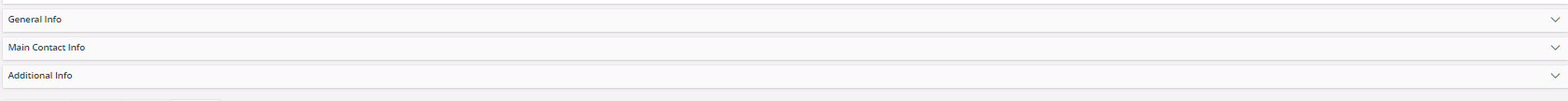
Best answer by Dilan Senevirathne
Hi
I chose “My Personal information” window to explain the steps to you as I could not find the window that you have attached in your post. Here I am hiding “Other Information” section by following below steps.
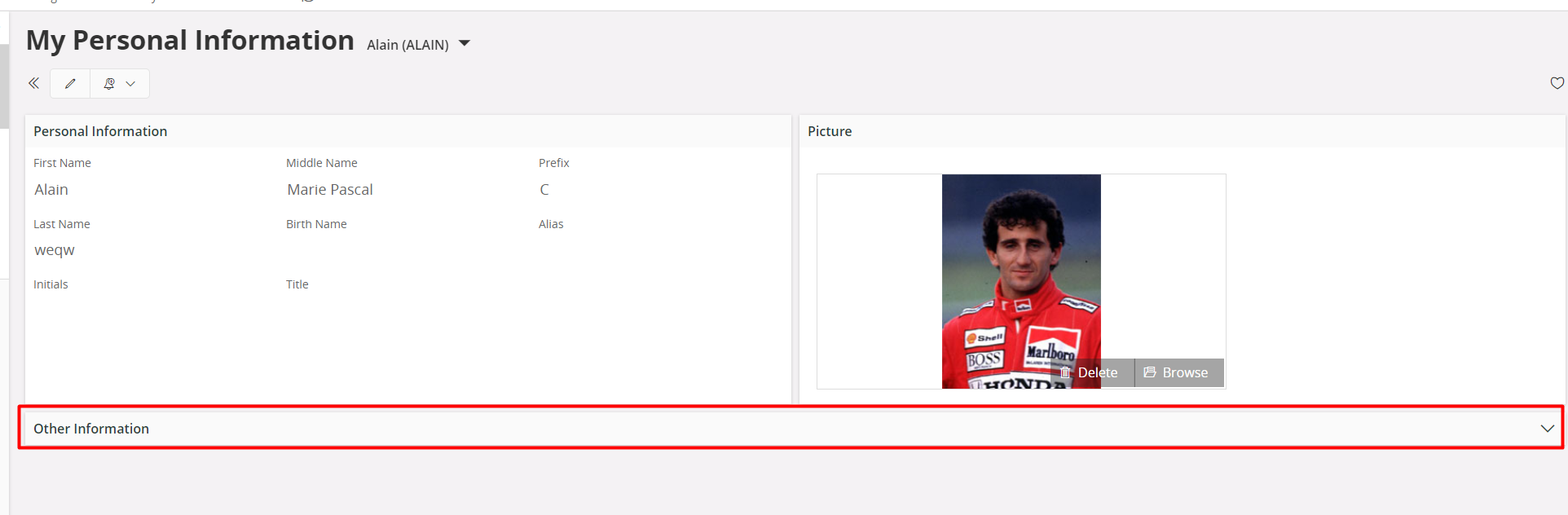
1 - Go to “Page Designer”
2 - Expand “Other Information”
3 - Expand “Override”
4 - Uncheck “Visible”
Once you do this “Other Information” section will be hidden.
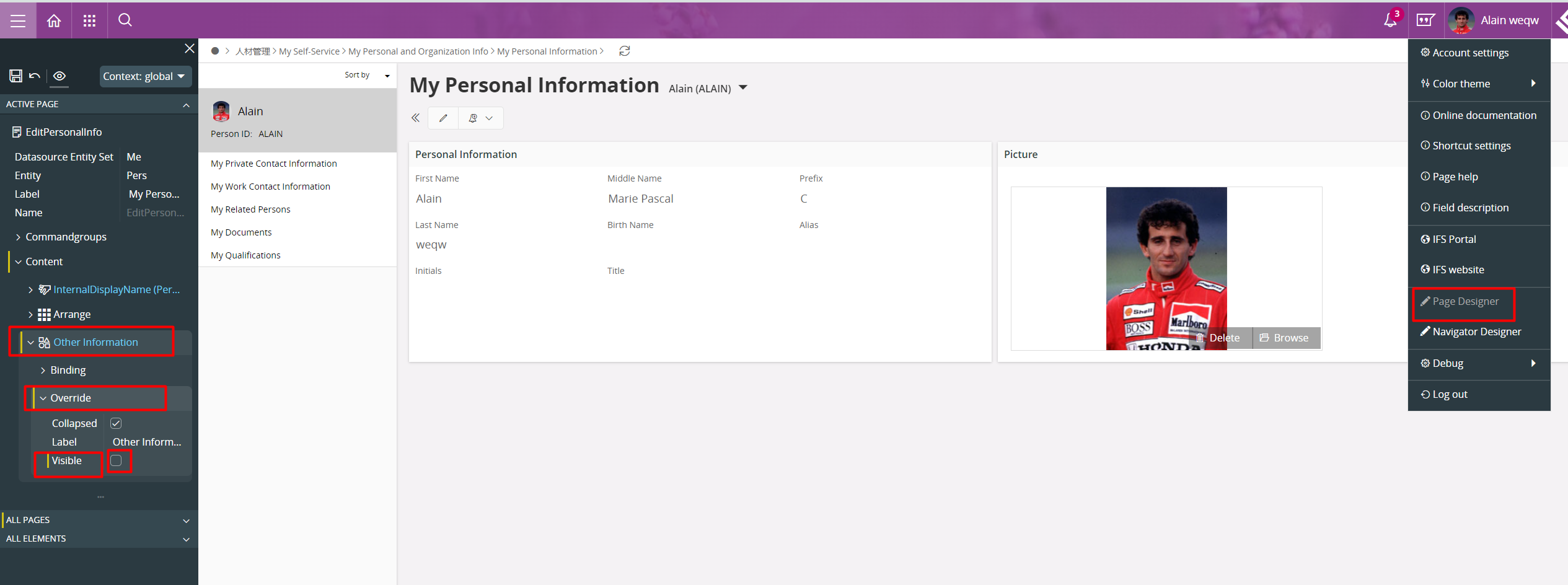
I hope this will solve your problem and same method will work in your window as well.
Thank You.
Enter your E-mail address. We'll send you an e-mail with instructions to reset your password.