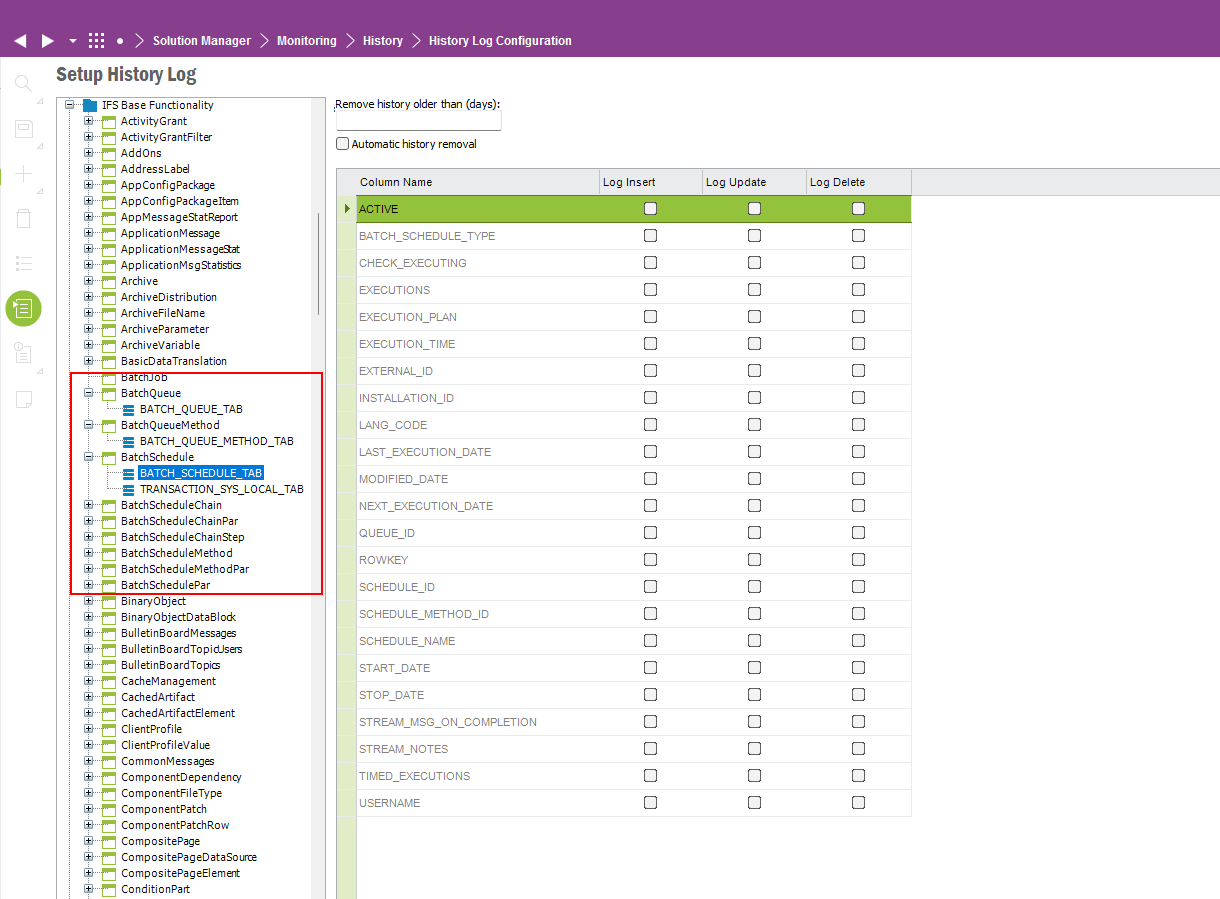Hello,
We’d like to monitor who is turning scheduled database tasks on or off, but I’m not aware of any place this can be see from. We see in the background jobs of these tasks that the database task schedules are being turned off, and we’d like to see which user is doing so.
Thanks,
Bryan