Hello IFS Community,
I was trying to send an email with a quick report using “Application Server Task”. I was able to fulfill that part. Thanks to the community.
I want to go a little bit forward now.
I wondered where could I build a logic to send the email, something like if there are data on the quick report send the email. However, if there are no data in the quick report do not send the email .?
Is it possible to passing variable to the email body to make it more dynamic for example passing dates?
Is this possible using Application Server Task? We are using IFS9
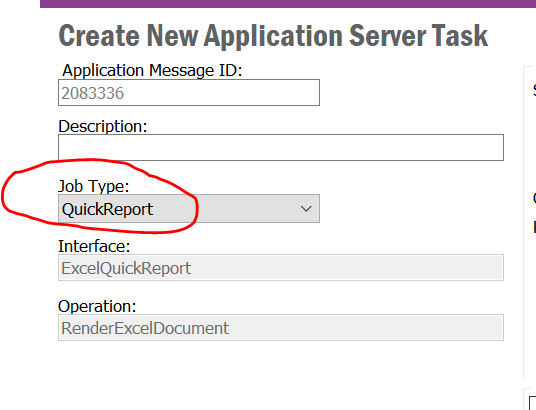
Thanks,
JL







