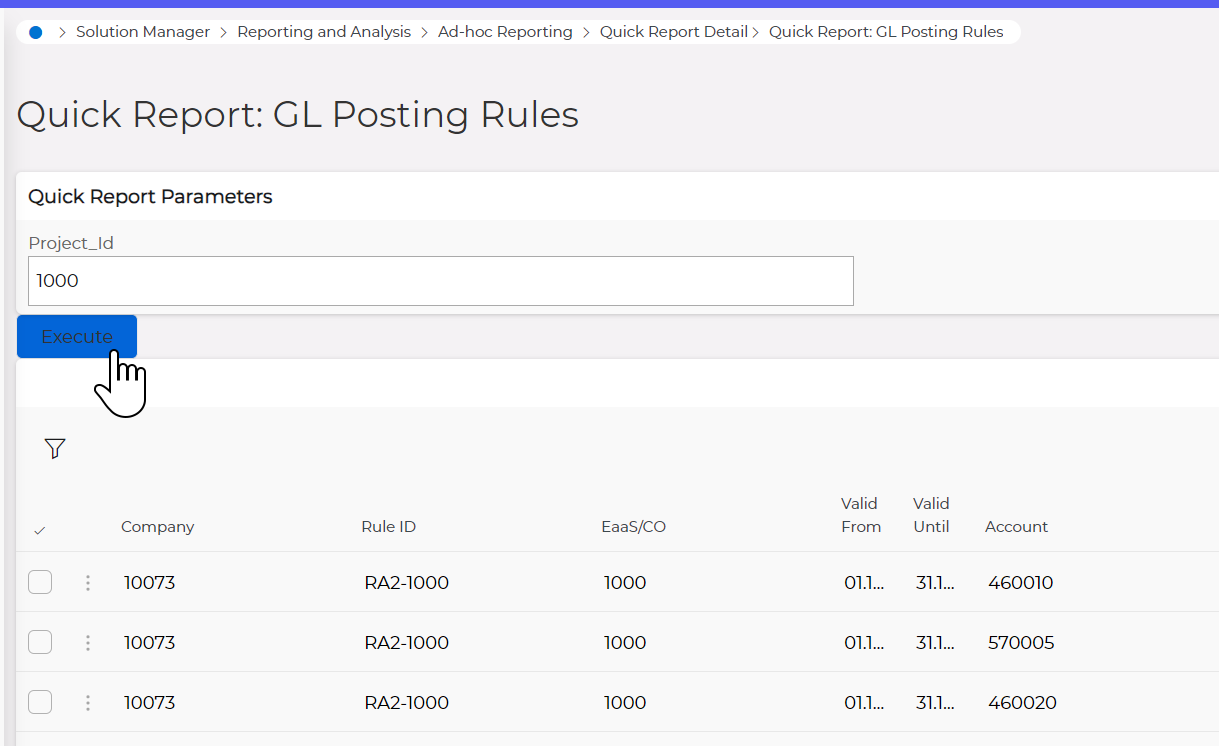Hi All,
When executing an operational report via a Command added in the Page Designer, the report is output directly without displaying a parameter input dialog, as shown in the screen below.
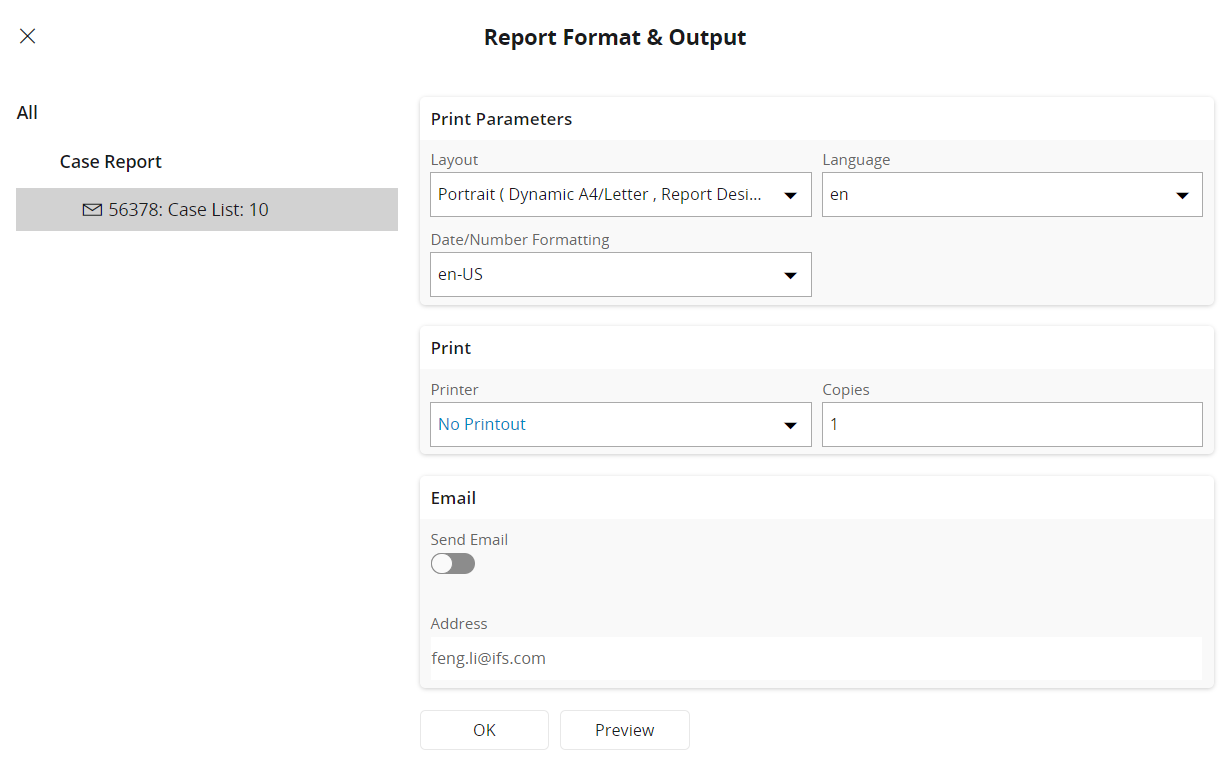
Is it possible to display a parameter input dialog, similar to APPS9, when running the operational report? Currently, the data from the selected record is passed to the parameters when the Command is executed, but there is no option to manually input the desired parameters. Thanks!
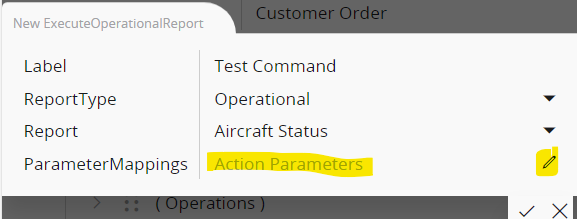
Thanks & Best regards,
Feng