Greetings, IFS community
I hope that everyone is doing well.
I was wondering if there is a way to create a pop-up window that will be accessed by right-clicking.
As an example:
Whenever a Business Opportunity is "Confirmed" (Screenshot 1), the user has the option of right clicking on the header and selecting "Create a Sales Quotation"; an additional window will appear with additional details.
Screenshot 1.
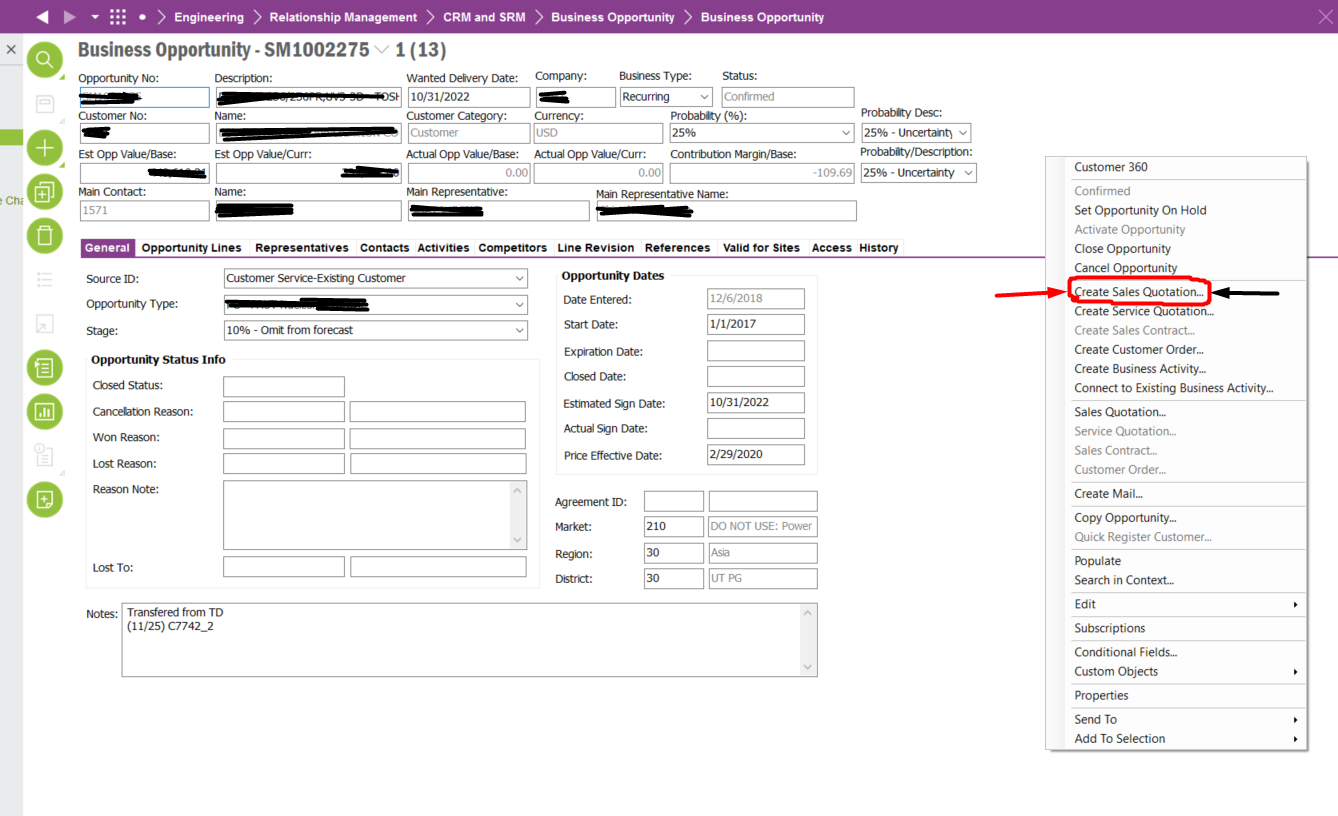
When the user clicks on Create Sales Quotation, the following window will appear (screenshot 2).
Has anyone created a window similar to that?
Can you please provide me with some information regarding how to do this?
Screenshot 2
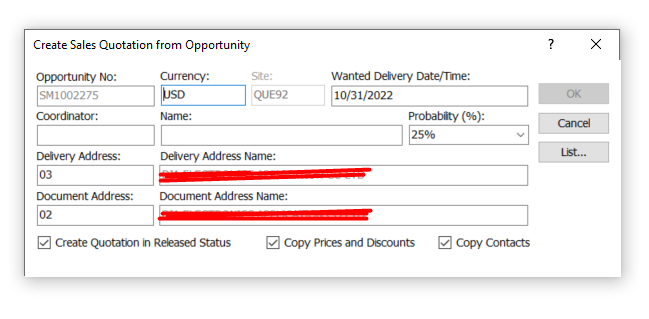
In the past, I have created the following options:
- A similar option is created calling an executable program which displays the window. The disadvantage is that each user must install Oracle home on each computer in order to insert the data into the table. That option is not attractive to me.
- A second option I have encountered is to create a small Web-application that is called by the right-click option on the page header.
Thanks,
JL





