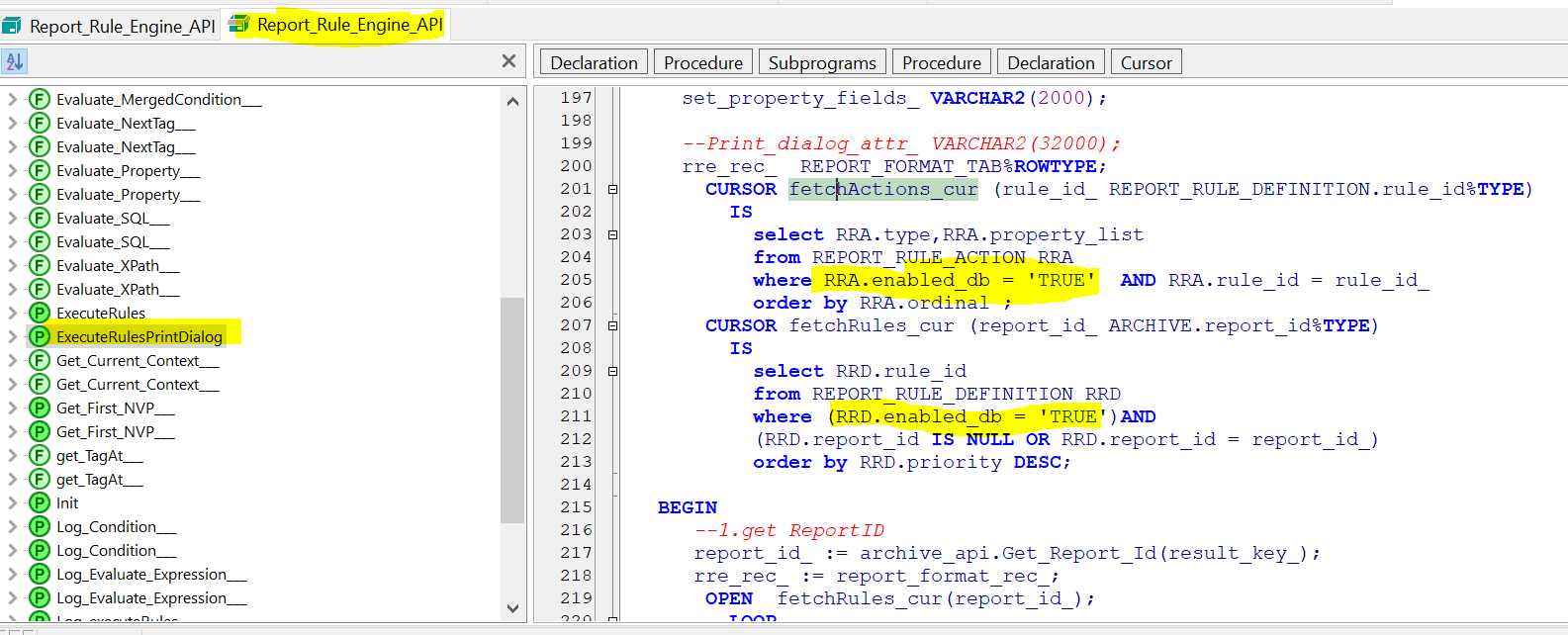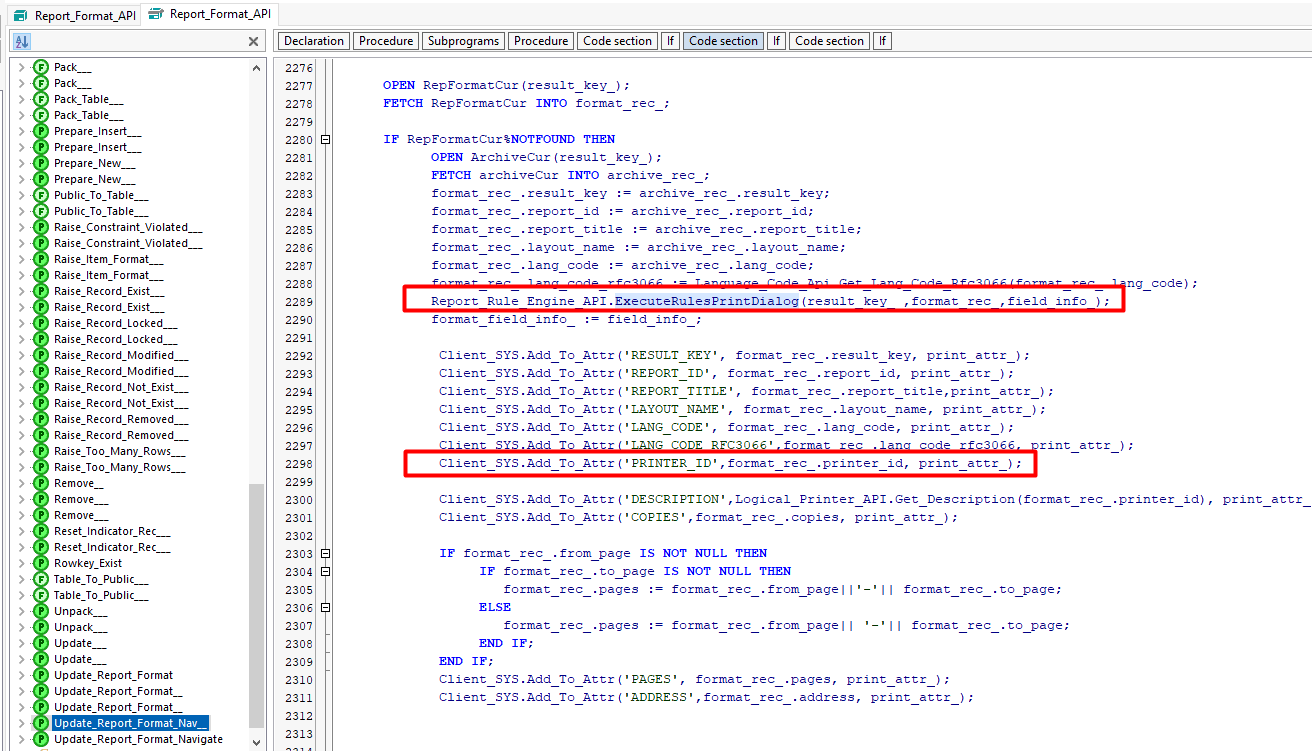Hello,
Our customer wants to disable the report rules but their actions should be implemented in RDF file. I know how to invoke Archive Property through code but does anyone has any idea about invoking “Default Property” through code in RDF file?
Any help/idea is appreciated.
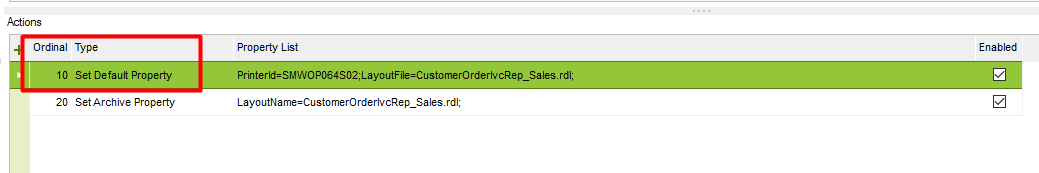
Thanks & Regards
Mohit.