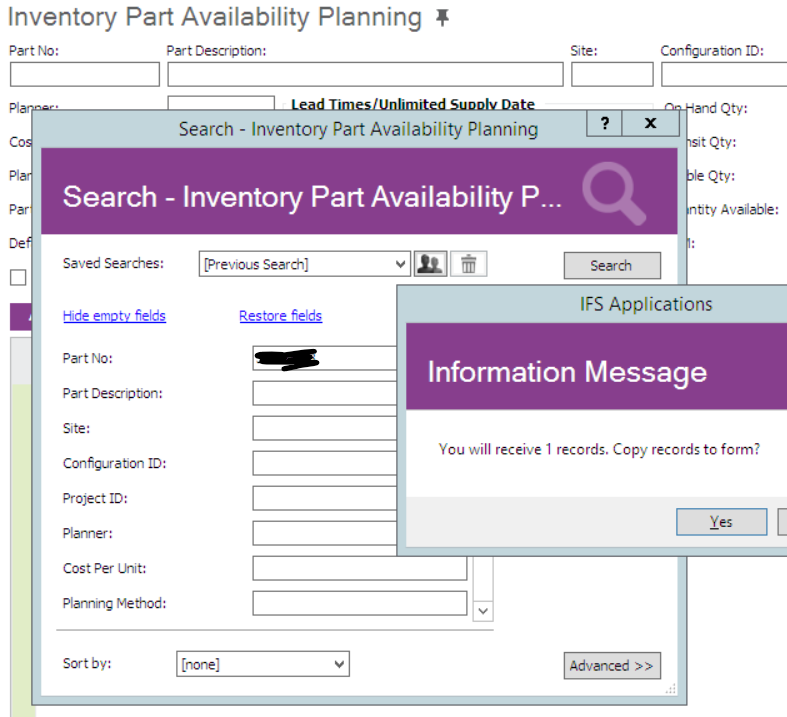We are on IFS Apps 10. When we run a simple query for one part number on the Inventory Part Availability Planning screen the system takes approximately 30 minutes to return data. Often the query will seem to time out and return Request Aborted. We do not fund any similar issues on any other areas of the system. Queries and reports are running efficiently. Has anyone came across this issue or have any suggestions as to what might be causing it