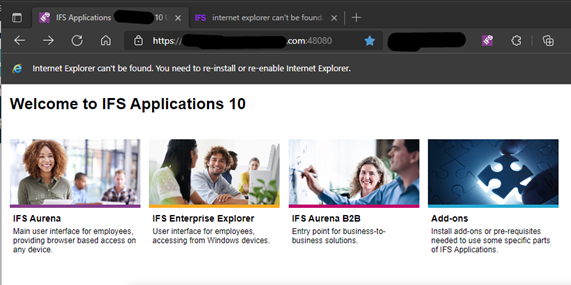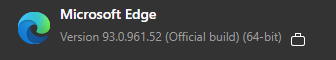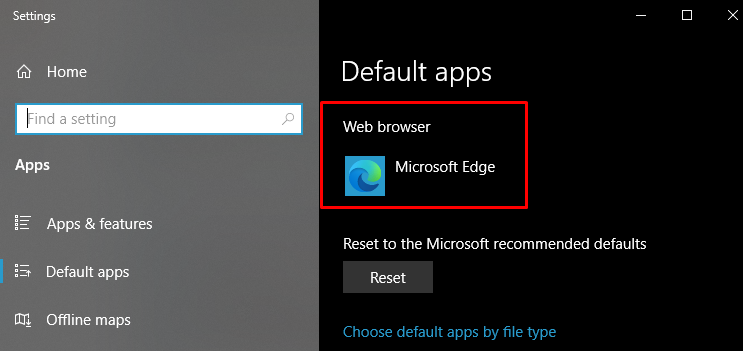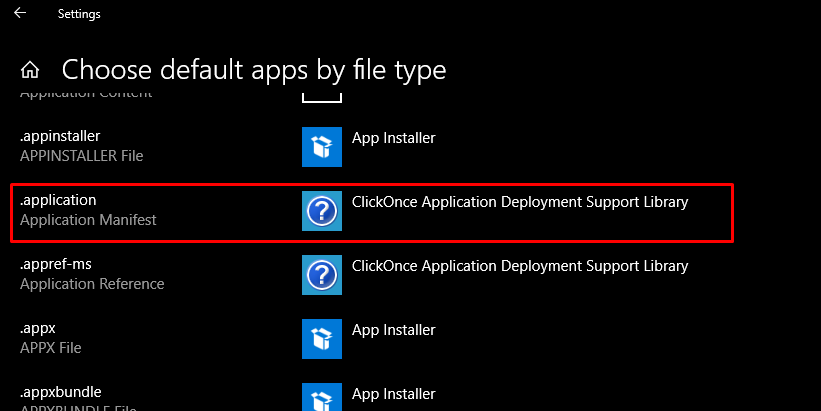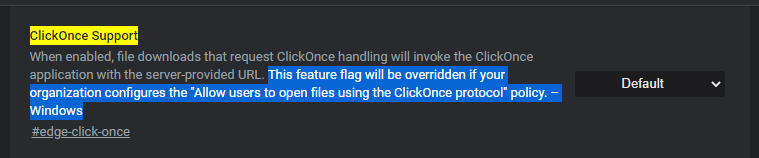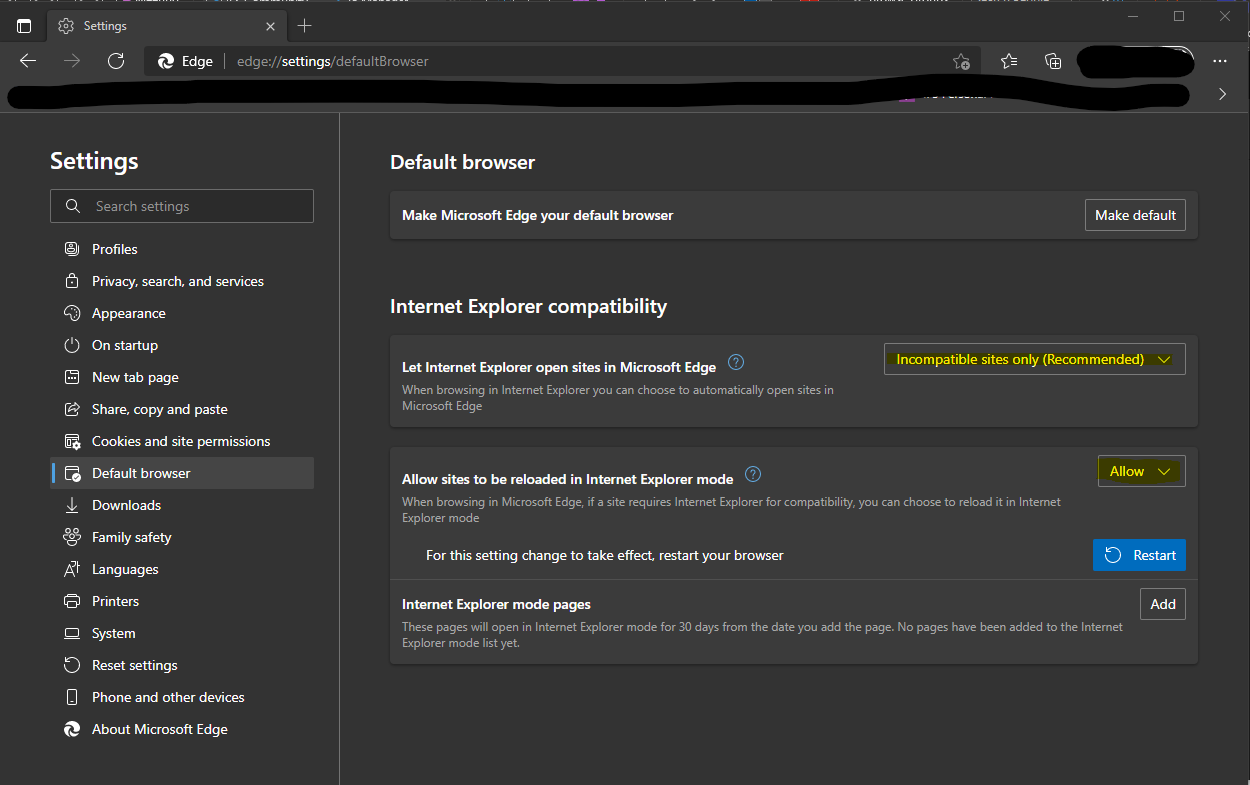Recently we have uninstall Internet Explorer 11 from our client machines and started using Microsoft Edge as the default browser. then we are getting this error when try to open IFS EE using the Edge browser.
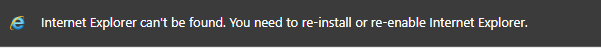
as a workaround we are currently using Google Chrome with IFS Add-on.
but It would be really helpful if anyone share a solution or any workaround to use the new Edge Browser? is there any add-on for Microsoft Edge as well?
Thank you!