I’m facing a permission issue in Lobby Data Source. (Apps 10 UPD 8)
When I logged in to the application using IFSAPP, in the Lobby Data Source Designer I can see Data Sources belonging to SQL, Information Sources and Query Builder categories.
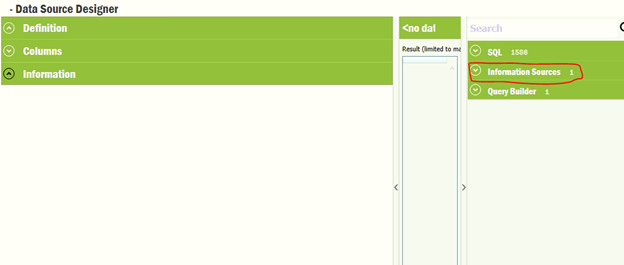
Further when I try to create a new Data Source using IFSAPP, I get the below popup which has all three options including Info Source.
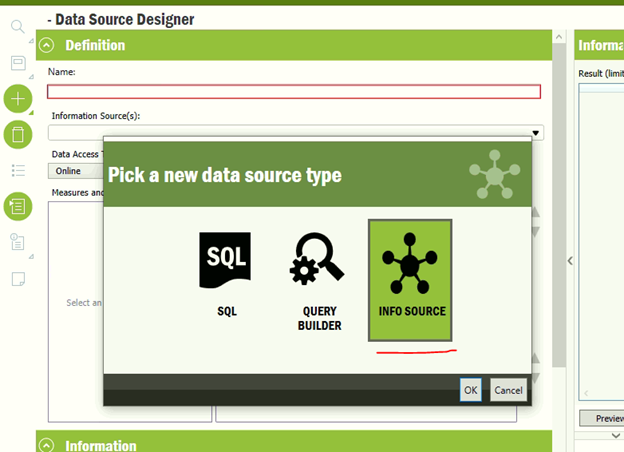
But when I logged into the application using another user (eg. user X) who has almost all the permissions as of IFSAPP (with all System Privileges), I can’t see the Data Sources under the category Information Sources.
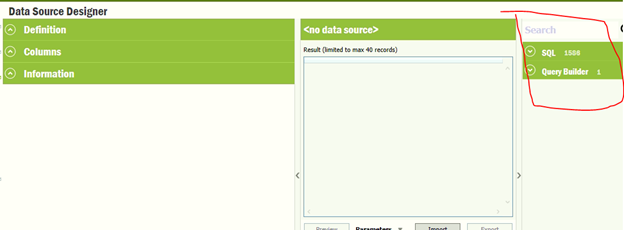
Also when I try to create a new Data Source using the user X, I can’t see the option to select Info Source.
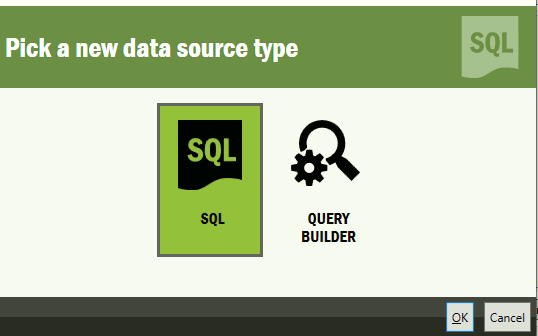
Am I missing any permissions that need in order to see the Information Sources ?
Thank You !
- Binura -



