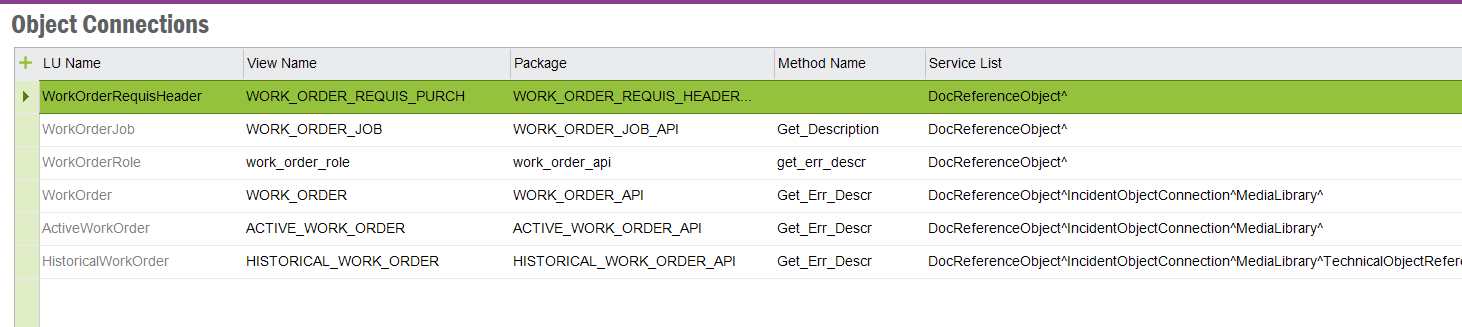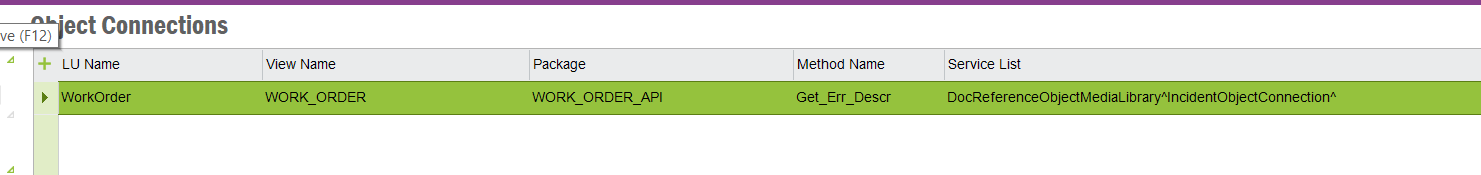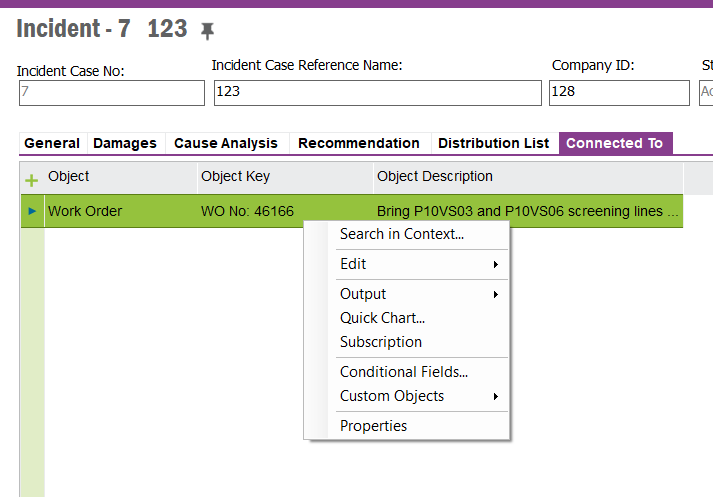We are implementing the Incident Reporting module and will be attaching work orders to incidents. I have added the IncidentObjectConnection^ string to the WorkOrder LU in the Object Connections list and am able select work orders from the Connected To tab in the Incident screen. However when I right click on the work order on the Connected To tab I am not seeing the Object Details… option on the pop-up menu to jump to the work order screen, any suggestions on what may be causing this?
While running a trial of the incident module in our RACE environment this functionality worked as expected, we just can’t seem to get the Object Details piece to work in our test environment.