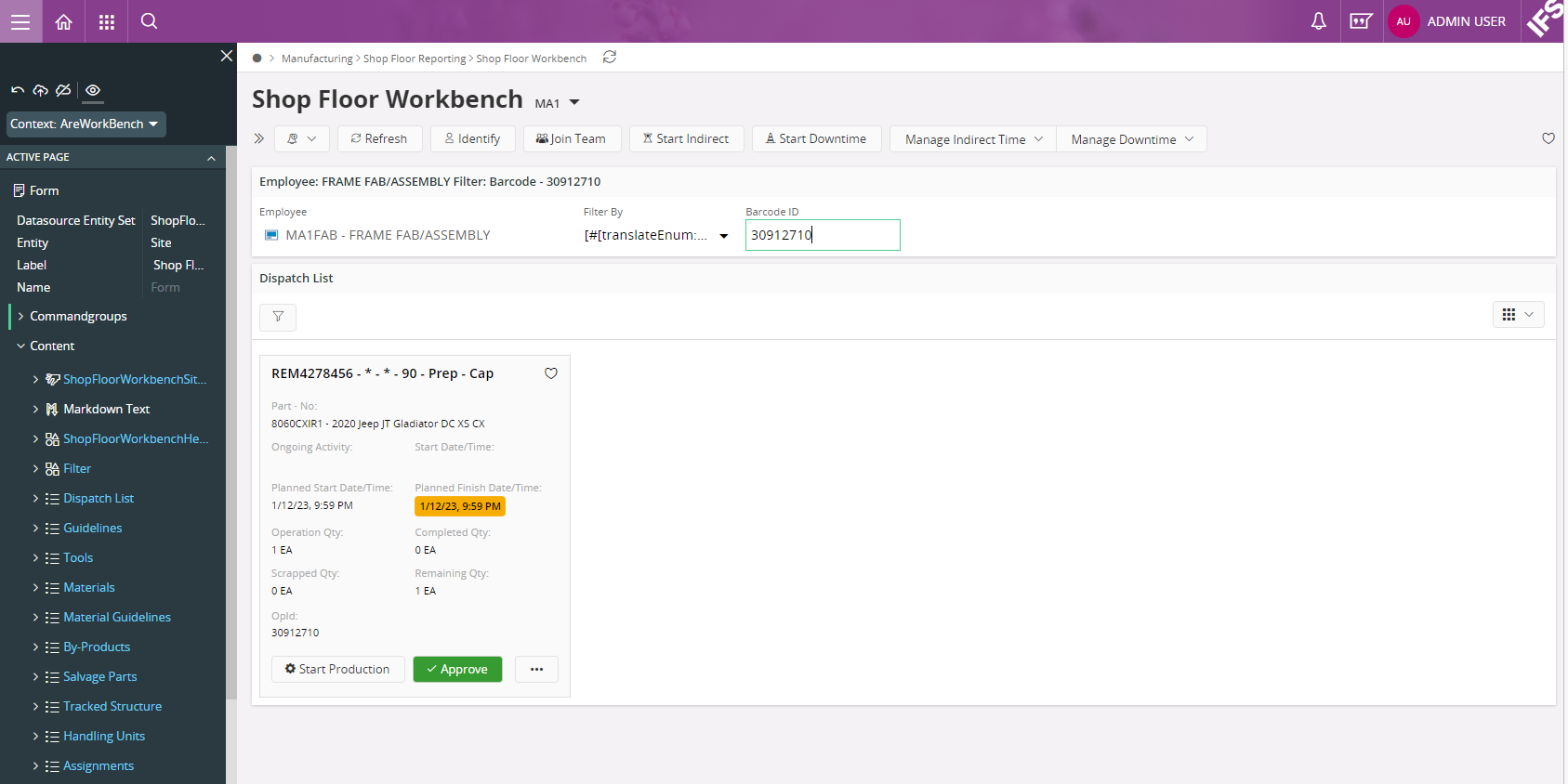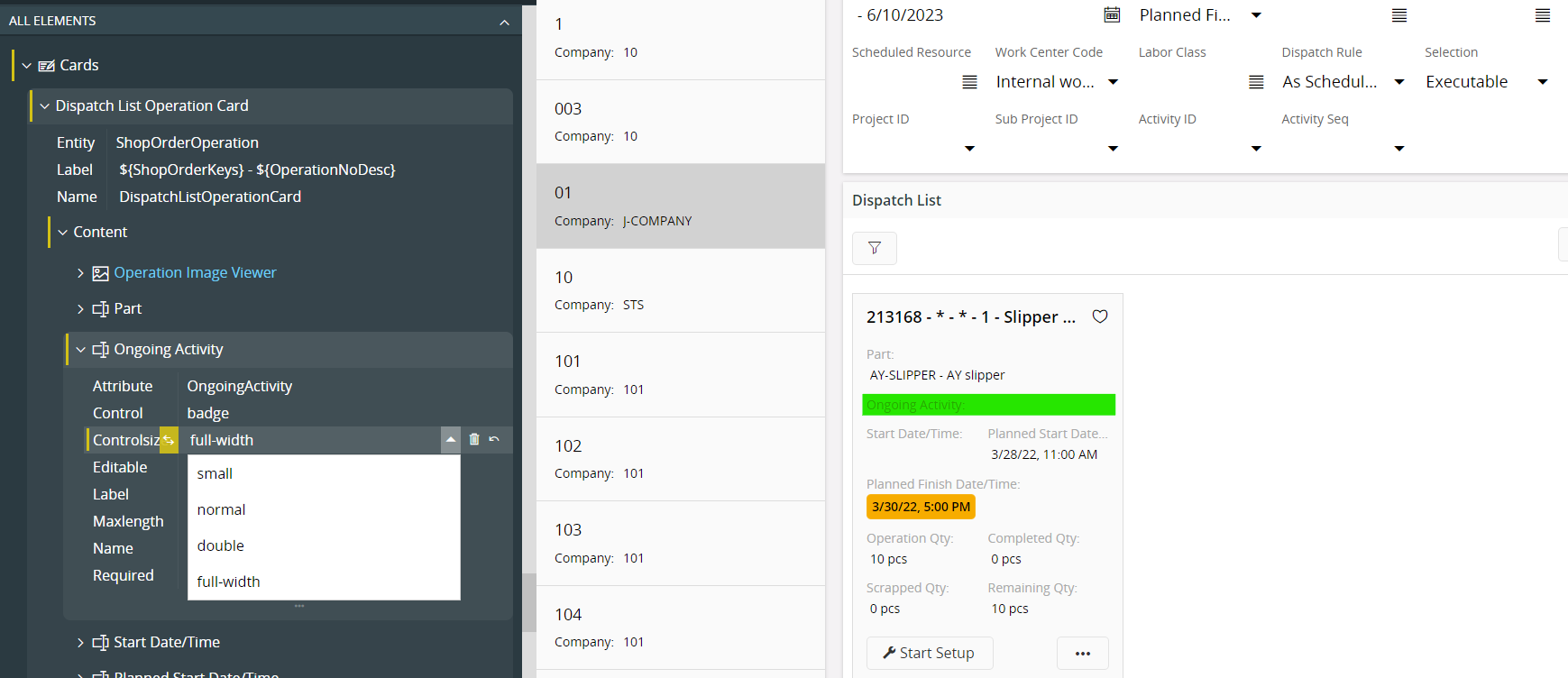In Aurena Page Designer can you increase the size of the Card element? Can you resize a card to fit the screen or change the Font size? On a tablets the data displayed is too small to read. Any suggestions on how to make a screen bigger and easier to view?
Thanks,