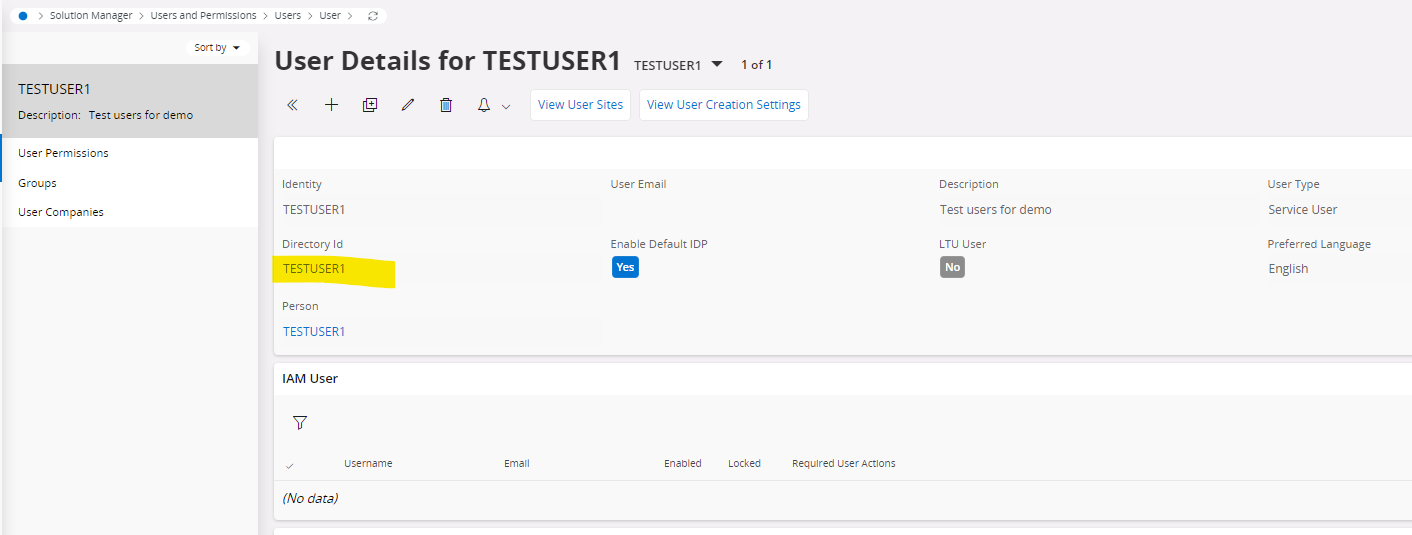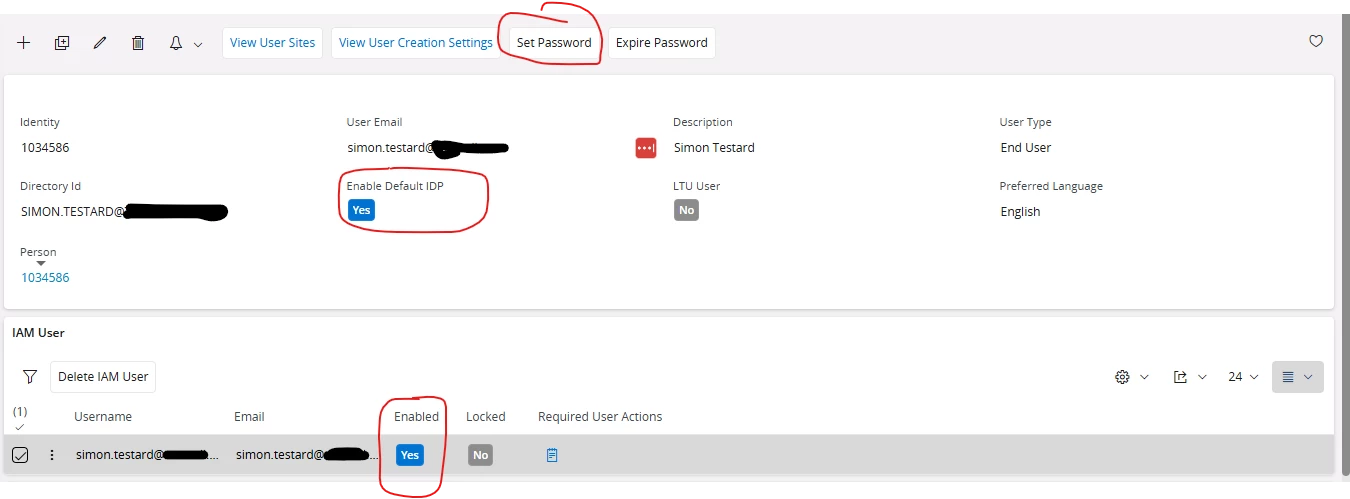I would like to know how to mimic someone's profile in Cloud like we can in Apps10 via Options>User Profile>Administration Options. IMPERSONATE USER has been added to our Admin System Privileges in IFS Cloud but not sure how to actually use this function to mimic someones profile.
Thank you for the help.